A Quiver of Crows
(PC)

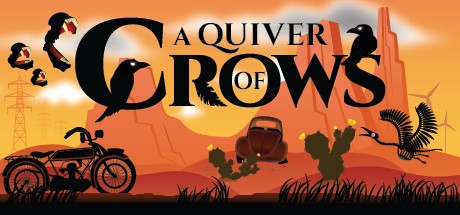
-
Kategorien:
-
Publisher:Sheado.net
-
Entwickler:Sheado.net
-
Releasedatum:19. Okt 2016 (vor 8 Jahren)
Key-Preisvergleich
Preis kann jetzt höher sein
Beschreibung
A Quiver of Crows jetzt günstig als Steam Key kaufen. Vergleiche die Preise aller Keyshops und spare beim Kauf eines A Quiver of Crows Game Keys.
A twin-stick shmup set in a grim world cursed by demons and ghouls.
Frantic Battles in a Grim World
- Unlike most shmups, this world is made up of flesh, bones, and dirt instead of the common rigid objects such as ships set in space.
- Each enemy type has a unique set of behaviors.
- Most foes do not follow preset patterns. Instead, they try to hunt you down.
- Some enemies fly in close for melee combat. Others will shoot from a far away range.
Co-op Twin-Stick Action
- The game blends the insanity of shmups with the free range of motion of twin-stick shooters.
- Find a friend. Find a couch. Have tons of fun with the optional single-screen couch co-op!
Upgradeable Weapons, Bombs, and Shields
- Collect and enhance a variety of weapons. Influenced by traditional shmups, watch as your weapons’ firing trajectory and pattern change with each upgrade.
- From heat seeking quills to things that go BOOM, collect them all and use them to crush your foes!
- Upgrade your shields to withstand relentless attacks.
Play on Windows, Mac, & Linux
- Best played with a twin-stick controller. Steer with the left stick, aim with the right.
- Never fear! You can also use your keyboard and mouse.
Key-Aktivierung
Um einen Key bei Steam einzulösen, benötigst du zunächst ein Benutzerkonto bei Steam. Dieses kannst du dir auf der offiziellen Website einrichten. Im Anschluss kannst du dir auf der Steam Webseite direkt den Client herunterladen und installieren. Nach dem Start von Steam kannst du den Key wie folgt einlösen:
- Klicke oben im Hauptmenü den Menüpunkt "Spiele" und wähle anschließend "Ein Produkt bei Steam aktivieren...".
![]()
- Im neuen Fenster klickst du nun auf "Weiter". Bestätige dann mit einem Klick auf "Ich stimme zu" die Steam-Abonnementvereinbarung.
![]()
- Gebe in das "Produktschlüssel"-Feld den Key des Spiels ein, welches du aktivieren möchtest. Du kannst den Key auch mit Copy&Paste einfügen. Anschließend auf "Weiter" klicken und das Spiel wird deinem Steam-Account hinzugefügt.
![]()
Danach kann das Produkt direkt installiert werden und befindet sich wie üblich in deiner Steam-Bibliothek.
Das Ganze kannst du dir auch als kleines Video ansehen.
Um einen Key bei Steam einzulösen, benötigst du zunächst ein Benutzerkonto bei Steam. Dieses kannst du dir auf der offiziellen Website einrichten. Im Anschluss kannst du dir auf der Steam Webseite direkt den Client herunterladen und installieren. Nach dem Start von Steam kannst du den Key wie folgt einlösen:
- Klicke oben im Hauptmenü den Menüpunkt "Spiele" und wähle anschließend "Ein Produkt bei Steam aktivieren...".
![]()
- Im neuen Fenster klickst du nun auf "Weiter". Bestätige dann mit einem Klick auf "Ich stimme zu" die Steam-Abonnementvereinbarung.
![]()
- Gebe in das "Produktschlüssel"-Feld den Key des Spiels ein, welches du aktivieren möchtest. Du kannst den Key auch mit Copy&Paste einfügen. Anschließend auf "Weiter" klicken und das Spiel wird deinem Steam-Account hinzugefügt.
![]()
Danach kann das Produkt direkt installiert werden und befindet sich wie üblich in deiner Steam-Bibliothek.
Das Ganze kannst du dir auch als kleines Video ansehen.









