A Tale of Caos: Overture
(PC)

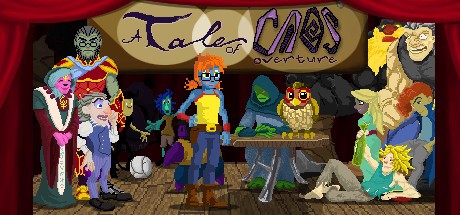
-
Kategorien:
-
Publisher:ExperaGameStudio
-
Entwickler:ExperaGameStudio
-
Releasedatum:21. Dez 2016 (vor 9 Jahren)
Key-Preisvergleich
Preis kann jetzt höher sein
Preis kann jetzt höher sein
Preis kann jetzt höher sein
Preis kann jetzt höher sein
Beschreibung
A Tale of Caos: Overture jetzt günstig als Steam Key kaufen. Vergleiche die Preise aller Keyshops und spare beim Kauf eines A Tale of Caos: Overture Game Keys.
Important Note
Caos is not a mispelling. It's not 'chaos': It's Caos.
Story
Terribilia Van Quinn, a.k.a. Terry, is an apprentice technomancer, as much ingenious as she's impulsive and distracted. Gifted with a fantastic talent, Terry created amazing inventions, among which stands out Heimlich, a talking mechanical owl and her best friend, which follows her in every adventure.
After many ups and downs, Terry finally begun her apprenticeship under the legendary Albion McMaster, known as the greatest technomancer ever, a grumpy and enigmatic man. Now, following her new master, Terry will have to fullfill McMaster's expectations, following him in a new, great adventure.
McMaster is on the trail of a mysterious artifact, with wich he could accomplish his Great Project.
Will Terry be able to help her master to achieve his goal?
Will Terry be able to actually get what this goal IS?
Will Heimlich be able to prevent her to get in too much trouble?
And I have removed the roast from the oven?
Almost all of this questions will be answered in "A Tale of Caos: Overture"!
Act I: Sinking in the mud - AVAILABLE
Act II: Off to Modron - COMING SOON
Act III: The secret of the Quarzigrast - COMING SOON
Note: by purchasing the game you'll get instant access to the three acts, as soon as they're released.
Features
- More than 10 hours of gameplay in three acts (Act II and Act III will be released as soon as they'll be available, in few months one from each other).
- A very deep and complex plot, full of twists.
- Dialogues and circumstances full of refreshing humor.
- A few puzzles and minigames to solve.
- A secret room to find in every act of the game.
- A lot of orginal characters to interact with.
- Pixel and colorful graphics honoring the nineties classics.
- Orginal soundtrack.
- Extravagant inventions, fantastic creatures and surreal worlds.
- No pixel hunting, thanks to the Phase Detector.
- Integrated help system whithin the game menu ("The Walkthrough" option), featuring three levels of detail: starting from a simple hint, up to an exact suggestion of what to do next.
Systemanforderungen
- Betriebssystem: Windows 7
- Prozessor: 2 GHz Dual Core CPU
- Arbeitsspeicher: 2 GB RAM
- Grafik: DX9 support
- DirectX: Version 9.0c
- Speicherplatz: 1 GB verfügbarer Speicherplatz
- Soundkarte: DirectX 9.0c compatible sound card with latest drivers
- Zusätzliche Anmerkungen: Supperted screen Aspect Ratio: 16:9 e 16:10
- Betriebssystem: OS X version Leopard 10.5.8, Snow Leopard 10.6.3, or later
- Prozessor: 2 GHz Dual Core CPU
- Arbeitsspeicher: 2 GB RAM
- Speicherplatz: 1 GB verfügbarer Speicherplatz
- Zusätzliche Anmerkungen: Supperted screen Aspect Ratio: 16:9 e 19:10
Key-Aktivierung
Um einen Key bei Steam einzulösen, benötigst du zunächst ein Benutzerkonto bei Steam. Dieses kannst du dir auf der offiziellen Website einrichten. Im Anschluss kannst du dir auf der Steam Webseite direkt den Client herunterladen und installieren. Nach dem Start von Steam kannst du den Key wie folgt einlösen:
- Klicke oben im Hauptmenü den Menüpunkt "Spiele" und wähle anschließend "Ein Produkt bei Steam aktivieren...".
![]()
- Im neuen Fenster klickst du nun auf "Weiter". Bestätige dann mit einem Klick auf "Ich stimme zu" die Steam-Abonnementvereinbarung.
![]()
- Gebe in das "Produktschlüssel"-Feld den Key des Spiels ein, welches du aktivieren möchtest. Du kannst den Key auch mit Copy&Paste einfügen. Anschließend auf "Weiter" klicken und das Spiel wird deinem Steam-Account hinzugefügt.
![]()
Danach kann das Produkt direkt installiert werden und befindet sich wie üblich in deiner Steam-Bibliothek.
Das Ganze kannst du dir auch als kleines Video ansehen.
Um einen Key bei Steam einzulösen, benötigst du zunächst ein Benutzerkonto bei Steam. Dieses kannst du dir auf der offiziellen Website einrichten. Im Anschluss kannst du dir auf der Steam Webseite direkt den Client herunterladen und installieren. Nach dem Start von Steam kannst du den Key wie folgt einlösen:
- Klicke oben im Hauptmenü den Menüpunkt "Spiele" und wähle anschließend "Ein Produkt bei Steam aktivieren...".
![]()
- Im neuen Fenster klickst du nun auf "Weiter". Bestätige dann mit einem Klick auf "Ich stimme zu" die Steam-Abonnementvereinbarung.
![]()
- Gebe in das "Produktschlüssel"-Feld den Key des Spiels ein, welches du aktivieren möchtest. Du kannst den Key auch mit Copy&Paste einfügen. Anschließend auf "Weiter" klicken und das Spiel wird deinem Steam-Account hinzugefügt.
![]()
Danach kann das Produkt direkt installiert werden und befindet sich wie üblich in deiner Steam-Bibliothek.
Das Ganze kannst du dir auch als kleines Video ansehen.









