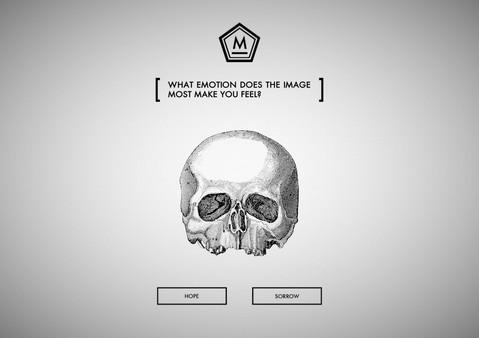Able Black
(PC)


-
Kategorie:
-
Publisher:Skot Leach
-
Entwickler:Skot Leach
-
Releasedatum:21. Dez 2016 (vor 9 Jahren)
Key-Preisvergleich
Preis kann jetzt höher sein
Beschreibung
Able Black jetzt günstig als Steam Key kaufen. Vergleiche die Preise aller Keyshops und spare beim Kauf eines Able Black Game Keys.
Able Black is an immersive story experience that uses images and sound to guide you through a series of puzzles.
Story:
Able is a lonely android struggling with his Citizenship Exam, a test he must pass if he doesn’t want to be shut down. Follow Able as he searches for purpose and a way out of isolation. Discover the secrets of Ark 19, an underground habitat designed to save humanity from disaster. Find out why Able has been left alone in the ark. Uncover what’s hidden there. Take the Citizenship Exam and discover who Able Black really is.
Gameplay:
Navigate through five chapters of story text and experience the Citizenship Exam as Able does. After each chapter you’ll be faced with a series of questions that put you in the shoes of Able Black. Answer poetic riddles that echo the theme of each chapter. Solve cryptic puzzles to unlock Able’s story.
Able Black is part story, part game, and full of secrets.
***This game includes a large amount of text and story content as well as logic puzzles. The story and puzzles take about 2 to 3 hours to complete without hints.***
User Reviews:
“So beautiful and well made — cannot wait to see more from this developer."
“I never thought a story could be so much fun. Great puzzles that pull you into the story. Well done, look forward to a sequel."
“Just wow…"
“This is like nothing I’ve ever played. Cool."
"This is possibly the best mobile game I've ever played. The story scenes are well written with beautiful ambient noises and music, as well as pretty colorful designs that contrast with the black background and white text… All in all, this is a beautiful and thought provoking game with challenging puzzles and an interesting story. I would love to see more of these in the future."
*Able Black is currently being updated for PC. The game originally launched on iOS and was featured in Best New Games in App Store where it currently holds a 5 star rating.
Systemanforderungen
- Betriebssystem: Windows XP
- Prozessor: 2 GHz
- Arbeitsspeicher: 1 GB RAM
- Grafik: Pixel Shader 2.0, 256 MB
- Speicherplatz: 300 MB verfügbarer Speicherplatz
- Betriebssystem: OS X v10.5 Leopard
- Prozessor: 2 GHz
- Arbeitsspeicher: 1 GB RAM
- Grafik: Pixel Shader 2.0, 256 MB
- Speicherplatz: 300 MB verfügbarer Speicherplatz
Key-Aktivierung
Um einen Key bei Steam einzulösen, benötigst du zunächst ein Benutzerkonto bei Steam. Dieses kannst du dir auf der offiziellen Website einrichten. Im Anschluss kannst du dir auf der Steam Webseite direkt den Client herunterladen und installieren. Nach dem Start von Steam kannst du den Key wie folgt einlösen:
- Klicke oben im Hauptmenü den Menüpunkt "Spiele" und wähle anschließend "Ein Produkt bei Steam aktivieren...".
![]()
- Im neuen Fenster klickst du nun auf "Weiter". Bestätige dann mit einem Klick auf "Ich stimme zu" die Steam-Abonnementvereinbarung.
![]()
- Gebe in das "Produktschlüssel"-Feld den Key des Spiels ein, welches du aktivieren möchtest. Du kannst den Key auch mit Copy&Paste einfügen. Anschließend auf "Weiter" klicken und das Spiel wird deinem Steam-Account hinzugefügt.
![]()
Danach kann das Produkt direkt installiert werden und befindet sich wie üblich in deiner Steam-Bibliothek.
Das Ganze kannst du dir auch als kleines Video ansehen.
Um einen Key bei Steam einzulösen, benötigst du zunächst ein Benutzerkonto bei Steam. Dieses kannst du dir auf der offiziellen Website einrichten. Im Anschluss kannst du dir auf der Steam Webseite direkt den Client herunterladen und installieren. Nach dem Start von Steam kannst du den Key wie folgt einlösen:
- Klicke oben im Hauptmenü den Menüpunkt "Spiele" und wähle anschließend "Ein Produkt bei Steam aktivieren...".
![]()
- Im neuen Fenster klickst du nun auf "Weiter". Bestätige dann mit einem Klick auf "Ich stimme zu" die Steam-Abonnementvereinbarung.
![]()
- Gebe in das "Produktschlüssel"-Feld den Key des Spiels ein, welches du aktivieren möchtest. Du kannst den Key auch mit Copy&Paste einfügen. Anschließend auf "Weiter" klicken und das Spiel wird deinem Steam-Account hinzugefügt.
![]()
Danach kann das Produkt direkt installiert werden und befindet sich wie üblich in deiner Steam-Bibliothek.
Das Ganze kannst du dir auch als kleines Video ansehen.