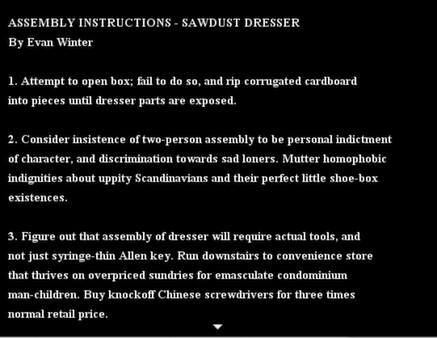Actual Sunlight
(PC)


-
Kategorien:
-
Publisher:Will O'Neill
-
Entwickler:Will O'Neill
-
Releasedatum:03. Jan 2013 (vor 12 Jahren)
Key-Preisvergleich
Preis kann jetzt höher sein
Beschreibung
Actual Sunlight jetzt günstig als Steam Key kaufen. Vergleiche die Preise aller Keyshops und spare beim Kauf eines Actual Sunlight Game Keys.
“I know what you’re thinking: Why keep getting up, day in and day out, even though your life is going nowhere?”
Notorious: Widely considered to be one of the bleakest and best-written experiences in indie gaming, Actual Sunlight challenges you to confront the life of Evan Winter: An overweight, lonely and severely depressed young professional.
Fear the words, not the reading: Presented almost entirely in text, a mixture of sharp observation and pitch black humor captures your interest from provocative beginning to shattering conclusion.
Prepare yourself: Actual Sunlight is a uniquely unforgettable adventure that will etch itself into you as one of the most difficult, haunting and beautiful experiences you have ever had as a gamer.
Key Features
- An intense, heartbreaking story with themes of video game addiction, unsatisfying work and miserable solitude.
- Beautiful, original pixel and CG artwork invokes the streets, offices and sanctuaries of Toronto, Canada.
- Dark and moody original music sets a proper tone for the brutal indifference of real life.
Important Notice
Due to explicit language, Actual Sunlight is not appropriate for players under the age of 18.
It also deals with extremely mature themes, including depression and thoughts of suicide. Similar to other forms of art that tackle these issues, Actual Sunlight can be an extremely powerful emotional experience – before downloading it, please first consider what your reaction to a book, film or piece of music in a similar vein might be.
For immediate updates on the game, please follow Will O'Neill on Twitter: http://www.twitter.com/willoneill
Key-Aktivierung
Um einen Key bei Steam einzulösen, benötigst du zunächst ein Benutzerkonto bei Steam. Dieses kannst du dir auf der offiziellen Website einrichten. Im Anschluss kannst du dir auf der Steam Webseite direkt den Client herunterladen und installieren. Nach dem Start von Steam kannst du den Key wie folgt einlösen:
- Klicke oben im Hauptmenü den Menüpunkt "Spiele" und wähle anschließend "Ein Produkt bei Steam aktivieren...".
![]()
- Im neuen Fenster klickst du nun auf "Weiter". Bestätige dann mit einem Klick auf "Ich stimme zu" die Steam-Abonnementvereinbarung.
![]()
- Gebe in das "Produktschlüssel"-Feld den Key des Spiels ein, welches du aktivieren möchtest. Du kannst den Key auch mit Copy&Paste einfügen. Anschließend auf "Weiter" klicken und das Spiel wird deinem Steam-Account hinzugefügt.
![]()
Danach kann das Produkt direkt installiert werden und befindet sich wie üblich in deiner Steam-Bibliothek.
Das Ganze kannst du dir auch als kleines Video ansehen.
Um einen Key bei Steam einzulösen, benötigst du zunächst ein Benutzerkonto bei Steam. Dieses kannst du dir auf der offiziellen Website einrichten. Im Anschluss kannst du dir auf der Steam Webseite direkt den Client herunterladen und installieren. Nach dem Start von Steam kannst du den Key wie folgt einlösen:
- Klicke oben im Hauptmenü den Menüpunkt "Spiele" und wähle anschließend "Ein Produkt bei Steam aktivieren...".
![]()
- Im neuen Fenster klickst du nun auf "Weiter". Bestätige dann mit einem Klick auf "Ich stimme zu" die Steam-Abonnementvereinbarung.
![]()
- Gebe in das "Produktschlüssel"-Feld den Key des Spiels ein, welches du aktivieren möchtest. Du kannst den Key auch mit Copy&Paste einfügen. Anschließend auf "Weiter" klicken und das Spiel wird deinem Steam-Account hinzugefügt.
![]()
Danach kann das Produkt direkt installiert werden und befindet sich wie üblich in deiner Steam-Bibliothek.
Das Ganze kannst du dir auch als kleines Video ansehen.