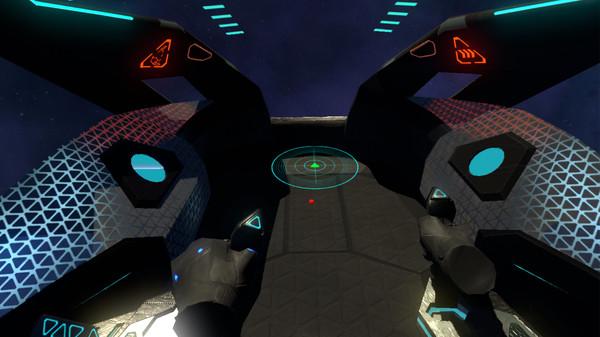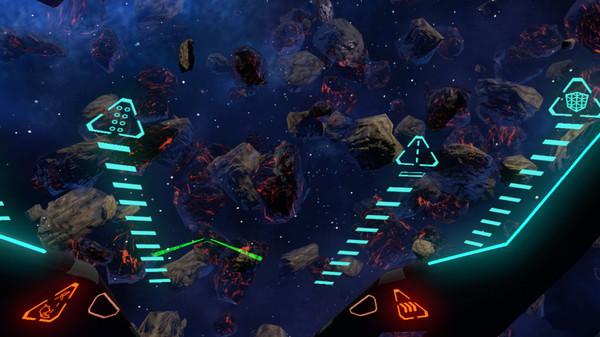AI Rebellion VR
(PC)


-
Kategorien:
-
Publisher:Immergity
-
Entwickler:Immergity
-
Releasedatum:18. Apr 2017 (vor 7 Jahren)
Key-Preisvergleich
Preis kann jetzt höher sein
Beschreibung
AI Rebellion VR jetzt günstig als Steam Key kaufen. Vergleiche die Preise aller Keyshops und spare beim Kauf eines AI Rebellion VR Game Keys.
First open space simulation in virtual reality with full support Oculus Touch and HTC Vive. AI Rebellion gives you an opportunity to find yourself in the open space face to face with danger in the role of intergalactic pilot. When the galaxy in danger because of going crazy Artificial Intelligence there is only way to take the helm, set coordinates of destination point and enter into unequal battle with squadron of fighters under the control of AI, overcome all obstacles and save the day. Asteroids, planets, spaceships and powerful guns - all this is AI Rebellion.Gameplay Details
- Unique mechanics of control with support Oculus Touch and HTC Vive - feel Full control of your spaceship by control levers in your cabin
- 4 types of spaceships
- Exciting script for Space adventure in VR
- 10 various spectacular locations of Futuristic sci-fi world
- Special created sounds, music, and voice-over
- Ironic characters
- High-quality design and detailed textures of spaceships
The Story
The future. It is 2753. The last decades have been devoted to the creation of an perfect artificial intelligence called P.A.I. The main purpose of it’s creation was to control central military station. The experiment seemed successful. The system did not give a single failure for 3 years of continuous operation. Most of the pilots were sent to Earth, only young trainees remained on patrol.
After some time there began to occur interruptions in connection with artificial intelligence of station. Finally, the connection with station was completely lost. The highest military authority under the control of the Earth immediately sent to the scene a team of the best technicians to determine the cause of the loss of communication and its early restoration. For several days, contact with them has been lost and there is no news. Commander-in-Chief of the Intergalactic Army orders Captain Parker, the pilot with experience, go to the place on the given coordinates and find out what actually happened there, fix the problem and report to the headquarters.
Systemanforderungen
- Betriebssystem: Windows 7 or better
- Prozessor: Intel Core i7 4790k
- Arbeitsspeicher: 8 GB RAM
- Grafik: GTX 970 or better
- DirectX: Version 9.0
- Speicherplatz: 5 GB verfügbarer Speicherplatz
Key-Aktivierung
Um einen Key bei Steam einzulösen, benötigst du zunächst ein Benutzerkonto bei Steam. Dieses kannst du dir auf der offiziellen Website einrichten. Im Anschluss kannst du dir auf der Steam Webseite direkt den Client herunterladen und installieren. Nach dem Start von Steam kannst du den Key wie folgt einlösen:
- Klicke oben im Hauptmenü den Menüpunkt "Spiele" und wähle anschließend "Ein Produkt bei Steam aktivieren...".
![]()
- Im neuen Fenster klickst du nun auf "Weiter". Bestätige dann mit einem Klick auf "Ich stimme zu" die Steam-Abonnementvereinbarung.
![]()
- Gebe in das "Produktschlüssel"-Feld den Key des Spiels ein, welches du aktivieren möchtest. Du kannst den Key auch mit Copy&Paste einfügen. Anschließend auf "Weiter" klicken und das Spiel wird deinem Steam-Account hinzugefügt.
![]()
Danach kann das Produkt direkt installiert werden und befindet sich wie üblich in deiner Steam-Bibliothek.
Das Ganze kannst du dir auch als kleines Video ansehen.
Um einen Key bei Steam einzulösen, benötigst du zunächst ein Benutzerkonto bei Steam. Dieses kannst du dir auf der offiziellen Website einrichten. Im Anschluss kannst du dir auf der Steam Webseite direkt den Client herunterladen und installieren. Nach dem Start von Steam kannst du den Key wie folgt einlösen:
- Klicke oben im Hauptmenü den Menüpunkt "Spiele" und wähle anschließend "Ein Produkt bei Steam aktivieren...".
![]()
- Im neuen Fenster klickst du nun auf "Weiter". Bestätige dann mit einem Klick auf "Ich stimme zu" die Steam-Abonnementvereinbarung.
![]()
- Gebe in das "Produktschlüssel"-Feld den Key des Spiels ein, welches du aktivieren möchtest. Du kannst den Key auch mit Copy&Paste einfügen. Anschließend auf "Weiter" klicken und das Spiel wird deinem Steam-Account hinzugefügt.
![]()
Danach kann das Produkt direkt installiert werden und befindet sich wie üblich in deiner Steam-Bibliothek.
Das Ganze kannst du dir auch als kleines Video ansehen.