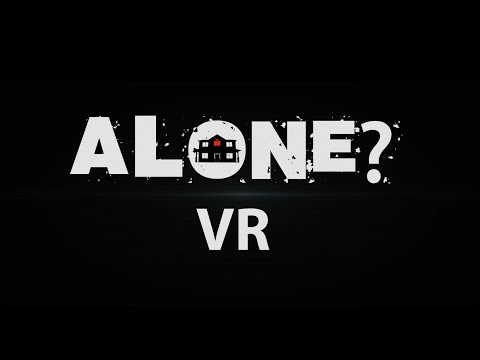ALONE? - VR
(PC)


-
Kategorien:
-
Publisher:Deceptive Games Ltd.
-
Entwickler:Deceptive Games Ltd.
-
Releasedatum:07. Okt 2016 (vor 8 Jahren)
Key-Preisvergleich
Preis kann jetzt höher sein
Beschreibung
ALONE? - VR jetzt günstig als Steam Key kaufen. Vergleiche die Preise aller Keyshops und spare beim Kauf eines ALONE? - VR Game Keys.
Immerse Yourself In This True Virtual Reality Horror Game.THE GAME Explore and experience a fully immersive world as you embark on an adventure unlike anything you have played before. Come face-to-face with terror itself as you navigate around a haunted house, underground caverns, caves, and an old decrepit morgue. But beware: some mysteries are better left alone.SYNOPSIS Your sister Michelle, is missing. All you have to go by is a letter that was sent to you by post. The letter is a plea for help; it begs for you to return to the home you grew up in, and to save her from the strange occurrences that have been plaguing her over the past few months.THE FIRST 5 MINUTES OF THE GAME When you begin, you have entered your sister’s house. Rain pours down from the heavens and distant sounds of thunder and lightning can be heard. You struggle to breathe as you take your first step forward in to the darkness. Brace yourself, things are not what they seem.FEATURES
- A UNIQUE HORROR EXPERIENCE: Designed to provide a true VR psychological horror experience. The game will consistently aim to unnerve the player, and will change the landscape and direction as you play. Nothing is as it seems, and nothing can be trusted.
- INTERACTION: The game features true immersion by allowing you to interact with around 80% of the items in game.
- INTUITIVE CONTROLS: Move using the touch-pad. No immersion breaking teleportation control scheme.
- JUMP SCARES AND FRIGHTS: The game has been designed to take full advantage of VR. Many scares await you in this haunted location. You have been warned.
- DYNAMIC CHANGING WORLD: As you move around the world, paranormal events happen consistently. Brace yourself for anything to happen, and at any time.
- ATMOSPHERIC SOUND: Provides a perfect soundtrack which enhances game-play, immersion and tension.
- MULTIPLE ENDINGS: A tense story with 4 endings, that leaves you yearning to explore every nook and cranny.
- GRAPHICS: Designed to run fluently on most machines capable of playing VR games.
Note: This game has been designed for Virtual Reality, and as such, persons suffering a weak heart may be effected.
Systemanforderungen
- Betriebssystem: Windows 7 and Above
- Prozessor: GHz Intel Core i5- 4590 or Greater
- Arbeitsspeicher: 8 GB RAM
- Grafik: NVIDIA GeForce GTX 970
- DirectX: Version 11
- Speicherplatz: 3 GB verfügbarer Speicherplatz
- Soundkarte: Compatible Sound Card
Key-Aktivierung
Um einen Key bei Steam einzulösen, benötigst du zunächst ein Benutzerkonto bei Steam. Dieses kannst du dir auf der offiziellen Website einrichten. Im Anschluss kannst du dir auf der Steam Webseite direkt den Client herunterladen und installieren. Nach dem Start von Steam kannst du den Key wie folgt einlösen:
- Klicke oben im Hauptmenü den Menüpunkt "Spiele" und wähle anschließend "Ein Produkt bei Steam aktivieren...".
![]()
- Im neuen Fenster klickst du nun auf "Weiter". Bestätige dann mit einem Klick auf "Ich stimme zu" die Steam-Abonnementvereinbarung.
![]()
- Gebe in das "Produktschlüssel"-Feld den Key des Spiels ein, welches du aktivieren möchtest. Du kannst den Key auch mit Copy&Paste einfügen. Anschließend auf "Weiter" klicken und das Spiel wird deinem Steam-Account hinzugefügt.
![]()
Danach kann das Produkt direkt installiert werden und befindet sich wie üblich in deiner Steam-Bibliothek.
Das Ganze kannst du dir auch als kleines Video ansehen.
Um einen Key bei Steam einzulösen, benötigst du zunächst ein Benutzerkonto bei Steam. Dieses kannst du dir auf der offiziellen Website einrichten. Im Anschluss kannst du dir auf der Steam Webseite direkt den Client herunterladen und installieren. Nach dem Start von Steam kannst du den Key wie folgt einlösen:
- Klicke oben im Hauptmenü den Menüpunkt "Spiele" und wähle anschließend "Ein Produkt bei Steam aktivieren...".
![]()
- Im neuen Fenster klickst du nun auf "Weiter". Bestätige dann mit einem Klick auf "Ich stimme zu" die Steam-Abonnementvereinbarung.
![]()
- Gebe in das "Produktschlüssel"-Feld den Key des Spiels ein, welches du aktivieren möchtest. Du kannst den Key auch mit Copy&Paste einfügen. Anschließend auf "Weiter" klicken und das Spiel wird deinem Steam-Account hinzugefügt.
![]()
Danach kann das Produkt direkt installiert werden und befindet sich wie üblich in deiner Steam-Bibliothek.
Das Ganze kannst du dir auch als kleines Video ansehen.