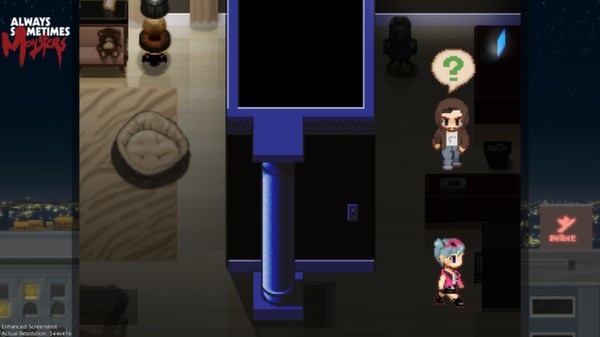Always Sometimes Monsters
(PC)

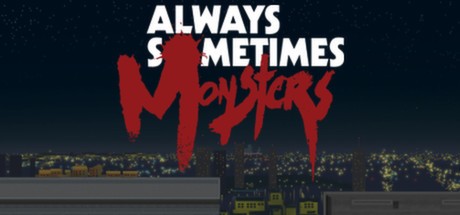
-
Kategorien:
-
Publisher:Devolver Digital
-
Entwickler:Vagabond Dog
-
Releasedatum:21. Mai 2014 (vor 10 Jahren)
Key-Preisvergleich
Preis kann jetzt höher sein
Preis kann jetzt höher sein
Preis kann jetzt höher sein
Preis kann jetzt höher sein
Preis kann jetzt höher sein
Preis kann jetzt höher sein
Preis kann jetzt höher sein
Ausverkauft
Beschreibung
Always Sometimes Monsters jetzt günstig als Steam Key kaufen. Vergleiche die Preise aller Keyshops und spare beim Kauf eines Always Sometimes Monsters Game Keys.
Out of money and out of luck you find yourself heart broken and on the verge of collapse. Your landlord's taken the key back, you can't finish your manuscript, and your beloved is marrying someone else. With no choice but to handle whatever life throws at you, you set out on the open road on a mission to win back the love of your life. The story from there is up to you. Can your life be salvaged, or are we always sometimes monsters?
Choice
A story-driven experience focusing on relationships and emotional bonds rather than traditional RPG combat and adventuring. Indecision is your enemy and empathy is your weapon in a quest to earn one last chance to win back the love of your life.
Circumstance
Choose from characters of different gender, race, and sexual preference and live through the common experiences and unique hardships of each based on your selection. NPCs may treat you differently based on your gender, race, or sexual preference opening and closing different paths along the way.
Consequence
Each playthrough is filled with a staggering number of diverging paths that can be discovered through both overt actions and subtle choices in conversation. The journey you experience will be tailored to your personal ethical compass as your decisions both conscious and subconscious change your fate.
Download the original Always Sometimes Monsters soundtrack by LASER DESTROYER TEAM featuring 15 remastered tracks from the game. Available on Bandcamp.
Systemanforderungen
- Betriebssystem: Windows XP, Vista, 7, or 8 (32-bit or 64-bit)
- Prozessor: Intel Pentium 4, 2.0 Ghz or faster
- Arbeitsspeicher: 512 MB RAM
- Grafik: 1024 x 768 desktop resolution or better
- Speicherplatz: 500 MB verfügbarer Speicherplatz
- Zusätzliche Anmerkungen: No Steam Overlay Support
- Betriebssystem: OSX 10.7
- Arbeitsspeicher: 2000 MB RAM
- Grafik: OpenGL 2.0 capable graphics card
- Speicherplatz: 500 MB verfügbarer Speicherplatz
- Zusätzliche Anmerkungen: Steam Achievements not supported, Steam Overlay enabled
- Betriebssystem: Ubuntu 12.04
- Arbeitsspeicher: 2000 MB RAM
- Grafik: OpenGL 2.0 capable graphics card
- Speicherplatz: 500 MB verfügbarer Speicherplatz
- Soundkarte: Open AL compatible
- Zusätzliche Anmerkungen: Steam Achievements not supported, Steam Overlay enabled
Key-Aktivierung
Um einen Key bei Steam einzulösen, benötigst du zunächst ein Benutzerkonto bei Steam. Dieses kannst du dir auf der offiziellen Website einrichten. Im Anschluss kannst du dir auf der Steam Webseite direkt den Client herunterladen und installieren. Nach dem Start von Steam kannst du den Key wie folgt einlösen:
- Klicke oben im Hauptmenü den Menüpunkt "Spiele" und wähle anschließend "Ein Produkt bei Steam aktivieren...".
![]()
- Im neuen Fenster klickst du nun auf "Weiter". Bestätige dann mit einem Klick auf "Ich stimme zu" die Steam-Abonnementvereinbarung.
![]()
- Gebe in das "Produktschlüssel"-Feld den Key des Spiels ein, welches du aktivieren möchtest. Du kannst den Key auch mit Copy&Paste einfügen. Anschließend auf "Weiter" klicken und das Spiel wird deinem Steam-Account hinzugefügt.
![]()
Danach kann das Produkt direkt installiert werden und befindet sich wie üblich in deiner Steam-Bibliothek.
Das Ganze kannst du dir auch als kleines Video ansehen.
Um einen Key bei Steam einzulösen, benötigst du zunächst ein Benutzerkonto bei Steam. Dieses kannst du dir auf der offiziellen Website einrichten. Im Anschluss kannst du dir auf der Steam Webseite direkt den Client herunterladen und installieren. Nach dem Start von Steam kannst du den Key wie folgt einlösen:
- Klicke oben im Hauptmenü den Menüpunkt "Spiele" und wähle anschließend "Ein Produkt bei Steam aktivieren...".
![]()
- Im neuen Fenster klickst du nun auf "Weiter". Bestätige dann mit einem Klick auf "Ich stimme zu" die Steam-Abonnementvereinbarung.
![]()
- Gebe in das "Produktschlüssel"-Feld den Key des Spiels ein, welches du aktivieren möchtest. Du kannst den Key auch mit Copy&Paste einfügen. Anschließend auf "Weiter" klicken und das Spiel wird deinem Steam-Account hinzugefügt.
![]()
Danach kann das Produkt direkt installiert werden und befindet sich wie üblich in deiner Steam-Bibliothek.
Das Ganze kannst du dir auch als kleines Video ansehen.