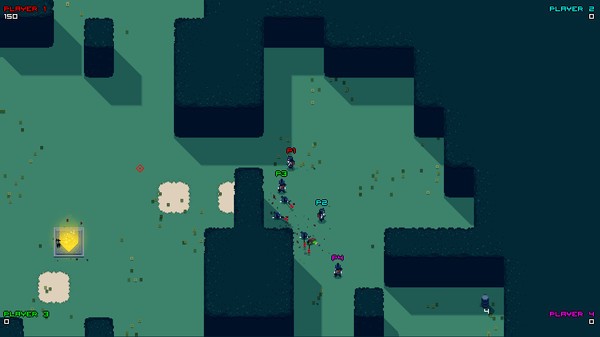Angry Arrows
(PC)


-
Kategorien:
-
Publisher:DanielDavisGames
-
Entwickler:DanielDavisGames
-
Releasedatum:12. Aug 2015 (vor 9 Jahren)
Key-Preisvergleich
Preis kann jetzt höher sein
Preis kann jetzt höher sein
Preis kann jetzt höher sein
Ausverkauft
Beschreibung
Angry Arrows jetzt günstig als Steam Key kaufen. Vergleiche die Preise aller Keyshops und spare beim Kauf eines Angry Arrows Game Keys.
Angry Arrows is a cooperative archery game about rescuing hostages from enemy strongholds using nothing but bows and arrows.
Angry Arrows will leave you excited, eager for more, and probably a little miffed. Remember, just one fatal mistake and it's back to square one. With a team of up to four players, communication is the key to victory. Use stealth to sneak around enemies and pick them off one at a time. Or rush in, arrows-first, and pray things go according to plan. With such open and dynamic gameplay, the possibilities are endless.Key Features
- Four intense game modes
- Tough enemies, leaving you dead in your tracks
- Experience the entire game with up to 4 players
- In-Game Store featuring unlocks to spice up gameplay
- Full Controller Support, with simple, yet responsive controls
Game Modes Campaign Mode
Make your way through 25 demanding levels designed to test your skills and accuracy. Be warned, these levels are guaranteed to cause yelling and anger (no pun intended).
Gladiator Mode
Enter the Colosseum and work together to fight off increasingly difficult waves of enemies coming from all directions. When fighting in the Colosseum, players have the option to revive their fallen teammates, if clear from any crossfire. Or, the last remaining player can defeat the rest of the wave alone, if they are brave enough.
Rogue Mode
Rescue a hostage hidden deep in a randomly generated forest. A player can either enter their own level seed or let the game create one. Pausing the game while playing in Rogue Mode will allow players to see the seed. This is useful for any player who wants to write it down and play the same level again in the future. Rogue mode provides players with an infinite number of challenging missions sure to test even the best player's abilities.
Versus Mode (2 player minimum)
Tired of working together? Shoot your friends! Brawl with your friends on the Versus Island, featuring four various modes:
- Extraction - Retrieve the hostage from the center and bring her back to your spawn while defending her from the other players.
- King of the Key - Grab the key from the center and hold on to it for a total of 45 seconds.
- Deathmatch - Good old-fashioned deathmatch. First to 15 kills wins.
- Mine Game - Deathmatch with a twist. Players now hurdle landmines at each other instead of shooting arrows.
The Store Whenever a player kills an enemy in the game, that enemy will drop gold coins for any player to pick up. Players compete to see who can collect the most coins during a level. Though, at the end of any level, win or lose, all coins from each player will pile together and add to the overall collective stash. Using this stash, players can unlock and purchase a variety of arrows, such as Medusa Arrows.
The full OST can be found at http://erikcld.bandcamp.com
Key-Aktivierung
Um einen Key bei Steam einzulösen, benötigst du zunächst ein Benutzerkonto bei Steam. Dieses kannst du dir auf der offiziellen Website einrichten. Im Anschluss kannst du dir auf der Steam Webseite direkt den Client herunterladen und installieren. Nach dem Start von Steam kannst du den Key wie folgt einlösen:
- Klicke oben im Hauptmenü den Menüpunkt "Spiele" und wähle anschließend "Ein Produkt bei Steam aktivieren...".
![]()
- Im neuen Fenster klickst du nun auf "Weiter". Bestätige dann mit einem Klick auf "Ich stimme zu" die Steam-Abonnementvereinbarung.
![]()
- Gebe in das "Produktschlüssel"-Feld den Key des Spiels ein, welches du aktivieren möchtest. Du kannst den Key auch mit Copy&Paste einfügen. Anschließend auf "Weiter" klicken und das Spiel wird deinem Steam-Account hinzugefügt.
![]()
Danach kann das Produkt direkt installiert werden und befindet sich wie üblich in deiner Steam-Bibliothek.
Das Ganze kannst du dir auch als kleines Video ansehen.
Um einen Key bei Steam einzulösen, benötigst du zunächst ein Benutzerkonto bei Steam. Dieses kannst du dir auf der offiziellen Website einrichten. Im Anschluss kannst du dir auf der Steam Webseite direkt den Client herunterladen und installieren. Nach dem Start von Steam kannst du den Key wie folgt einlösen:
- Klicke oben im Hauptmenü den Menüpunkt "Spiele" und wähle anschließend "Ein Produkt bei Steam aktivieren...".
![]()
- Im neuen Fenster klickst du nun auf "Weiter". Bestätige dann mit einem Klick auf "Ich stimme zu" die Steam-Abonnementvereinbarung.
![]()
- Gebe in das "Produktschlüssel"-Feld den Key des Spiels ein, welches du aktivieren möchtest. Du kannst den Key auch mit Copy&Paste einfügen. Anschließend auf "Weiter" klicken und das Spiel wird deinem Steam-Account hinzugefügt.
![]()
Danach kann das Produkt direkt installiert werden und befindet sich wie üblich in deiner Steam-Bibliothek.
Das Ganze kannst du dir auch als kleines Video ansehen.