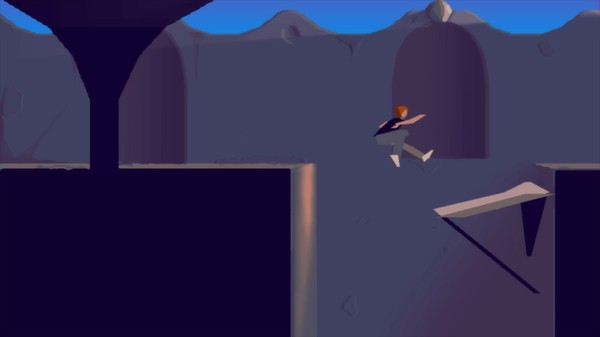Another World – 20th Anniversary Edition
(PC)


-
Kategorien:
-
Publisher:Focus Home Interactive
-
Entwickler:Eric Chahi, DotEmu
-
Releasedatum:12. Dez 2012 (vor 12 Jahren)
Key-Preisvergleich
Preis kann jetzt höher sein
Preis kann jetzt höher sein
Preis kann jetzt höher sein
Preis kann jetzt höher sein
Preis kann jetzt höher sein
Preis kann jetzt höher sein
Preis kann jetzt höher sein
Preis kann jetzt höher sein
Preis kann jetzt höher sein
Ausverkauft
Beschreibung
Another World – 20th Anniversary Edition jetzt günstig als Steam Key kaufen. Vergleiche die Preise aller Keyshops und spare beim Kauf eines Another World – 20th Anniversary Edition Game Keys.
Also known as Out Of This World™, Another World is a pioneer action/platformer that released across more than a dozen platforms since its debut in 1991. Along the years, Another World™ has attained cult status among critics and sophisticated gamers alike.
Another World™ chronicles the story of Lester Knight Chaykin a young scientist hurtled through space and time by a nuclear experiment that goes wrong. In an alien and inhospitable world, you will have to dodge, outwit, and overcome the host of alien monsters, while surviving an environment as deadly as your enemies. Only a perfect blend of logic and skill will get you past the deadly obstacles that lie in wait.Key Features:
- Remastered presentation: a joint effort between visionary game-designer Eric Chahi and developer DotEmu, Another World is back in its 20th Anniversary Edition with High Definition graphics faithful to the original design.
- 3 difficulty modes: Normal (easier than original game), Difficult (Equal to original game) and Hardcore (more difficult than original game)
- A new immersive experience: rediscover a cult adventure with 100% remastered sounds and FX
- Social features: Steamworks™ integration with 13 achievements.
- Extra features: development diary, making of video, technical handbook
Systemanforderungen
- OS: WINDOWS XP SP3/WINDOWS VISTA SP2/WINDOWS 7/WINDOWS 8
- Processor: 1.6 GHZ
- Memory: 512 MB/2048 MB (Vista/7/8)
- Graphics: OpenGL 2.0 compatible
- Hard Drive: 800 MB
- OS: MAC OSX 10.7
- Processor: 1.6 GHZ
- Memory: 2048 MB
- Graphics: OpenGL 2.0 compatible
- Hard Drive: 800 MB
- OS: Ubuntu 12.10 or similar.
- Processor: 1.6 GHZ (32 and 64 bit supported)
- Memory: 2048 MB
- Graphics: OpenGL 2.0 compatible
- Hard Drive: 800 MB
Key-Aktivierung
Ein Steam Gift ist - wie der Name vermuten lässt - ein virtuelles Geschenk auf der Steam Plattform. Um ein Steam Geschenk empfangen zu können benötigst Du einen aktiven Steam-Account. Händler die Steam Geschenke verkaufen senden dir im Anschluss einen Link zur Steam-Seite auf dem du das Geschenk annehmen kannst.
Anschließend befindet sich das gekaufte Produkt wie üblich in deiner Steam-Bibliothek und ist bereit zum installieren und spielen.
Um einen Key bei Steam einzulösen, benötigst du zunächst ein Benutzerkonto bei Steam. Dieses kannst du dir auf der offiziellen Website einrichten. Im Anschluss kannst du dir auf der Steam Webseite direkt den Client herunterladen und installieren. Nach dem Start von Steam kannst du den Key wie folgt einlösen:
- Klicke oben im Hauptmenü den Menüpunkt "Spiele" und wähle anschließend "Ein Produkt bei Steam aktivieren...".
![]()
- Im neuen Fenster klickst du nun auf "Weiter". Bestätige dann mit einem Klick auf "Ich stimme zu" die Steam-Abonnementvereinbarung.
![]()
- Gebe in das "Produktschlüssel"-Feld den Key des Spiels ein, welches du aktivieren möchtest. Du kannst den Key auch mit Copy&Paste einfügen. Anschließend auf "Weiter" klicken und das Spiel wird deinem Steam-Account hinzugefügt.
![]()
Danach kann das Produkt direkt installiert werden und befindet sich wie üblich in deiner Steam-Bibliothek.
Das Ganze kannst du dir auch als kleines Video ansehen.
Ein Steam Gift ist - wie der Name vermuten lässt - ein virtuelles Geschenk auf der Steam Plattform. Um ein Steam Geschenk empfangen zu können benötigst Du einen aktiven Steam-Account. Händler die Steam Geschenke verkaufen senden dir im Anschluss einen Link zur Steam-Seite auf dem du das Geschenk annehmen kannst.
Anschließend befindet sich das gekaufte Produkt wie üblich in deiner Steam-Bibliothek und ist bereit zum installieren und spielen.
Um einen Key bei Steam einzulösen, benötigst du zunächst ein Benutzerkonto bei Steam. Dieses kannst du dir auf der offiziellen Website einrichten. Im Anschluss kannst du dir auf der Steam Webseite direkt den Client herunterladen und installieren. Nach dem Start von Steam kannst du den Key wie folgt einlösen:
- Klicke oben im Hauptmenü den Menüpunkt "Spiele" und wähle anschließend "Ein Produkt bei Steam aktivieren...".
![]()
- Im neuen Fenster klickst du nun auf "Weiter". Bestätige dann mit einem Klick auf "Ich stimme zu" die Steam-Abonnementvereinbarung.
![]()
- Gebe in das "Produktschlüssel"-Feld den Key des Spiels ein, welches du aktivieren möchtest. Du kannst den Key auch mit Copy&Paste einfügen. Anschließend auf "Weiter" klicken und das Spiel wird deinem Steam-Account hinzugefügt.
![]()
Danach kann das Produkt direkt installiert werden und befindet sich wie üblich in deiner Steam-Bibliothek.
Das Ganze kannst du dir auch als kleines Video ansehen.