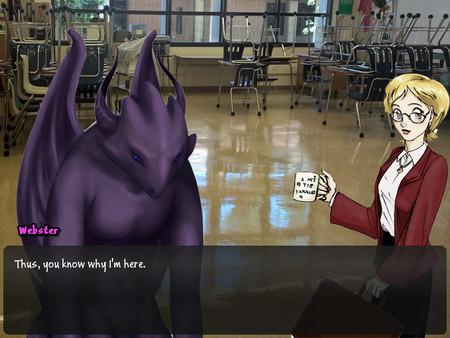Army of Tentacles: (Not) A Cthulhu Dating Sim
(PC)

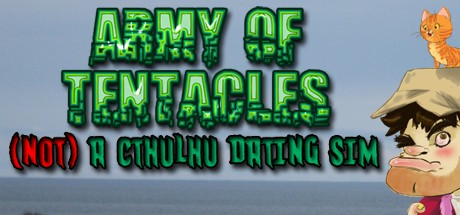
-
Kategorien:
-
Publisher:Stegalosaurus Game Development
-
Entwickler:Stegalosaurus Game Development
-
Releasedatum:15. Feb 2016 (vor 9 Jahren)
Key-Preisvergleich
Preis kann jetzt höher sein
Preis kann jetzt höher sein
Preis kann jetzt höher sein
Preis kann jetzt höher sein
Preis kann jetzt höher sein
Preis kann jetzt höher sein
Ausverkauft
Beschreibung
Army of Tentacles: (Not) A Cthulhu Dating Sim jetzt günstig als Steam Key kaufen. Vergleiche die Preise aller Keyshops und spare beim Kauf eines Army of Tentacles: (Not) A Cthulhu Dating Sim Game Keys.
Sick to death of H.P. Lovecraft-based games yet? No? That's great! If you are... well... still play this one. Dagon is all like 'yo' and Perry/you is all like 'sup'. Dagon needs you to destroy the human town of Innsmouth, but you're all like 'there are a lot of people living there, so I'mma need to get an army worthy of Mordor so I can simply walk into Innsmouth'. Dagon's all 'sure, but you have a time limit because that's how this game has replayability'. At its heart, AoT:(N)ACDS is a coming-of-age tale about a boy/girl that is totally going to destroy humanity. By humanity, we mean a small coastal town. It is the Adventure-RPG based upon Shadow Over Innsmouth, where you control the eldritch horrors from beyond time and space! Inspired by classic RPGs, Lucasarts adventure games, and, you know, other cool stuff.
Features
- Quirky 2D art with photography backdrops. Like the theme of sanity in all of Lovecraft's works, the art changes - sometimes drastically based on where you are in the game, who you are talking to, and what you are doing.
- Time management is also a factor, as some areas only open up at certain times, and you may find yourself unable to train everyone you want before the final invasion of Innsmouth.
- A SILENT PROTAGONIST. REVOLUTIONARY.
- Fully viced cast of 60+ characters!
- Four central hub areas
- Whale Jesus (but only in the most awesome of playthroughs)
- Use your wits to engage in battles where words are sharper than swords or other things that hurt people in reality! Because NOBODY has EVER done conversation-based combat before!
- Recruit a party of THOUSANDS (if thousands meant six), ranging from Deep Ones to Night Gaunts, all staples of the Lovecraft mythos! Find hidden army squads and party members to further puff up your ranks!
- Do things that relate to other things and provide consequences of choice! We totally have more than three differently colored endings! We swear! (At least five! One is even pink!)
And no, it's not a Cthulhu Dating Simulator. Honestly. No, really.
Systemanforderungen
- Betriebssystem: Windows XP
- Prozessor: Intel
- Arbeitsspeicher: 1 GB RAM
- DirectX: Version 10
- Speicherplatz: 1 GB verfügbarer Speicherplatz
- Betriebssystem: Windows 10
- Prozessor: Intel
- Arbeitsspeicher: 1 GB RAM
- DirectX: Version 10
- Speicherplatz: 1 GB verfügbarer Speicherplatz
- Betriebssystem: Mac OS X 10.8 and above
- Arbeitsspeicher: 1 GB RAM
- Speicherplatz: 1 GB verfügbarer Speicherplatz
- Betriebssystem: Mac OS X 10.8 and above
- Arbeitsspeicher: 1 GB RAM
- Speicherplatz: 1 GB verfügbarer Speicherplatz
- Betriebssystem: x86 or compatible processor
- Arbeitsspeicher: 1 GB RAM
- Speicherplatz: 1 GB verfügbarer Speicherplatz
- Betriebssystem: x86 or compatible processor
- Arbeitsspeicher: 1 GB RAM
- Speicherplatz: 1 GB verfügbarer Speicherplatz
Key-Aktivierung
Um einen Key bei Steam einzulösen, benötigst du zunächst ein Benutzerkonto bei Steam. Dieses kannst du dir auf der offiziellen Website einrichten. Im Anschluss kannst du dir auf der Steam Webseite direkt den Client herunterladen und installieren. Nach dem Start von Steam kannst du den Key wie folgt einlösen:
- Klicke oben im Hauptmenü den Menüpunkt "Spiele" und wähle anschließend "Ein Produkt bei Steam aktivieren...".
![]()
- Im neuen Fenster klickst du nun auf "Weiter". Bestätige dann mit einem Klick auf "Ich stimme zu" die Steam-Abonnementvereinbarung.
![]()
- Gebe in das "Produktschlüssel"-Feld den Key des Spiels ein, welches du aktivieren möchtest. Du kannst den Key auch mit Copy&Paste einfügen. Anschließend auf "Weiter" klicken und das Spiel wird deinem Steam-Account hinzugefügt.
![]()
Danach kann das Produkt direkt installiert werden und befindet sich wie üblich in deiner Steam-Bibliothek.
Das Ganze kannst du dir auch als kleines Video ansehen.
Um einen Key bei Steam einzulösen, benötigst du zunächst ein Benutzerkonto bei Steam. Dieses kannst du dir auf der offiziellen Website einrichten. Im Anschluss kannst du dir auf der Steam Webseite direkt den Client herunterladen und installieren. Nach dem Start von Steam kannst du den Key wie folgt einlösen:
- Klicke oben im Hauptmenü den Menüpunkt "Spiele" und wähle anschließend "Ein Produkt bei Steam aktivieren...".
![]()
- Im neuen Fenster klickst du nun auf "Weiter". Bestätige dann mit einem Klick auf "Ich stimme zu" die Steam-Abonnementvereinbarung.
![]()
- Gebe in das "Produktschlüssel"-Feld den Key des Spiels ein, welches du aktivieren möchtest. Du kannst den Key auch mit Copy&Paste einfügen. Anschließend auf "Weiter" klicken und das Spiel wird deinem Steam-Account hinzugefügt.
![]()
Danach kann das Produkt direkt installiert werden und befindet sich wie üblich in deiner Steam-Bibliothek.
Das Ganze kannst du dir auch als kleines Video ansehen.