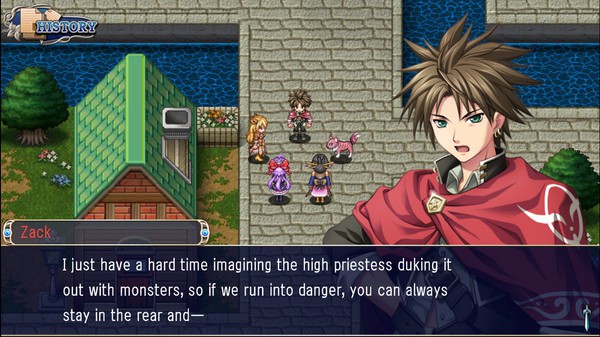Asdivine Hearts
(PC)


-
Kategorien:
-
Publisher:KEMCO
-
Entwickler:Exe Create Inc.
-
Releasedatum:01. Feb 2016 (vor 9 Jahren)
Key-Preisvergleich
Preis kann jetzt höher sein
Preis kann jetzt höher sein
Preis kann jetzt höher sein
Preis kann jetzt höher sein
Preis kann jetzt höher sein
Preis kann jetzt höher sein
Preis kann jetzt höher sein
Preis kann jetzt höher sein
Beschreibung
Asdivine Hearts jetzt günstig als Steam Key kaufen. Vergleiche die Preise aller Keyshops und spare beim Kauf eines Asdivine Hearts Game Keys.
Restore the balance of light and shadow in the world! Beautiful hand-drawn visuals and a story of epic proportions bring Asdivine Hearts to the forefront of PC gaming! Travel alongside four companions and a cat in the adventure of a lifetime and one that transcends even the world in this fantasy 2D turn-based RPG!Story One year ago, the world of Asdivine was enveloped by a brilliant flash of light. Since that time, the influence of shadow has only continued to grow ever more powerful across the face of the land. And though the event itself was undoubtedly connected with the heavens, few people seem to have realized the far-reaching implications of what transpired.
Now turning to the present, a surprising revelation awaits a young man by the name of Zack and his childhood friend, Stella, in the capital from a chubby cat claiming to be none other than the Light Deity and declaring the world to be on the verge of a great collapse.
Although skeptical at first, this band of unlikely adventurers soon finds this chance encounter to be only the beginning of an adventure set to not only change their lives, but their fates, as well.Features
- Groundbreaking Visual Quality: The world of Asdivine has been rendered with stunning detail, from meandering clouds to lapping waves, sparkling magic to slithering creatures, and even dynamic skill effects.
- Limitless Customization: By taking puzzle piece-like jewels and setting them in a box known as a "rubix," players are able to customize characters in ways like never before!
- Loads of Extra Content: The game features plenty of subquests, a battle arena, treasure to dig for, and an enemy guide to collect information for. How far can you level and how many millions of damage can you dish out? All these challenges await you and more!
About KEMCO KEMCO is a video game publishing company specializing in handheld JRPG games. By focusing on immersive narratives and quality gameplay we strive to continually design gaming experiences both seasoned and new gamers alike can enjoy while advancing the genre to a whole new level.
Find us on Facebook!
*IMPORTANT NOTICE*
The game screen can rarely flicker depending on the device environment. If you notice any instability, please quit the game once and load the it from CONTINUE in the title screen.
This app features full controller support with the Xbox 360 Controller on Windows. Full controller support is not guaranteed on Mac OS X.
Systemanforderungen
- Betriebssystem: Windows Vista / 7
- Prozessor: Intel® Celeron® Processor 2950M (2.00 GHz)
- Arbeitsspeicher: 2 GB RAM
- DirectX: Version 11
- Speicherplatz: 200 MB verfügbarer Speicherplatz
- Betriebssystem: Windows 8.1 / 10
- Prozessor: Intel® Core™2 Duo Processor E7400 (2.80 GHz)
- Arbeitsspeicher: 4 GB RAM
- DirectX: Version 11
- Speicherplatz: 200 MB verfügbarer Speicherplatz
- Betriebssystem: OS X 10.10.4
- Prozessor: 2.4GHz Intel® Core™2 Duo
- Arbeitsspeicher: 4 GB RAM
- Speicherplatz: 220 MB verfügbarer Speicherplatz
- Betriebssystem: OS X 10.10.4
- Prozessor: 2.5GHz Intel® Core™ i5
- Arbeitsspeicher: 4 GB RAM
- Speicherplatz: 220 MB verfügbarer Speicherplatz
Key-Aktivierung
Um einen Key bei Steam einzulösen, benötigst du zunächst ein Benutzerkonto bei Steam. Dieses kannst du dir auf der offiziellen Website einrichten. Im Anschluss kannst du dir auf der Steam Webseite direkt den Client herunterladen und installieren. Nach dem Start von Steam kannst du den Key wie folgt einlösen:
- Klicke oben im Hauptmenü den Menüpunkt "Spiele" und wähle anschließend "Ein Produkt bei Steam aktivieren...".
![]()
- Im neuen Fenster klickst du nun auf "Weiter". Bestätige dann mit einem Klick auf "Ich stimme zu" die Steam-Abonnementvereinbarung.
![]()
- Gebe in das "Produktschlüssel"-Feld den Key des Spiels ein, welches du aktivieren möchtest. Du kannst den Key auch mit Copy&Paste einfügen. Anschließend auf "Weiter" klicken und das Spiel wird deinem Steam-Account hinzugefügt.
![]()
Danach kann das Produkt direkt installiert werden und befindet sich wie üblich in deiner Steam-Bibliothek.
Das Ganze kannst du dir auch als kleines Video ansehen.
Um einen Key bei Steam einzulösen, benötigst du zunächst ein Benutzerkonto bei Steam. Dieses kannst du dir auf der offiziellen Website einrichten. Im Anschluss kannst du dir auf der Steam Webseite direkt den Client herunterladen und installieren. Nach dem Start von Steam kannst du den Key wie folgt einlösen:
- Klicke oben im Hauptmenü den Menüpunkt "Spiele" und wähle anschließend "Ein Produkt bei Steam aktivieren...".
![]()
- Im neuen Fenster klickst du nun auf "Weiter". Bestätige dann mit einem Klick auf "Ich stimme zu" die Steam-Abonnementvereinbarung.
![]()
- Gebe in das "Produktschlüssel"-Feld den Key des Spiels ein, welches du aktivieren möchtest. Du kannst den Key auch mit Copy&Paste einfügen. Anschließend auf "Weiter" klicken und das Spiel wird deinem Steam-Account hinzugefügt.
![]()
Danach kann das Produkt direkt installiert werden und befindet sich wie üblich in deiner Steam-Bibliothek.
Das Ganze kannst du dir auch als kleines Video ansehen.