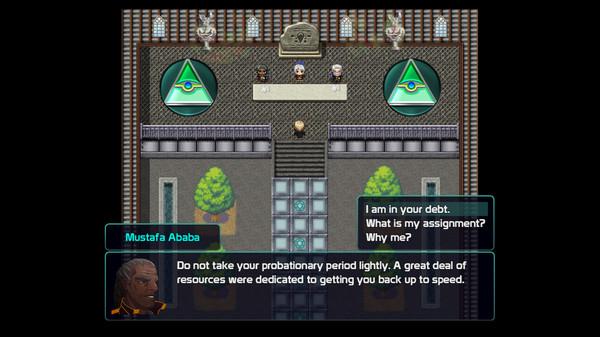Ashes of Kanaka
(PC)

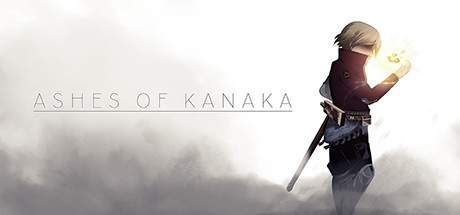
-
Kategorie:
-
Publisher:-
-
Entwickler:Dogwood Gaming
-
Releasedatum:25. Apr 2017 (vor 8 Jahren)
Key-Preisvergleich
Preis kann jetzt höher sein
Preis kann jetzt höher sein
Preis kann jetzt höher sein
Preis kann jetzt höher sein
Beschreibung
Ashes of Kanaka jetzt günstig als Steam Key kaufen. Vergleiche die Preise aller Keyshops und spare beim Kauf eines Ashes of Kanaka Game Keys.
Ashes of Kanaka is a story of humanity’s struggle to survive. After Earth has been completely destroyed by over harvesting and an unchecked population growth, we must look to the stars to find a new home. Our story begins several years after our first arrival on Kanaka, civilization has grown and cities and towns can be found on every corner. You awake in intensive care, under the watchful gaze of the Order of the All Seeing Eye, an organization dedicated to keeping humanity safe and strong no matter who may oppose them. You must protect humanity from CODE, a technology advanced civilization of androids, and TERRA, an ancient civilization that claims to have reached the echelon of godhood. As you begin your first investigation, you become aware of a greater galactic tournament where ownership of the planet is transferred to the winner. Humanity needs this victory, but it becomes apparent that whatever is actually on the planet, is worth entire species to give their lives for.
- Ashes of Kanaka is made in a completely modded version of RPGMaker with custom coding and formulas made in house to push the engine to its limits.
- 60-100 hours of gameplay, and with New Game +; it exceeds all expectations in length for an RPGMaker game.
- 54 hand created companions to join you on your adventure----every companion will tweak how the story is presented.
- An expansive world that covers most every biome in existence. From the snowy fields of Norda Morlone to the dark jungles of Kushmala, to the vast deserts of Hayphon. Every region is unique and fully fleshed out.
- A comprehensive story that allows player choice, the player will decide the fate of not just individual actions, but as well the over-arching plot will be decided by how the player chooses to play.
- Dozens of fully fleshed out side missions that take place across the entire world, filled with a story in their own right that develops the world around the player.
- Fifteen different classes, each with three different weapon types for each. Along with the base weapons, the player will find legendary weapons for themselves and their party, which grow and can be customized to the player’s playstyle.
- A fully custom musical score done by producers from The A-Team, who have worked with big names such as Nas and Future.
Made by a team of fourteen dedicated video game fans who wanted to bring their passion to the industry. An effort of a year and a half round the clock dedication toward building a world for JRPG and traditional RPG fans alike.
Systemanforderungen
- Betriebssystem: Microsoft® Windows® 7/8/8.1/10 (32bit/64bit)
- Prozessor: Intel Core2 Duo or better
- Grafik: DirectX 9/OpenGL 4.1 capable GPU
- Speicherplatz: 3 GB verfügbarer Speicherplatz
- Betriebssystem: Mac OSX 10.10 or better
- Prozessor: Intel Core2 Duo or better
- Grafik: Compatible OpenGLR
- Speicherplatz: 2 GB verfügbarer Speicherplatz
- Betriebssystem: Ubuntu 14.04 or Steam OS 2.0 (64 bit)
- Speicherplatz: 2 GB verfügbarer Speicherplatz
Key-Aktivierung
Um einen Key bei Steam einzulösen, benötigst du zunächst ein Benutzerkonto bei Steam. Dieses kannst du dir auf der offiziellen Website einrichten. Im Anschluss kannst du dir auf der Steam Webseite direkt den Client herunterladen und installieren. Nach dem Start von Steam kannst du den Key wie folgt einlösen:
- Klicke oben im Hauptmenü den Menüpunkt "Spiele" und wähle anschließend "Ein Produkt bei Steam aktivieren...".
![]()
- Im neuen Fenster klickst du nun auf "Weiter". Bestätige dann mit einem Klick auf "Ich stimme zu" die Steam-Abonnementvereinbarung.
![]()
- Gebe in das "Produktschlüssel"-Feld den Key des Spiels ein, welches du aktivieren möchtest. Du kannst den Key auch mit Copy&Paste einfügen. Anschließend auf "Weiter" klicken und das Spiel wird deinem Steam-Account hinzugefügt.
![]()
Danach kann das Produkt direkt installiert werden und befindet sich wie üblich in deiner Steam-Bibliothek.
Das Ganze kannst du dir auch als kleines Video ansehen.
Um einen Key bei Steam einzulösen, benötigst du zunächst ein Benutzerkonto bei Steam. Dieses kannst du dir auf der offiziellen Website einrichten. Im Anschluss kannst du dir auf der Steam Webseite direkt den Client herunterladen und installieren. Nach dem Start von Steam kannst du den Key wie folgt einlösen:
- Klicke oben im Hauptmenü den Menüpunkt "Spiele" und wähle anschließend "Ein Produkt bei Steam aktivieren...".
![]()
- Im neuen Fenster klickst du nun auf "Weiter". Bestätige dann mit einem Klick auf "Ich stimme zu" die Steam-Abonnementvereinbarung.
![]()
- Gebe in das "Produktschlüssel"-Feld den Key des Spiels ein, welches du aktivieren möchtest. Du kannst den Key auch mit Copy&Paste einfügen. Anschließend auf "Weiter" klicken und das Spiel wird deinem Steam-Account hinzugefügt.
![]()
Danach kann das Produkt direkt installiert werden und befindet sich wie üblich in deiner Steam-Bibliothek.
Das Ganze kannst du dir auch als kleines Video ansehen.