Ashes of the Singularity: Escalation - Inception DLC
DLC
(PC)

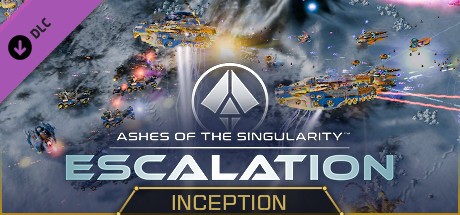
-
Kategorien:
-
Publisher:Stardock Entertainment
-
Entwickler:Stardock Entertainment, Oxide Games
-
Releasedatum:13. Apr 2017 (vor 7 Jahren)
Key-Preisvergleich
Preis kann jetzt höher sein
Preis kann jetzt höher sein
Preis kann jetzt höher sein
Preis kann jetzt höher sein
Preis kann jetzt höher sein
Preis kann jetzt höher sein
Ausverkauft
Beschreibung
Ashes of the Singularity: Escalation - Inception DLC jetzt günstig als Steam Key kaufen. Vergleiche die Preise aller Keyshops und spare beim Kauf eines Ashes of the Singularity: Escalation - Inception DLC Game Keys.
Choose your story in “Inception,” the first split-faction scenario in Ashes of the Singularity: Escalation. A mysterious entity known as Nihilon has returned to wreak havoc on the planet Oneiros and has seized control of some of the Substrate consciousnesses residing there. As the Substrate, you must rescue your corrupted brethren and find out what Nihilon has done - as the PHC, your only concern is neutralizing both threats entirely. Which battle will you fight?
The Inception DLC also adds a new variety of maps perfect for facing down hordes of computer adversaries or engaging online in some brawls with friends.Features:New Scenario
- Inception - This split scenario lets you choose which faction to play as! An entity known as Nihilon is back and has corrupted all consciousnesses on the planet of Oneiros. Lead the rest of the Substrate into the fray to learn what Nihilon has done to your corrupted brethren, or command the PHC to destroy both the corrupted Substrate entities and Nihilon once and for all. The outcome of the scenario changes based on which faction you choose; play them both to get the full story.
New Maps:
- Oneiros - Wage war with up to 7 players on this unusual planet. With a strong central starting position, resource-rich but vulnerable north and south positions, and four isolated corner starts, this map is great for a tight free-for-all match.
- Bayern - This symmetrical Terran map supports up to 3 players. Each starting location is vulnerable from one direction and the massive metal deposits in the middle of the map are enough to lure even your toughest turtler out of isolation.
- Brasil - This large 10 player ice map challenges you to defend your starting area while you try to make your way to the astoundingly rich central valley without falling victim to your opponent’s attacks.
- Polska - Up to 5 players can brawl on this desert map with strategically critical hills that command the passages between regions.
Systemanforderungen
- Betriebssystem: 64-bit Windows 10 / 8.1 / 7
- Prozessor: Quad-core Intel / AMD Processor
- Arbeitsspeicher: 6 GB RAM
- Grafik: 2 GB GDDR5 NVidia GeForce 660 / AMD R7 360 or better
- DirectX: Version 11
- Netzwerk: Breitband-Internetverbindung
- Speicherplatz: 27 GB verfügbarer Speicherplatz
- Soundkarte: DirectX Compatible Sound Card
- Zusätzliche Anmerkungen: 1920x1080 Display Resolution or Higher
- Betriebssystem: 64-bit Windows 10 / 8.1 / 7
- Prozessor: Intel Core i5 or Equivalent
- Arbeitsspeicher: 16 GB RAM
- Grafik: 4 GB GDDR5 NVidia GTX 970 / AMD R9 390 or better
- DirectX: Version 12
- Netzwerk: Breitband-Internetverbindung
- Speicherplatz: 30 GB verfügbarer Speicherplatz
- Soundkarte: DirectX Compatible Sound Card
- Zusätzliche Anmerkungen: 1920x1080 Display Resolution or Higher
Key-Aktivierung
Um einen Key bei Steam einzulösen, benötigst du zunächst ein Benutzerkonto bei Steam. Dieses kannst du dir auf der offiziellen Website einrichten. Im Anschluss kannst du dir auf der Steam Webseite direkt den Client herunterladen und installieren. Nach dem Start von Steam kannst du den Key wie folgt einlösen:
- Klicke oben im Hauptmenü den Menüpunkt "Spiele" und wähle anschließend "Ein Produkt bei Steam aktivieren...".
![]()
- Im neuen Fenster klickst du nun auf "Weiter". Bestätige dann mit einem Klick auf "Ich stimme zu" die Steam-Abonnementvereinbarung.
![]()
- Gebe in das "Produktschlüssel"-Feld den Key des Spiels ein, welches du aktivieren möchtest. Du kannst den Key auch mit Copy&Paste einfügen. Anschließend auf "Weiter" klicken und das Spiel wird deinem Steam-Account hinzugefügt.
![]()
Danach kann das Produkt direkt installiert werden und befindet sich wie üblich in deiner Steam-Bibliothek.
Das Ganze kannst du dir auch als kleines Video ansehen.
Um einen Key bei Steam einzulösen, benötigst du zunächst ein Benutzerkonto bei Steam. Dieses kannst du dir auf der offiziellen Website einrichten. Im Anschluss kannst du dir auf der Steam Webseite direkt den Client herunterladen und installieren. Nach dem Start von Steam kannst du den Key wie folgt einlösen:
- Klicke oben im Hauptmenü den Menüpunkt "Spiele" und wähle anschließend "Ein Produkt bei Steam aktivieren...".
![]()
- Im neuen Fenster klickst du nun auf "Weiter". Bestätige dann mit einem Klick auf "Ich stimme zu" die Steam-Abonnementvereinbarung.
![]()
- Gebe in das "Produktschlüssel"-Feld den Key des Spiels ein, welches du aktivieren möchtest. Du kannst den Key auch mit Copy&Paste einfügen. Anschließend auf "Weiter" klicken und das Spiel wird deinem Steam-Account hinzugefügt.
![]()
Danach kann das Produkt direkt installiert werden und befindet sich wie üblich in deiner Steam-Bibliothek.
Das Ganze kannst du dir auch als kleines Video ansehen.









