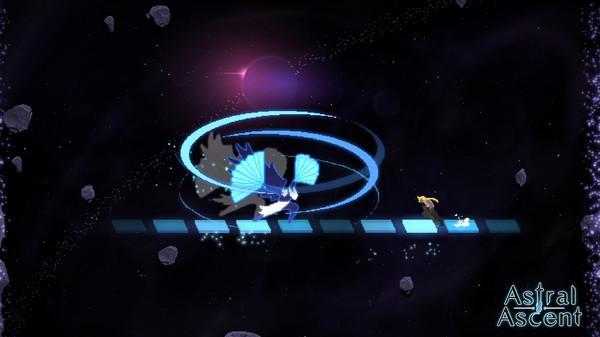Astral Ascent
(PC)


-
Kategorien:
-
Publisher:Hibernian Workshop, Maple Whispering Limited
-
Entwickler:Hibernian Workshop
-
Releasedatum:12. Apr 2022 (vor 2 Jahren)
Key-Preisvergleich
Preis kann jetzt höher sein
Preis kann jetzt höher sein
Preis kann jetzt höher sein
Preis kann jetzt höher sein
Preis kann jetzt höher sein
Preis kann jetzt höher sein
Preis kann jetzt höher sein
Preis kann jetzt höher sein
Preis kann jetzt höher sein
Preis kann jetzt höher sein
Preis kann jetzt höher sein
Preis kann jetzt höher sein
Preis kann jetzt höher sein
Preis kann jetzt höher sein
Ausverkauft
Beschreibung
Astral Ascent jetzt günstig als Steam Key kaufen. Vergleiche die Preise aller Keyshops und spare beim Kauf eines Astral Ascent Game Keys.
Astral Ascent is a 2D platformer rogue-lite game set in a modern fantasy world. As one of 4 Heroes with very different personalities, you must escape from the Garden, an astral prison guarded by 12 powerful and vicious bosses, the Zodiacs.
CREATE YOUR OWN PLAYSTYLE
Unlock dozens of unique spells for your 4 distinct characters. Optimize your own build or try out new ones to take down 12 powerful bosses. Get stronger with time to match up with your foes. Each run will test your skills and your reactivity.
TWELVE ALMIGHTY BOSSES TO FACE
The Zodiacs are 12 experienced guardians dispatched over 4 gorgeous worlds. They’ll bring to the battlefield unique attacks, abilities, and patterns, backstories to uncover, and reasons to be fighting you. Get yourself warned!
4 PLAYABLE CHARACTERS
Unique characters. Unique weapons. Unique ways to play.
- Ayla: The sole survivor of her guild of assassins, she uses her twin daggers to eliminate her enemies before they can react. Her speed and proficiency are unmatched.
- Kiran: This orphan learned life the hard way. He uses his strength to deliver attacks powerful enough to create shockwaves. Brutal.
- Calie: This talented sculptor wants her freedom back. She will use her magical gemstones to pierce enemy defenses and shred them to bits. She is unforgiving.
- Octave: Trained by a powerful witch, this young fighter summons ethereal guns to attack his foes. When needed, he can conjure bigger weapons as well. Lethal in all cases.
A STORY THAT OPENS UP, ONE PIECE AT A TIME
Astral Ascent is a rogue-lite infused with narration. Replayability is part of our story which will be unraveled piece by piece. As you get stronger, you will discover more about the characters, their motivations, and the secrets of the world they’re trapped in.
LOCAL CO-OP
The weight of destiny is too heavy to carry by yourself? Don’t worry and bring a friend to play in our two-player co-op mode. Fight and crush your enemies together in local co-op or online using the Steam's Remote Play Together feature
.A VAST, COLORFUL FANTASY WORLD WAITING TO BE EXPLORED
Dash across gigantic landscapes. Explore original and hand-crafted areas. Discover the world created by our artists, with a gorgeous art and frame-by-frame animation.
Systemanforderungen
- Betriebssystem: Windows 7 64-bit
- Prozessor: Intel Core i3-540 or AMD Phenom II X4 965
- Arbeitsspeicher: 2 GB RAM
- Grafik: GeForce GTS 250 or Radeon HD 5770
- Speicherplatz: 1 GB verfügbarer Speicherplatz
- Betriebssystem: Windows 7+ 64-bit
- Prozessor: i3-6100
- Arbeitsspeicher: 6 GB RAM
- Grafik: GeForce GT 730
- Speicherplatz: 1 GB verfügbarer Speicherplatz
Key-Aktivierung
Um einen Key bei Steam einzulösen, benötigst du zunächst ein Benutzerkonto bei Steam. Dieses kannst du dir auf der offiziellen Website einrichten. Im Anschluss kannst du dir auf der Steam Webseite direkt den Client herunterladen und installieren. Nach dem Start von Steam kannst du den Key wie folgt einlösen:
- Klicke oben im Hauptmenü den Menüpunkt "Spiele" und wähle anschließend "Ein Produkt bei Steam aktivieren...".
![]()
- Im neuen Fenster klickst du nun auf "Weiter". Bestätige dann mit einem Klick auf "Ich stimme zu" die Steam-Abonnementvereinbarung.
![]()
- Gebe in das "Produktschlüssel"-Feld den Key des Spiels ein, welches du aktivieren möchtest. Du kannst den Key auch mit Copy&Paste einfügen. Anschließend auf "Weiter" klicken und das Spiel wird deinem Steam-Account hinzugefügt.
![]()
Danach kann das Produkt direkt installiert werden und befindet sich wie üblich in deiner Steam-Bibliothek.
Das Ganze kannst du dir auch als kleines Video ansehen.
Um einen Key bei Steam einzulösen, benötigst du zunächst ein Benutzerkonto bei Steam. Dieses kannst du dir auf der offiziellen Website einrichten. Im Anschluss kannst du dir auf der Steam Webseite direkt den Client herunterladen und installieren. Nach dem Start von Steam kannst du den Key wie folgt einlösen:
- Klicke oben im Hauptmenü den Menüpunkt "Spiele" und wähle anschließend "Ein Produkt bei Steam aktivieren...".
![]()
- Im neuen Fenster klickst du nun auf "Weiter". Bestätige dann mit einem Klick auf "Ich stimme zu" die Steam-Abonnementvereinbarung.
![]()
- Gebe in das "Produktschlüssel"-Feld den Key des Spiels ein, welches du aktivieren möchtest. Du kannst den Key auch mit Copy&Paste einfügen. Anschließend auf "Weiter" klicken und das Spiel wird deinem Steam-Account hinzugefügt.
![]()
Danach kann das Produkt direkt installiert werden und befindet sich wie üblich in deiner Steam-Bibliothek.
Das Ganze kannst du dir auch als kleines Video ansehen.