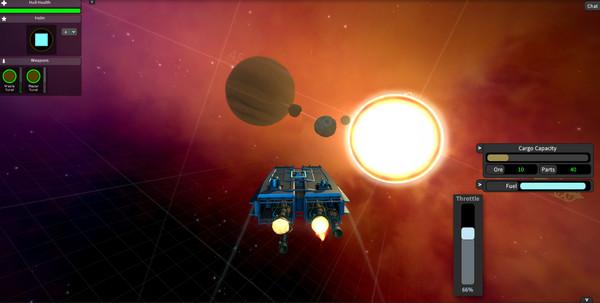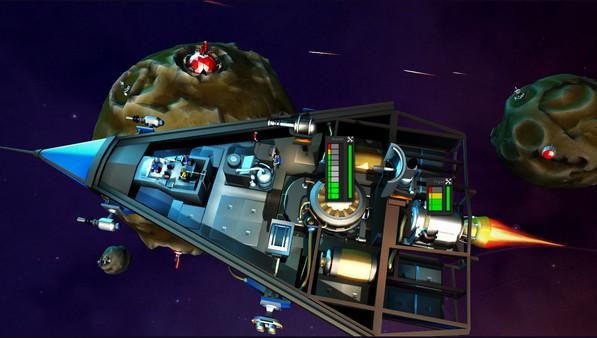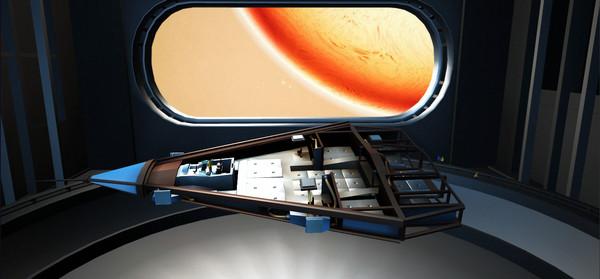Atomic Space Command
(PC)

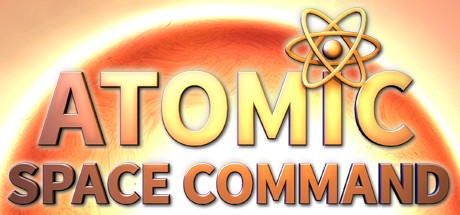
-
Kategorien:
-
Publisher:No, You Shut Up Inc.
-
Entwickler:No, You Shut Up Inc.
-
Releasedatum:13. Okt 2016 (vor 8 Jahren)
Key-Preisvergleich
Preis kann jetzt höher sein
Beschreibung
Atomic Space Command jetzt günstig als Steam Key kaufen. Vergleiche die Preise aller Keyshops und spare beim Kauf eines Atomic Space Command Game Keys.
Atomic Space Command is a multi-crew co-op/competitive spaceship combat game played in a Solar Arena. Our vision for this game is to make it like when you were a little kid, playing with spaceship toys in your room with your buddies, putting them together and flying them into battles!
*NOTE THIS IS A BETA VERSION* We are looking to work with fans to iterate the game and make it super extra awesomesauce! But since it is early days we have a lot of things to fix and improve, so please don't be shy in sharing your thoughts on the Atomic Space Command Steam Discussions.
The pricing reflects what we need to keep our small indie dev studio going, so please support us in these early days! THANK YOU!
Features
You are an Atomic Overlord competing for the coveted Spice Atomic. Often teaming up with allied Atomic Overlords (your friends), you field co-op armadas to battle across the solar system, build on planets, and extract Spice Atomics to claim victory!
- Explore a solar system arena with up to 8 player-controlled ships on your team.
- Compete in local and online co-op multiplayer gameplay.
- Devise spaceborne strategies with ship crew management and simulation features.
- Challenge other players in the PvP arena or fly solo in PvE.
- Customize your ship with dozens of parts, a unique crew, and a variety of powerful Atomic Commanders.
- Share command of a ship and its systems with a friend -- or brave the dangers of space alone.
- Build bases on planets to expand and resupply your fleet.
- Decorate your ship with tons of vanity items -- including trails, ship decals, snap-on decorations, and crew skins.
The game is way more fun with friends, so have them sign up too!
We want to know what you think and what you'd like the game to become. You're welcome to stream the game and put up videos. Just let people know that it's not done yet!
No, You Shut Up! is an independent game studio based in San Francisco Bay Area, California. We're a bunch of game developers who've worked on The Sims, SimCity, Spore, Mass Effect, Sonic the Hedghog and numerous Adventure Time Games. No, You Shut Up! is our name, but don't take it personally. Well, not this time anyway.
Key-Aktivierung
Um einen Key bei Steam einzulösen, benötigst du zunächst ein Benutzerkonto bei Steam. Dieses kannst du dir auf der offiziellen Website einrichten. Im Anschluss kannst du dir auf der Steam Webseite direkt den Client herunterladen und installieren. Nach dem Start von Steam kannst du den Key wie folgt einlösen:
- Klicke oben im Hauptmenü den Menüpunkt "Spiele" und wähle anschließend "Ein Produkt bei Steam aktivieren...".
![]()
- Im neuen Fenster klickst du nun auf "Weiter". Bestätige dann mit einem Klick auf "Ich stimme zu" die Steam-Abonnementvereinbarung.
![]()
- Gebe in das "Produktschlüssel"-Feld den Key des Spiels ein, welches du aktivieren möchtest. Du kannst den Key auch mit Copy&Paste einfügen. Anschließend auf "Weiter" klicken und das Spiel wird deinem Steam-Account hinzugefügt.
![]()
Danach kann das Produkt direkt installiert werden und befindet sich wie üblich in deiner Steam-Bibliothek.
Das Ganze kannst du dir auch als kleines Video ansehen.
Um einen Key bei Steam einzulösen, benötigst du zunächst ein Benutzerkonto bei Steam. Dieses kannst du dir auf der offiziellen Website einrichten. Im Anschluss kannst du dir auf der Steam Webseite direkt den Client herunterladen und installieren. Nach dem Start von Steam kannst du den Key wie folgt einlösen:
- Klicke oben im Hauptmenü den Menüpunkt "Spiele" und wähle anschließend "Ein Produkt bei Steam aktivieren...".
![]()
- Im neuen Fenster klickst du nun auf "Weiter". Bestätige dann mit einem Klick auf "Ich stimme zu" die Steam-Abonnementvereinbarung.
![]()
- Gebe in das "Produktschlüssel"-Feld den Key des Spiels ein, welches du aktivieren möchtest. Du kannst den Key auch mit Copy&Paste einfügen. Anschließend auf "Weiter" klicken und das Spiel wird deinem Steam-Account hinzugefügt.
![]()
Danach kann das Produkt direkt installiert werden und befindet sich wie üblich in deiner Steam-Bibliothek.
Das Ganze kannst du dir auch als kleines Video ansehen.