Avadon 3: The Warborn
(PC)

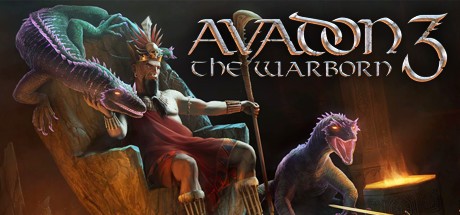
-
Kategorien:
-
Publisher:Spiderweb Software
-
Entwickler:Spiderweb Software
-
Releasedatum:14. Sep 2016 (vor 9 Jahren)
Key-Preisvergleich
Preis kann jetzt höher sein
Beschreibung
Avadon 3: The Warborn jetzt günstig als Steam Key kaufen. Vergleiche die Preise aller Keyshops und spare beim Kauf eines Avadon 3: The Warborn Game Keys.
Avadon 3: The Warborn is a huge, old-school, indie fantasy role-playing adventure, the conclusion of the epic Avadon trilogy. You are a Hand of Avadon, warrior and spy, judge and executioner, with nearly unlimited power to fight the enemies of your homeland. Your word is Law. However, your lands have been invaded. Barbarians and monsters are rampaging through your home, and you are the only one who has a way to stop them.
Avadon 3: The Warborn is an epic, retro adventure in an enormous and unique world. Choose from five different character classes, each with dozens of unique spells and abilities. Explore cunning dungeons, hunt for hundreds of magical artifacts, and pass judgment on your enemies (or just people you don’t like). Avadon 3 features many different endings. Will you save your people or betray them? Follow orders or claw for more power? We leave those decisions for you.
Key Features:
- Epic fantasy role-playing adventure in an enormous and unique world.
- Many different endings. Will you be loyal to your leaders or switch sides and bring them down? The choice is yours!
- Five different character classes, with dozens of unique spells and abilities.
- Experience an exciting story, with fascinating characters, tough decisions, and many twists and turns.
- Dozens of side quests, dungeons, and secrets to discover.
- Hundreds of magical items to find. Use powerful crystals to make your artifacts even more powerful.
- Huge adventure with lots of replay value. Experience with earlier games is entirely unnecessary to enjoy Avadon 3.
Key-Aktivierung
Um einen Key bei Steam einzulösen, benötigst du zunächst ein Benutzerkonto bei Steam. Dieses kannst du dir auf der offiziellen Website einrichten. Im Anschluss kannst du dir auf der Steam Webseite direkt den Client herunterladen und installieren. Nach dem Start von Steam kannst du den Key wie folgt einlösen:
- Klicke oben im Hauptmenü den Menüpunkt "Spiele" und wähle anschließend "Ein Produkt bei Steam aktivieren...".
![]()
- Im neuen Fenster klickst du nun auf "Weiter". Bestätige dann mit einem Klick auf "Ich stimme zu" die Steam-Abonnementvereinbarung.
![]()
- Gebe in das "Produktschlüssel"-Feld den Key des Spiels ein, welches du aktivieren möchtest. Du kannst den Key auch mit Copy&Paste einfügen. Anschließend auf "Weiter" klicken und das Spiel wird deinem Steam-Account hinzugefügt.
![]()
Danach kann das Produkt direkt installiert werden und befindet sich wie üblich in deiner Steam-Bibliothek.
Das Ganze kannst du dir auch als kleines Video ansehen.
Um einen Key bei Steam einzulösen, benötigst du zunächst ein Benutzerkonto bei Steam. Dieses kannst du dir auf der offiziellen Website einrichten. Im Anschluss kannst du dir auf der Steam Webseite direkt den Client herunterladen und installieren. Nach dem Start von Steam kannst du den Key wie folgt einlösen:
- Klicke oben im Hauptmenü den Menüpunkt "Spiele" und wähle anschließend "Ein Produkt bei Steam aktivieren...".
![]()
- Im neuen Fenster klickst du nun auf "Weiter". Bestätige dann mit einem Klick auf "Ich stimme zu" die Steam-Abonnementvereinbarung.
![]()
- Gebe in das "Produktschlüssel"-Feld den Key des Spiels ein, welches du aktivieren möchtest. Du kannst den Key auch mit Copy&Paste einfügen. Anschließend auf "Weiter" klicken und das Spiel wird deinem Steam-Account hinzugefügt.
![]()
Danach kann das Produkt direkt installiert werden und befindet sich wie üblich in deiner Steam-Bibliothek.
Das Ganze kannst du dir auch als kleines Video ansehen.








