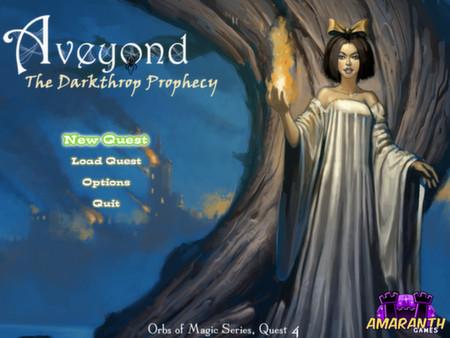Aveyond 3-4: The Darkthrop Prophecy
(PC)


-
Kategorien:
-
Publisher:Degica
-
Entwickler:Amaranth Games, LLC
-
Releasedatum:13. Feb 2015 (vor 10 Jahren)
Key-Preisvergleich
Preis kann jetzt höher sein
Preis kann jetzt höher sein
Beschreibung
Aveyond 3-4: The Darkthrop Prophecy jetzt günstig als Steam Key kaufen. Vergleiche die Preise aller Keyshops und spare beim Kauf eines Aveyond 3-4: The Darkthrop Prophecy Game Keys.
Mel has gone into hiding after she discovers she can use magic. To make matters worse, wicked creatures called Darklings keep popping up, convinced that Mel is the prophesied one who will build a dark empire for them.
Edward, the ousted heir to the throne of Thais, who is also Mel’s best friend, eventually finds her hiding in the village of Harakauna. To her dismay, he’s brought along two professors from a prestigious magical school called Shadwood Academy. Will they convince Mel to go to a school where she can learn to control her powers?
In this final installment of the Orbs of Magic series, Te'ijal, Galahad, Edward, Stella, and Mel come together to stop the Darkthrop Prophecy from occurring. Will they succeed?
Games that have been released in the series:Aveyond: Lord of Twilight (DOWNLOAD HERE)
Aveyond: Gates of Night (DOWNLOAD HERE)
Aveyond: The Lost Orb (DOWNLOAD HERE)
Aveyond: The Darkthrop Prophecy (DOWNLOAD HERE)
Features:
- HUMOR. Lots of it. Humor is the core of Aveyond. You will laugh... or else!
- Massive world filled with loads of monsters, loot, and civilizations.
- Solve dozens of quests.
- Buy a dragon and fly to several lands.
- Learn spells through use of powerful staff weapons.
- Pursue true romance and marry your characters.
- Track your quests with a handy journal.
- Select the character to appear on screen - choose which hero will be leading the party.
- Play with mouse or keyboard.
- Auto save your game at any time.
Systemanforderungen
- Betriebssystem: Microsoft® Windows® 98 / XP / Vista / 7 (32-bit/64-bit)
- Prozessor: PC with 800MHz Intel® Pentium® III equivalent or higher processor
- Arbeitsspeicher: 256 MB RAM
- Grafik: 1024 x 768 pixels or higher desktop resolution
- Speicherplatz: 128 MB verfügbarer Speicherplatz
- Soundkarte: DirectSound-compatible sound card
Key-Aktivierung
Um einen Key bei Steam einzulösen, benötigst du zunächst ein Benutzerkonto bei Steam. Dieses kannst du dir auf der offiziellen Website einrichten. Im Anschluss kannst du dir auf der Steam Webseite direkt den Client herunterladen und installieren. Nach dem Start von Steam kannst du den Key wie folgt einlösen:
- Klicke oben im Hauptmenü den Menüpunkt "Spiele" und wähle anschließend "Ein Produkt bei Steam aktivieren...".
![]()
- Im neuen Fenster klickst du nun auf "Weiter". Bestätige dann mit einem Klick auf "Ich stimme zu" die Steam-Abonnementvereinbarung.
![]()
- Gebe in das "Produktschlüssel"-Feld den Key des Spiels ein, welches du aktivieren möchtest. Du kannst den Key auch mit Copy&Paste einfügen. Anschließend auf "Weiter" klicken und das Spiel wird deinem Steam-Account hinzugefügt.
![]()
Danach kann das Produkt direkt installiert werden und befindet sich wie üblich in deiner Steam-Bibliothek.
Das Ganze kannst du dir auch als kleines Video ansehen.
Um einen Key bei Steam einzulösen, benötigst du zunächst ein Benutzerkonto bei Steam. Dieses kannst du dir auf der offiziellen Website einrichten. Im Anschluss kannst du dir auf der Steam Webseite direkt den Client herunterladen und installieren. Nach dem Start von Steam kannst du den Key wie folgt einlösen:
- Klicke oben im Hauptmenü den Menüpunkt "Spiele" und wähle anschließend "Ein Produkt bei Steam aktivieren...".
![]()
- Im neuen Fenster klickst du nun auf "Weiter". Bestätige dann mit einem Klick auf "Ich stimme zu" die Steam-Abonnementvereinbarung.
![]()
- Gebe in das "Produktschlüssel"-Feld den Key des Spiels ein, welches du aktivieren möchtest. Du kannst den Key auch mit Copy&Paste einfügen. Anschließend auf "Weiter" klicken und das Spiel wird deinem Steam-Account hinzugefügt.
![]()
Danach kann das Produkt direkt installiert werden und befindet sich wie üblich in deiner Steam-Bibliothek.
Das Ganze kannst du dir auch als kleines Video ansehen.