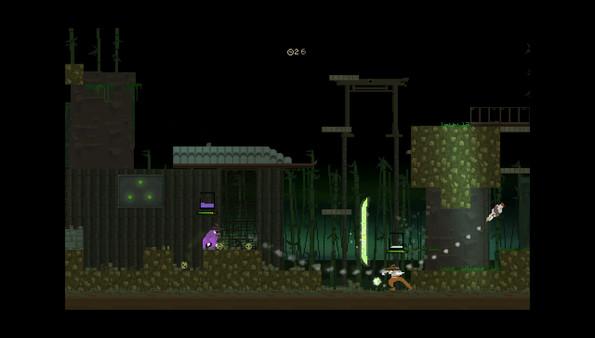BackSlash
(PC)


-
Kategorien:
-
Publisher:Skeleton Crew Studio
-
Entwickler:Skeleton Crew Studio, Thomas Olsson
-
Releasedatum:31. Aug 2017 (vor 7 Jahren)
Key-Preisvergleich
Beschreibung
BackSlash jetzt günstig als Steam Key kaufen. Vergleiche die Preise aller Keyshops und spare beim Kauf eines BackSlash Game Keys.
BackSlash is a destruction machine. It's filled with highly interactive spells, special moves, and close combat. Fight your friends in one-on-one battles,
challenge the AI, or try your hand at over 2 dozen quests.
Inspired by classics of fighting and modern battle games alike, BackSlash explores a new and accessible way to enjoy technical fights.
Easy to learn, hard to master, its unique style combination system and accelerating duels will offer you fast tactical situations
under a constant power feedback. Players can access all of their selected clans' spells from the beginning without having to learn
complicated controller inputs - you can cast spells with just the press of a button.
In the world of Angwaii, a duel is a dance of death and destruction where any style can be combined and everything can be destroyed. Find your very own style, outsmart your opponent with mind and skill to dominate.Features
- 10 unique and specialized clans to unlock. Experiment and combine how you see fit, from the deadly Blade Whistle to the disturbing Marsh Trackers.
- A brutal close combat system to combine with 33 highly interactive spells: perform devastating combos with martial art and sorcery..
- Fully destructible arenas! The battlefield changes as your raging fights reduce the various stages around the Angwaii world to dust.
- Dynamic pace in fights. Matches speed up as time passes. Tactics change and a of turn of events is always possible.
- Two distinct solo modes: Quest Mode (unique fights and challenges) and Survival Mode (how many duels can you win before falling?)
- Classic Versus Mode to bring it on with your friends.
Systemanforderungen
- Betriebssystem: Windows 7
- Prozessor: Intel Core i3-2300M
- Arbeitsspeicher: 2 GB RAM
- Grafik: Intel HD Graphics 520
- DirectX: Version 9.0c
- Speicherplatz: 300 MB verfügbarer Speicherplatz
- Betriebssystem: Windows 7
- Prozessor: Intel Core i5-6000
- Arbeitsspeicher: 4 GB RAM
- Grafik: Geforce 5450
- DirectX: Version 11
- Speicherplatz: 300 MB verfügbarer Speicherplatz
- Betriebssystem: Max Osx 10+
- Prozessor: 2012 or newer Intel core i5
- Arbeitsspeicher: 4 GB RAM
- Grafik: Nvidia or Ati GPU
- Speicherplatz: 1 GB verfügbarer Speicherplatz
- Betriebssystem: Max Osx 10+
- Prozessor: 2012 or newer Intel core i5
- Arbeitsspeicher: 4 GB RAM
- Grafik: Nvidia or Ati GPU
- Speicherplatz: 1 GB verfügbarer Speicherplatz
Key-Aktivierung
Um einen Key bei Steam einzulösen, benötigst du zunächst ein Benutzerkonto bei Steam. Dieses kannst du dir auf der offiziellen Website einrichten. Im Anschluss kannst du dir auf der Steam Webseite direkt den Client herunterladen und installieren. Nach dem Start von Steam kannst du den Key wie folgt einlösen:
- Klicke oben im Hauptmenü den Menüpunkt "Spiele" und wähle anschließend "Ein Produkt bei Steam aktivieren...".
![]()
- Im neuen Fenster klickst du nun auf "Weiter". Bestätige dann mit einem Klick auf "Ich stimme zu" die Steam-Abonnementvereinbarung.
![]()
- Gebe in das "Produktschlüssel"-Feld den Key des Spiels ein, welches du aktivieren möchtest. Du kannst den Key auch mit Copy&Paste einfügen. Anschließend auf "Weiter" klicken und das Spiel wird deinem Steam-Account hinzugefügt.
![]()
Danach kann das Produkt direkt installiert werden und befindet sich wie üblich in deiner Steam-Bibliothek.
Das Ganze kannst du dir auch als kleines Video ansehen.
Um einen Key bei Steam einzulösen, benötigst du zunächst ein Benutzerkonto bei Steam. Dieses kannst du dir auf der offiziellen Website einrichten. Im Anschluss kannst du dir auf der Steam Webseite direkt den Client herunterladen und installieren. Nach dem Start von Steam kannst du den Key wie folgt einlösen:
- Klicke oben im Hauptmenü den Menüpunkt "Spiele" und wähle anschließend "Ein Produkt bei Steam aktivieren...".
![]()
- Im neuen Fenster klickst du nun auf "Weiter". Bestätige dann mit einem Klick auf "Ich stimme zu" die Steam-Abonnementvereinbarung.
![]()
- Gebe in das "Produktschlüssel"-Feld den Key des Spiels ein, welches du aktivieren möchtest. Du kannst den Key auch mit Copy&Paste einfügen. Anschließend auf "Weiter" klicken und das Spiel wird deinem Steam-Account hinzugefügt.
![]()
Danach kann das Produkt direkt installiert werden und befindet sich wie üblich in deiner Steam-Bibliothek.
Das Ganze kannst du dir auch als kleines Video ansehen.