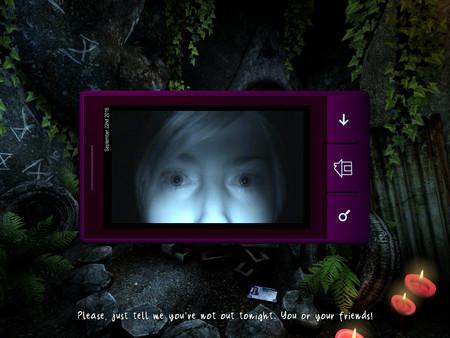Barrow Hill: The Dark Path
(PC)


-
Kategorien:
-
Publisher:Iceberg Interactive
-
Entwickler:Shadow Tor Studios
-
Releasedatum:22. Sep 2016 (vor 8 Jahren)
Key-Preisvergleich
Preis kann jetzt höher sein
Preis kann jetzt höher sein
Preis kann jetzt höher sein
Preis kann jetzt höher sein
Preis kann jetzt höher sein
Preis kann jetzt höher sein
Preis kann jetzt höher sein
Preis kann jetzt höher sein
Preis kann jetzt höher sein
Preis kann jetzt höher sein
Preis kann jetzt höher sein
Preis kann jetzt höher sein
Preis kann jetzt höher sein
Preis kann jetzt höher sein
Preis kann jetzt höher sein
Preis kann jetzt höher sein
Ausverkauft
Beschreibung
Barrow Hill: The Dark Path jetzt günstig als Steam Key kaufen. Vergleiche die Preise aller Keyshops und spare beim Kauf eines Barrow Hill: The Dark Path Game Keys.
It has been 10 years since the 'Barrow Hill Incident', a terrible, unsolved mystery, when several people lost their lives to the force inside the hill. No-one knows what really happened, except you. Something to do with the ancient standing stones, the old Druid Circle. It was built by pagans, millennia ago, for purposes that we can only guess at. Until now.
It is the Autumn Equinox, when day and night are equal, exactly as they were a decade ago. You have returned to the scene of the crime, seeking answers. Could such an event happen again? What trials and offerings await? As you leave the car behind, and step into the dark world of the old woods, you wonder whether you seek the truth, or you are following the Dark Path.
Joining you on your adventure, once again, is kooky amateur late-night DJ Emma Harry. She is worried for her teenage friend, Mia, who has been behaving suspiciously. Emma has heard rumours of rituals, ceremonies and Devil Worship near the old Barrow Hill Service Station. Could Mia be involved? She may have good reason, Mia's brother Ben was among the missing 10 years ago. Is time repeating itself?
Features -
- Sequel to Barrow Hill - Curse of the Ancient Circle.
- A classic style 'point and click' adventure.
- Explore the woods, standing stones and abandoned buildings of Barrow Hill, Cornwall.
- A full spooky soundtrack, featuring real-world sfx from the setting.
- Solve a myriad of puzzles and enigmas.
- Full voice cast, to bring the adventure to life.
- Search for lost treasures from the Bronze Age.
- Use archaeology to uncover sites not seen for thousands of years.
Key-Aktivierung
Um einen Key bei Steam einzulösen, benötigst du zunächst ein Benutzerkonto bei Steam. Dieses kannst du dir auf der offiziellen Website einrichten. Im Anschluss kannst du dir auf der Steam Webseite direkt den Client herunterladen und installieren. Nach dem Start von Steam kannst du den Key wie folgt einlösen:
- Klicke oben im Hauptmenü den Menüpunkt "Spiele" und wähle anschließend "Ein Produkt bei Steam aktivieren...".
![]()
- Im neuen Fenster klickst du nun auf "Weiter". Bestätige dann mit einem Klick auf "Ich stimme zu" die Steam-Abonnementvereinbarung.
![]()
- Gebe in das "Produktschlüssel"-Feld den Key des Spiels ein, welches du aktivieren möchtest. Du kannst den Key auch mit Copy&Paste einfügen. Anschließend auf "Weiter" klicken und das Spiel wird deinem Steam-Account hinzugefügt.
![]()
Danach kann das Produkt direkt installiert werden und befindet sich wie üblich in deiner Steam-Bibliothek.
Das Ganze kannst du dir auch als kleines Video ansehen.
Um einen Key bei Steam einzulösen, benötigst du zunächst ein Benutzerkonto bei Steam. Dieses kannst du dir auf der offiziellen Website einrichten. Im Anschluss kannst du dir auf der Steam Webseite direkt den Client herunterladen und installieren. Nach dem Start von Steam kannst du den Key wie folgt einlösen:
- Klicke oben im Hauptmenü den Menüpunkt "Spiele" und wähle anschließend "Ein Produkt bei Steam aktivieren...".
![]()
- Im neuen Fenster klickst du nun auf "Weiter". Bestätige dann mit einem Klick auf "Ich stimme zu" die Steam-Abonnementvereinbarung.
![]()
- Gebe in das "Produktschlüssel"-Feld den Key des Spiels ein, welches du aktivieren möchtest. Du kannst den Key auch mit Copy&Paste einfügen. Anschließend auf "Weiter" klicken und das Spiel wird deinem Steam-Account hinzugefügt.
![]()
Danach kann das Produkt direkt installiert werden und befindet sich wie üblich in deiner Steam-Bibliothek.
Das Ganze kannst du dir auch als kleines Video ansehen.