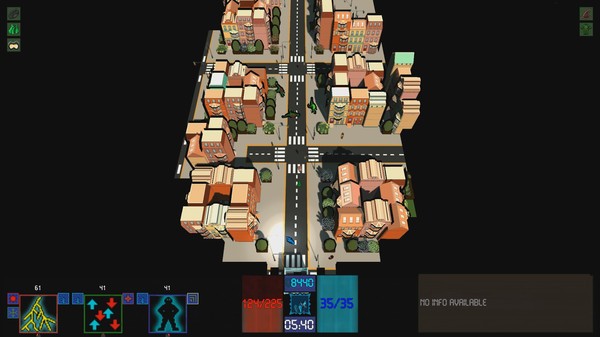Beyond Dimensions
(PC)


-
Kategorien:
-
Publisher:Black Shell Media
-
Entwickler:Cool Frogs Studio
-
Releasedatum:11. Mär 2016 (vor 8 Jahren)
Key-Preisvergleich
Preis kann jetzt höher sein
Beschreibung
Beyond Dimensions jetzt günstig als Steam Key kaufen. Vergleiche die Preise aller Keyshops und spare beim Kauf eines Beyond Dimensions Game Keys.
Beyond Dimensions is a quirky action-adventure roguelike shooter where a variety of artistic styles, gameplay mechanics, and even dimensional planes intersect. The result is a chaotic moshpit of fun and discovery which will never fail to leave you on the edge of your seat.Save A Dying World Years ago, magic disappeared.
The preeminent technological conglomerate, Magitech, recently claimed that they might have found a solution to restore it.
You are that solution.
Defend yourself with the spells Magitech gives you and learn to master them to turn yourself into a force to be reckoned with. Use your newfound skills and power to bring magic back into your world and save everything you know.A Unique Experience Every Time With a veritable smorgasbord of dynamic procedural content, Beyond Dimensions is sure to give every single player a different and individualized experience.
- Experience multiple endings which reflect the consequences of your actions
- Learn to adapt quickly and make the best of the randomly assigned powerset given to you
- Navigate your way through the game’s mazelike interiors as unique and interesting levels are made on the fly
- Discover and play as an exciting roster of unlockable characters
Steam Workshop Support Still not enough?
Then draw your own characters, write your own stories, and upload them to the Steam workshop!
Not the creative sort? Use the Steam workshop to easily access other player’s creations!Aim For The Top Discover the best build for your mage?
Think you’ve mastered the game?
Prove it by comparing yourself to the best players in the world with our online leaderboards!
Key-Aktivierung
Um einen Key bei Steam einzulösen, benötigst du zunächst ein Benutzerkonto bei Steam. Dieses kannst du dir auf der offiziellen Website einrichten. Im Anschluss kannst du dir auf der Steam Webseite direkt den Client herunterladen und installieren. Nach dem Start von Steam kannst du den Key wie folgt einlösen:
- Klicke oben im Hauptmenü den Menüpunkt "Spiele" und wähle anschließend "Ein Produkt bei Steam aktivieren...".
![]()
- Im neuen Fenster klickst du nun auf "Weiter". Bestätige dann mit einem Klick auf "Ich stimme zu" die Steam-Abonnementvereinbarung.
![]()
- Gebe in das "Produktschlüssel"-Feld den Key des Spiels ein, welches du aktivieren möchtest. Du kannst den Key auch mit Copy&Paste einfügen. Anschließend auf "Weiter" klicken und das Spiel wird deinem Steam-Account hinzugefügt.
![]()
Danach kann das Produkt direkt installiert werden und befindet sich wie üblich in deiner Steam-Bibliothek.
Das Ganze kannst du dir auch als kleines Video ansehen.
Um einen Key bei Steam einzulösen, benötigst du zunächst ein Benutzerkonto bei Steam. Dieses kannst du dir auf der offiziellen Website einrichten. Im Anschluss kannst du dir auf der Steam Webseite direkt den Client herunterladen und installieren. Nach dem Start von Steam kannst du den Key wie folgt einlösen:
- Klicke oben im Hauptmenü den Menüpunkt "Spiele" und wähle anschließend "Ein Produkt bei Steam aktivieren...".
![]()
- Im neuen Fenster klickst du nun auf "Weiter". Bestätige dann mit einem Klick auf "Ich stimme zu" die Steam-Abonnementvereinbarung.
![]()
- Gebe in das "Produktschlüssel"-Feld den Key des Spiels ein, welches du aktivieren möchtest. Du kannst den Key auch mit Copy&Paste einfügen. Anschließend auf "Weiter" klicken und das Spiel wird deinem Steam-Account hinzugefügt.
![]()
Danach kann das Produkt direkt installiert werden und befindet sich wie üblich in deiner Steam-Bibliothek.
Das Ganze kannst du dir auch als kleines Video ansehen.