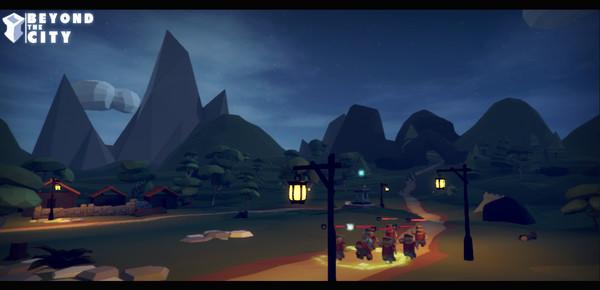Beyond the City VR
(PC)


-
Kategorien:
-
Publisher:成都小微云联 LittleV
-
Entwickler:成都小微云联 LittleV
-
Releasedatum:09. Feb 2017 (vor 8 Jahren)
Key-Preisvergleich
Preis kann jetzt höher sein
Preis kann jetzt höher sein
Beschreibung
Beyond the City VR jetzt günstig als Steam Key kaufen. Vergleiche die Preise aller Keyshops und spare beim Kauf eines Beyond the City VR Game Keys.
Beyond the City VR “Beyond the City VR " is a tower defense game. Come and join the ongoing war, play the role of the commander & soldiers to resist the invaders in an open world. Choose between multiple powerful tower and unique epic skill! With the wide variety of towers we can create our own perfect strategy. Enjoy a visually stunning tower defense game in VR world.
There're two 2 mode for experience----- 1st is macro layout defense tower and 2nd is FPS micro-operation
Play Mode:
1 The commander role | Strategy level
Global macro layout overview of the map and fully take use of the resource in hand. 1st, we play as the role of commander to arrange the tower power on the map. 3 different type of towers are available in demo version, each of them can be upgraded by using money in game, with diversity attack mode.
2 The Soldiers role | Tactics level
FPS micromanagement, once the layout is completed, the player steps into the tower (Archer Tower/ Magic Tower/ Turret) to manipulate the weapon to against the invader. No mercy.
With the progress of the game, the invaders have multiple waves of attack, the swordsman, the priest, WM warriors, and summoned forest demon.
Shooting with bows and arrows, using magic wand cast, or artillery bombing? Up to you!
Come on to scavenge any threats from the enemy.:) We are still working on it and keep updating monthly based on ur comments, many thanks. Mail http://Btcgo@sina.com Weibo http://Weibo.com/littlev1
Systemanforderungen
- Betriebssystem: Windows 7 SP1, Windows 8.1, Windows 10
- Prozessor: Intel® i5-4590 / AMD FX 8350
- Arbeitsspeicher: 4 GB RAM
- Grafik: NVIDIA® GeForce® GTX 970 / AMD Radeon™ RX 480
- DirectX: Version 10
- Speicherplatz: 1 GB verfügbarer Speicherplatz
- Betriebssystem: Windows 7 SP1, Windows 8.1, Windows 10
- Prozessor: Intel® i5-4590 / AMD FX 8350
- Arbeitsspeicher: 8 GB RAM
- Grafik: NVIDIA® GeForce® GTX 1060
- DirectX: Version 11
- Speicherplatz: 2 GB verfügbarer Speicherplatz
Key-Aktivierung
Um einen Key bei Steam einzulösen, benötigst du zunächst ein Benutzerkonto bei Steam. Dieses kannst du dir auf der offiziellen Website einrichten. Im Anschluss kannst du dir auf der Steam Webseite direkt den Client herunterladen und installieren. Nach dem Start von Steam kannst du den Key wie folgt einlösen:
- Klicke oben im Hauptmenü den Menüpunkt "Spiele" und wähle anschließend "Ein Produkt bei Steam aktivieren...".
![]()
- Im neuen Fenster klickst du nun auf "Weiter". Bestätige dann mit einem Klick auf "Ich stimme zu" die Steam-Abonnementvereinbarung.
![]()
- Gebe in das "Produktschlüssel"-Feld den Key des Spiels ein, welches du aktivieren möchtest. Du kannst den Key auch mit Copy&Paste einfügen. Anschließend auf "Weiter" klicken und das Spiel wird deinem Steam-Account hinzugefügt.
![]()
Danach kann das Produkt direkt installiert werden und befindet sich wie üblich in deiner Steam-Bibliothek.
Das Ganze kannst du dir auch als kleines Video ansehen.
Um einen Key bei Steam einzulösen, benötigst du zunächst ein Benutzerkonto bei Steam. Dieses kannst du dir auf der offiziellen Website einrichten. Im Anschluss kannst du dir auf der Steam Webseite direkt den Client herunterladen und installieren. Nach dem Start von Steam kannst du den Key wie folgt einlösen:
- Klicke oben im Hauptmenü den Menüpunkt "Spiele" und wähle anschließend "Ein Produkt bei Steam aktivieren...".
![]()
- Im neuen Fenster klickst du nun auf "Weiter". Bestätige dann mit einem Klick auf "Ich stimme zu" die Steam-Abonnementvereinbarung.
![]()
- Gebe in das "Produktschlüssel"-Feld den Key des Spiels ein, welches du aktivieren möchtest. Du kannst den Key auch mit Copy&Paste einfügen. Anschließend auf "Weiter" klicken und das Spiel wird deinem Steam-Account hinzugefügt.
![]()
Danach kann das Produkt direkt installiert werden und befindet sich wie üblich in deiner Steam-Bibliothek.
Das Ganze kannst du dir auch als kleines Video ansehen.