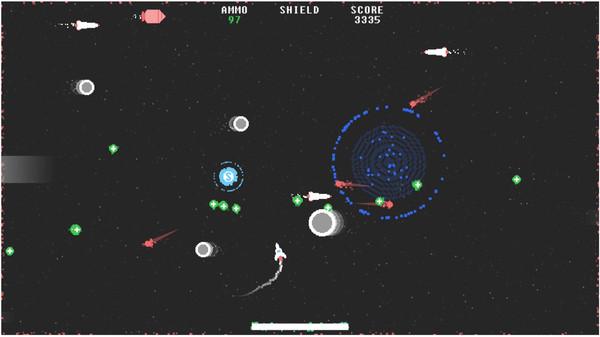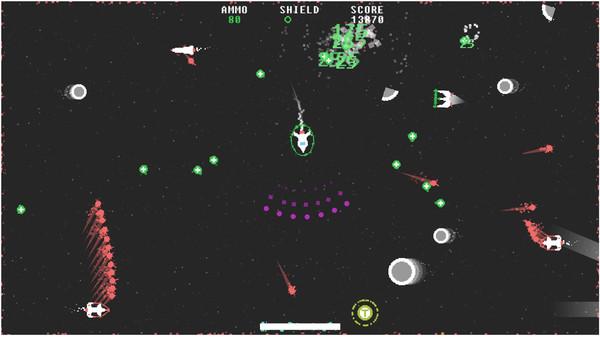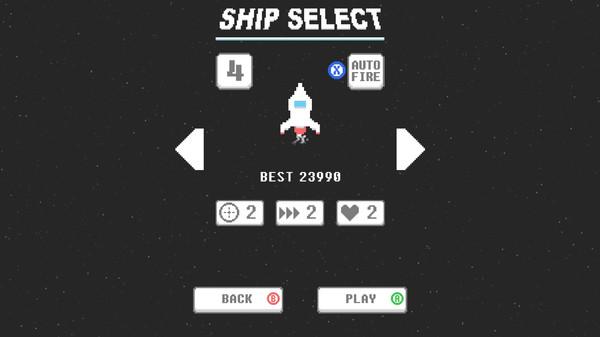Bit Blaster XL
(PC)


-
Kategorien:
-
Publisher:Nickervision Studios
-
Entwickler:Nickervision Studios
-
Releasedatum:22. Jan 2016 (vor 9 Jahren)
Key-Preisvergleich
Preis kann jetzt höher sein
Preis kann jetzt höher sein
Preis kann jetzt höher sein
Preis kann jetzt höher sein
Preis kann jetzt höher sein
Beschreibung
Bit Blaster XL jetzt günstig als Steam Key kaufen. Vergleiche die Preise aller Keyshops und spare beim Kauf eines Bit Blaster XL Game Keys.
A throwback to the classic quarter eating arcade games of the 80's. Bit Blaster XL is a retro styled, addictive, and fast paced arcade shoot 'em up! (shmup).
------------------------------------------------------------------------------------
● Easy to learn, simple arcade style Controls to turn your ship, boost, and brake. (can also use a gamepad) (not a twin stick shooter)
● A variety of wicked Power ups like Split Shot, Heat seekers, Lasers, and Blast Shot to assist your survival.
● Several unlock-able ships to pilot with unique attributes to give you an edge in the Leader boards
● Endless survival (infinite) score chasing game play with a classic 'bullet hell'-like arcade style
● Steam achievements, leader boards & Trading cards! (with emoticons & profile wallpapers)
● Cool retro pixel Graphics.
● Gameplay inspired by Luftrausers, Asteroids, Space Invaders and Geometry Wars (some of my favorites)
● Unique chip tune songs for each ship.
● Manual Fire mode for those that want a different experience.
Description of Gameplay:
Your ship can not stop moving; so turn it left and right and use your boost/brake to keep from running into an ever increasing amount of enemies.
Your ship is always shooting, so make sure to pick up more ammo and the variety of awesome power ups to help you survive longer.
Get the highest score you can while collecting coins to buy more ships that are faster, shoot faster, or have more shields.
------------------------------------------------------------------------------------
Do not hesitate to contact me if there are any problems with the game.
Bit Blaster is also available free & ad supported on iOS and Android.
Thanks for playing, I hope you have some fun with it :)
------------------------------------------------------------------------------------
Audio was provided by my mouth and some royalty free SFX from FreeSFX
The music in the game is by the artist "Spiff Tune"
Key-Aktivierung
Um einen Key bei Steam einzulösen, benötigst du zunächst ein Benutzerkonto bei Steam. Dieses kannst du dir auf der offiziellen Website einrichten. Im Anschluss kannst du dir auf der Steam Webseite direkt den Client herunterladen und installieren. Nach dem Start von Steam kannst du den Key wie folgt einlösen:
- Klicke oben im Hauptmenü den Menüpunkt "Spiele" und wähle anschließend "Ein Produkt bei Steam aktivieren...".
![]()
- Im neuen Fenster klickst du nun auf "Weiter". Bestätige dann mit einem Klick auf "Ich stimme zu" die Steam-Abonnementvereinbarung.
![]()
- Gebe in das "Produktschlüssel"-Feld den Key des Spiels ein, welches du aktivieren möchtest. Du kannst den Key auch mit Copy&Paste einfügen. Anschließend auf "Weiter" klicken und das Spiel wird deinem Steam-Account hinzugefügt.
![]()
Danach kann das Produkt direkt installiert werden und befindet sich wie üblich in deiner Steam-Bibliothek.
Das Ganze kannst du dir auch als kleines Video ansehen.
Um einen Key bei Steam einzulösen, benötigst du zunächst ein Benutzerkonto bei Steam. Dieses kannst du dir auf der offiziellen Website einrichten. Im Anschluss kannst du dir auf der Steam Webseite direkt den Client herunterladen und installieren. Nach dem Start von Steam kannst du den Key wie folgt einlösen:
- Klicke oben im Hauptmenü den Menüpunkt "Spiele" und wähle anschließend "Ein Produkt bei Steam aktivieren...".
![]()
- Im neuen Fenster klickst du nun auf "Weiter". Bestätige dann mit einem Klick auf "Ich stimme zu" die Steam-Abonnementvereinbarung.
![]()
- Gebe in das "Produktschlüssel"-Feld den Key des Spiels ein, welches du aktivieren möchtest. Du kannst den Key auch mit Copy&Paste einfügen. Anschließend auf "Weiter" klicken und das Spiel wird deinem Steam-Account hinzugefügt.
![]()
Danach kann das Produkt direkt installiert werden und befindet sich wie üblich in deiner Steam-Bibliothek.
Das Ganze kannst du dir auch als kleines Video ansehen.