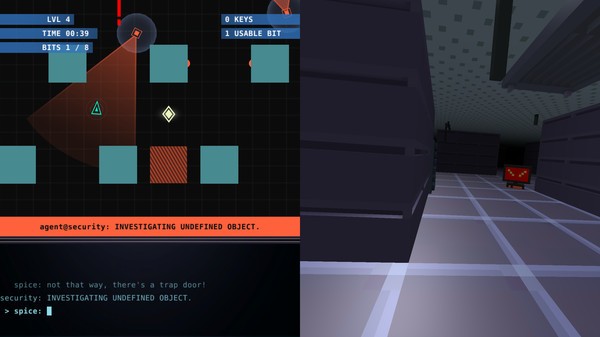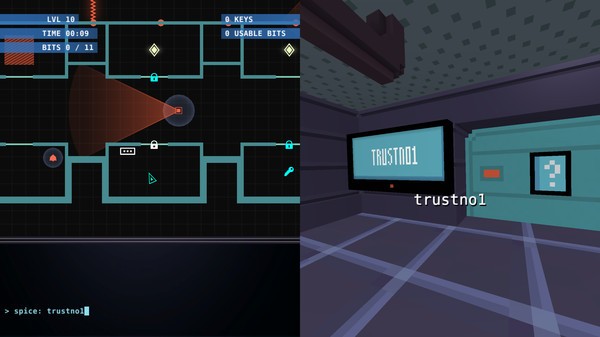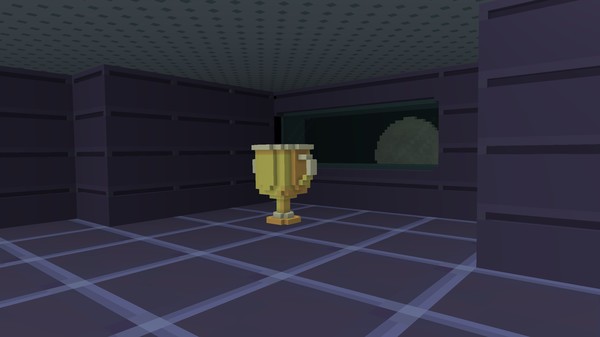Black Hat Cooperative
(PC)


-
Kategorien:
-
Publisher:Team Future LLC
-
Entwickler:Team Future LLC
-
Releasedatum:29. Jul 2016 (vor 9 Jahren)
Key-Preisvergleich
Preis kann jetzt höher sein
Beschreibung
Black Hat Cooperative jetzt günstig als Steam Key kaufen. Vergleiche die Preise aller Keyshops und spare beim Kauf eines Black Hat Cooperative Game Keys.
“Listen carefully to my directions. Look to your right. There are two agents behind that door and they will reach you in 5 seconds. They just heard you. RUN!”
Black Hat Cooperative is an award-winning stealth game that pits you and an ally against robot agents that seek to remove you from the system. Explore complex levels filled with hidden dangers and work together to survive.Couch Co-op + Local Multiplayer
Play with your friends on one computer. Choose Hammer and sneak past agents, collecting treasure, keys, and passwords along the way. Or choose Spice to get the bird’s eye view and guide your partner to treasure and safety. Information in the world and on the map must be pieced together to beat the levels. At this point there’s no support for online play.Hacking Superpowers
Spice can use a hacking terminal to unlock special doors and freeze or blind enemies. But these superpowers require teamwork. Hammer must collect in-world “bits” and scan enemies to enable hacking.12 Challenging Levels
Each level is crawling with robot agents including the grunt, captain, king, or the hunter, who can sniff out your trail and chase you down. Environment challenges like laser traps and sound-detecting alarms keep you on your toes.Technology
Black Hat Cooperative can be played with the Oculus Rift, HTC Vive, or with dual monitors. Hammer is in VR and plays with a gamepad or Vive controllers, while the other player uses the computer's display, mouse, and keyboard.Awards
Mass Digi 2015: People’s Choice
Boston FIG 2014: Best Technical Quality and Best Multiplayer Awards
Exhibitor at PAX East, GDC, Engadget LiveBackground
Black Hat Cooperative started as a weekend game jam project during the 2014 Global Game Jam. Since then, we successfully funded a Kickstarter campaign and created a company, Team Future, to publish the game. Many thanks to our Kickstarter supporters, thousands of people came to our demos, and our friends who gave their time and encouragement. We hope you enjoy the game!
Key-Aktivierung
Um einen Key bei Steam einzulösen, benötigst du zunächst ein Benutzerkonto bei Steam. Dieses kannst du dir auf der offiziellen Website einrichten. Im Anschluss kannst du dir auf der Steam Webseite direkt den Client herunterladen und installieren. Nach dem Start von Steam kannst du den Key wie folgt einlösen:
- Klicke oben im Hauptmenü den Menüpunkt "Spiele" und wähle anschließend "Ein Produkt bei Steam aktivieren...".
![]()
- Im neuen Fenster klickst du nun auf "Weiter". Bestätige dann mit einem Klick auf "Ich stimme zu" die Steam-Abonnementvereinbarung.
![]()
- Gebe in das "Produktschlüssel"-Feld den Key des Spiels ein, welches du aktivieren möchtest. Du kannst den Key auch mit Copy&Paste einfügen. Anschließend auf "Weiter" klicken und das Spiel wird deinem Steam-Account hinzugefügt.
![]()
Danach kann das Produkt direkt installiert werden und befindet sich wie üblich in deiner Steam-Bibliothek.
Das Ganze kannst du dir auch als kleines Video ansehen.
Um einen Key bei Steam einzulösen, benötigst du zunächst ein Benutzerkonto bei Steam. Dieses kannst du dir auf der offiziellen Website einrichten. Im Anschluss kannst du dir auf der Steam Webseite direkt den Client herunterladen und installieren. Nach dem Start von Steam kannst du den Key wie folgt einlösen:
- Klicke oben im Hauptmenü den Menüpunkt "Spiele" und wähle anschließend "Ein Produkt bei Steam aktivieren...".
![]()
- Im neuen Fenster klickst du nun auf "Weiter". Bestätige dann mit einem Klick auf "Ich stimme zu" die Steam-Abonnementvereinbarung.
![]()
- Gebe in das "Produktschlüssel"-Feld den Key des Spiels ein, welches du aktivieren möchtest. Du kannst den Key auch mit Copy&Paste einfügen. Anschließend auf "Weiter" klicken und das Spiel wird deinem Steam-Account hinzugefügt.
![]()
Danach kann das Produkt direkt installiert werden und befindet sich wie üblich in deiner Steam-Bibliothek.
Das Ganze kannst du dir auch als kleines Video ansehen.