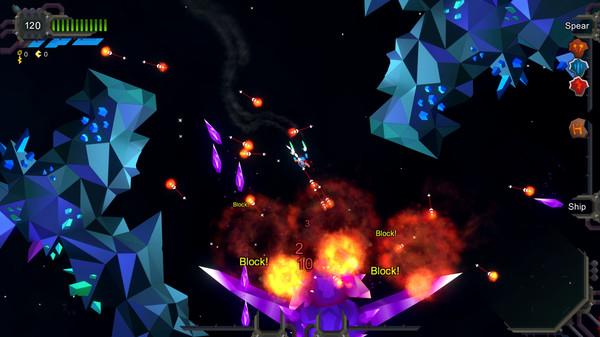Blacksea Odyssey
(PC)


-
Kategorien:
-
Publisher:Spiral Summit Games
-
Entwickler:Blacksea Odyssey
-
Releasedatum:02. Mär 2016 (vor 9 Jahren)
Key-Preisvergleich
Preis kann jetzt höher sein
Preis kann jetzt höher sein
Preis kann jetzt höher sein
Preis kann jetzt höher sein
Preis kann jetzt höher sein
Ausverkauft
Beschreibung
Blacksea Odyssey jetzt günstig als Steam Key kaufen. Vergleiche die Preise aller Keyshops und spare beim Kauf eines Blacksea Odyssey Game Keys.
Enter a vast chasm between space and time brimming with colossal creatures and runic technologies.
Once a decade, the greatest huntsmen in the universe gather to compete in a legendary tournament known as the Blacksea Odyssey. Steeped in blood, ancient treasures, and a madness that wills them to delve deeper into the black abyss, these huntsman compete for a chance to claim the ultimate glory of facing a creature of such insatiable ferocity and magnanimous size that its wingspan has been said to stretch across galaxies while it’s breath consumes black holes. A creature rumored to exist only in legend, the Titan of the Stars!
Features
- Rip Apart Enemies Piece by Piece: Eviscerate enemy creatures by ripping them apart with your harpoon.
- Fully Destructible Everything: Blast through fully destructible environments with your spear or harpoon.
- Twitch based Action-Packed Combat: Reminiscent of classic top-down shooters mixed with modern RPG and rogue-like mechanics.
- Hardcore Rogue-like Elements: Featuring permadeath, procedural levels, and incredible replayability.
- Massive Bosses: Battle against colossally scaled bosses dwarfing several screen sizes.
- Expansive Customization System: Forge millions of runic modifications for your spear and space-board.
Key-Aktivierung
Um einen Key bei Steam einzulösen, benötigst du zunächst ein Benutzerkonto bei Steam. Dieses kannst du dir auf der offiziellen Website einrichten. Im Anschluss kannst du dir auf der Steam Webseite direkt den Client herunterladen und installieren. Nach dem Start von Steam kannst du den Key wie folgt einlösen:
- Klicke oben im Hauptmenü den Menüpunkt "Spiele" und wähle anschließend "Ein Produkt bei Steam aktivieren...".
![]()
- Im neuen Fenster klickst du nun auf "Weiter". Bestätige dann mit einem Klick auf "Ich stimme zu" die Steam-Abonnementvereinbarung.
![]()
- Gebe in das "Produktschlüssel"-Feld den Key des Spiels ein, welches du aktivieren möchtest. Du kannst den Key auch mit Copy&Paste einfügen. Anschließend auf "Weiter" klicken und das Spiel wird deinem Steam-Account hinzugefügt.
![]()
Danach kann das Produkt direkt installiert werden und befindet sich wie üblich in deiner Steam-Bibliothek.
Das Ganze kannst du dir auch als kleines Video ansehen.
Um einen Key bei Steam einzulösen, benötigst du zunächst ein Benutzerkonto bei Steam. Dieses kannst du dir auf der offiziellen Website einrichten. Im Anschluss kannst du dir auf der Steam Webseite direkt den Client herunterladen und installieren. Nach dem Start von Steam kannst du den Key wie folgt einlösen:
- Klicke oben im Hauptmenü den Menüpunkt "Spiele" und wähle anschließend "Ein Produkt bei Steam aktivieren...".
![]()
- Im neuen Fenster klickst du nun auf "Weiter". Bestätige dann mit einem Klick auf "Ich stimme zu" die Steam-Abonnementvereinbarung.
![]()
- Gebe in das "Produktschlüssel"-Feld den Key des Spiels ein, welches du aktivieren möchtest. Du kannst den Key auch mit Copy&Paste einfügen. Anschließend auf "Weiter" klicken und das Spiel wird deinem Steam-Account hinzugefügt.
![]()
Danach kann das Produkt direkt installiert werden und befindet sich wie üblich in deiner Steam-Bibliothek.
Das Ganze kannst du dir auch als kleines Video ansehen.