BlazBlue: Chrono Phantasma Extend
(PC)

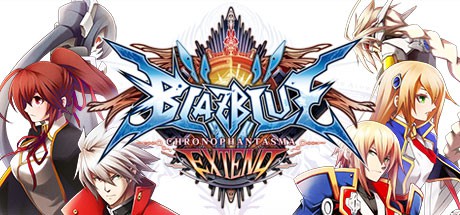
-
Kategorie:
-
Publisher:H2 Interactive Co., Ltd.
-
Entwickler:Arc System Works
-
Releasedatum:02. Mär 2016 (vor 9 Jahren)
Key-Preisvergleich
Preis kann jetzt höher sein
Preis kann jetzt höher sein
Preis kann jetzt höher sein
Preis kann jetzt höher sein
Preis kann jetzt höher sein
Ausverkauft
Beschreibung
BlazBlue: Chrono Phantasma Extend jetzt günstig als Steam Key kaufen. Vergleiche die Preise aller Keyshops und spare beim Kauf eines BlazBlue: Chrono Phantasma Extend Game Keys.
'BlazBlue: Chronophantasma Extend' is the sixth installment of the BlazBlue series, a combination of 2D fighting action game and visual novel. The game incorporates flashy performance and unique fighting moves with the Drive Button system to quickly take down the opponent. Now players can dish out super-powerful Guard Crush attacks when their opponent’s Barrier Gauge is low with the revamped Guard system. A player can quickly turn the tide of the battle by using BlazBlue’s unique mechanic - Overdrive - to enhance his skills and abilities. With two new characters, Celica and Λ-11-, joining the roster, the player will be able to choose from 28 different playable characters. Also, a story mode named “Remix Heart” is newly added, featuring two characters, Mai Natsume and Kajun Faycott.My Room A totally new system, ‘My Room’ has been added to the existing BlazBlue network system. In the room, you can talk with other players and decorate your room with wall items, furniture items and etc. You can even fight with other players as a team in Team Match.Crush ‘Em! With the all-new revamped Guard Gauge system, players can now determine when to attack/block using the Barrier Gauge meter. When your opponent’s Barrier Gauge meter is depleted, unleash a powerful barrier-shattering move, Guard Crush!Ready to Fight with Style? With Stylish Mode activated, even beginners can perform flashy attacks and combos! Four new features have been added to Stylish Mode: Auto Guard, Combo Attacks, Special Abilities, and Distortion Drive. These features allow players that are new to fighting games to pull off advanced combos!New Stage, Characters and Additional Scenarios! There will be a total of 28 playable characters with two new exciting characters, Celica and Λ-11-! BlazBlue: Chronophantasma Extend includes brand new scenarios and contains digest versions of BlazBlue: Calamity Trigger and BlazBlue: Continuum Shift, so both new and returning players can enjoy the Story Mode. Celica also comes with a brand new stage, Ishana, the land of memories!Remix Heart and Gag Scenarios Tired from all that fighting? Take a break and enjoy a heart-warming comedic story (mode) featuring two high school girls, Mai Natsume and Kajun Faycott, as well as the characters from the main scenario, Noel, Tsubaki, and Makoto! There are newly created 8 additional gag scenarios you can enjoy as well.
Systemanforderungen
- Betriebssystem: Windows 7 / 8 / 8.1
- Prozessor: Intel Core2 Duo
- Arbeitsspeicher: 2 GB RAM
- Grafik: nVidia GeForce 7900 GT or better / AMD Radeon X1900 / nVidia GeForce GT 620 (Windows 8.1)
- DirectX: Version 9.0
- Speicherplatz: 10 GB verfügbarer Speicherplatz
- Soundkarte: Direct Sound
- Betriebssystem: Windows 7 / 8 / 8.1
- Prozessor: Intel Core i5 / i7
- Arbeitsspeicher: 4 GB RAM
- Grafik: nVidia GeForce 8800 GT or better / AMD Radeon HD3700 / nVidia GeForce GT 650 (Windows 8.1)
- DirectX: Version 9.0
- Speicherplatz: 10 GB verfügbarer Speicherplatz
- Soundkarte: Direct Sound
Key-Aktivierung
Um einen Key bei Steam einzulösen, benötigst du zunächst ein Benutzerkonto bei Steam. Dieses kannst du dir auf der offiziellen Website einrichten. Im Anschluss kannst du dir auf der Steam Webseite direkt den Client herunterladen und installieren. Nach dem Start von Steam kannst du den Key wie folgt einlösen:
- Klicke oben im Hauptmenü den Menüpunkt "Spiele" und wähle anschließend "Ein Produkt bei Steam aktivieren...".
![]()
- Im neuen Fenster klickst du nun auf "Weiter". Bestätige dann mit einem Klick auf "Ich stimme zu" die Steam-Abonnementvereinbarung.
![]()
- Gebe in das "Produktschlüssel"-Feld den Key des Spiels ein, welches du aktivieren möchtest. Du kannst den Key auch mit Copy&Paste einfügen. Anschließend auf "Weiter" klicken und das Spiel wird deinem Steam-Account hinzugefügt.
![]()
Danach kann das Produkt direkt installiert werden und befindet sich wie üblich in deiner Steam-Bibliothek.
Das Ganze kannst du dir auch als kleines Video ansehen.
Um einen Key bei Steam einzulösen, benötigst du zunächst ein Benutzerkonto bei Steam. Dieses kannst du dir auf der offiziellen Website einrichten. Im Anschluss kannst du dir auf der Steam Webseite direkt den Client herunterladen und installieren. Nach dem Start von Steam kannst du den Key wie folgt einlösen:
- Klicke oben im Hauptmenü den Menüpunkt "Spiele" und wähle anschließend "Ein Produkt bei Steam aktivieren...".
![]()
- Im neuen Fenster klickst du nun auf "Weiter". Bestätige dann mit einem Klick auf "Ich stimme zu" die Steam-Abonnementvereinbarung.
![]()
- Gebe in das "Produktschlüssel"-Feld den Key des Spiels ein, welches du aktivieren möchtest. Du kannst den Key auch mit Copy&Paste einfügen. Anschließend auf "Weiter" klicken und das Spiel wird deinem Steam-Account hinzugefügt.
![]()
Danach kann das Produkt direkt installiert werden und befindet sich wie üblich in deiner Steam-Bibliothek.
Das Ganze kannst du dir auch als kleines Video ansehen.








