Block'hood
(PC)

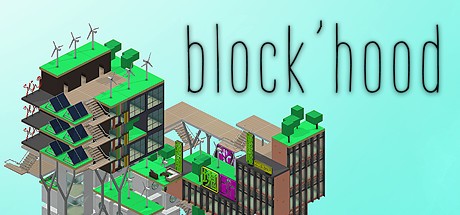
-
Kategorien:
-
Publisher:Devolver Digital
-
Entwickler:Plethora-Project LLC
-
Releasedatum:11. Mai 2017 (vor 7 Jahren)
Key-Preisvergleich
Preis kann jetzt höher sein
Preis kann jetzt höher sein
Preis kann jetzt höher sein
Preis kann jetzt höher sein
Preis kann jetzt höher sein
Preis kann jetzt höher sein
Preis kann jetzt höher sein
Preis kann jetzt höher sein
Ausverkauft
Beschreibung
Block'hood jetzt günstig als Steam Key kaufen. Vergleiche die Preise aller Keyshops und spare beim Kauf eines Block'hood Game Keys.
Block’hood is a neighborhood-building simulator that celebrates the diversity and experimentation of cities and the unique ecosystems within them. Budding city planners will have access to 90+ building blocks to arrange and combine and to create unique neighborhoods and discover the implications of their designs. The game will embark on a story of ecology and understanding as additional resources are always needed to unlock new blocks, configurations, and combinations to create more prosperous neighborhoods. Throughout the design process, players will need to avoid the decay of their city blocks by making sure each unit doesn’t run out of resources and become a strain on the complimentary units around them.
Envision Your Neighborhood: Consider what Blocks are necessary for your neighborhood to thrive. There are no boundaries of what you can create with an expanding library of 90+ blocks.
Generate Resources: Each Block you create has inputs and outputs and by understanding how each block is dependent on other blocks, you can create a productive network. Optimize your production and generate abundant resources for the dozens of intricate symbiotic relationships in your neighborhood
Avoid Decay: If blocks don't receive the inputs they need, they will decay over time and slowly become abandoned or destroyed. Once a block is abandoned or destroyed, you will have to remove it and avoid it from making other blocks decay further. Be careful as seeking an utopian neighborhood carelessly, can lead to dystopia.
Unique Modes: Neighborhood designers an enjoy Sandbox Mode and Challenge Mode with modes for Education and Research planned for educational and academic use within the classroom.
Systemanforderungen
- Betriebssystem: Windows XP, 7,8,10
- Prozessor: 2GHz Dual Core
- Arbeitsspeicher: 4 GB RAM
- Grafik: GeForce 600 series or better
- DirectX: Version 9.0c
- Speicherplatz: 1 GB verfügbarer Speicherplatz
- Betriebssystem: Windows XP, 7,8,10
- Prozessor: 2GHz Quad Core
- Arbeitsspeicher: 8 GB RAM
- Grafik: GeForce 700 series or better
- DirectX: Version 9.0c
- Speicherplatz: 1 GB verfügbarer Speicherplatz
- Betriebssystem: OSX 10+
- Prozessor: 2.2Ghz Dual Core
- Arbeitsspeicher: 4 GB RAM MB RAM
- Grafik: GeForce 600 series or better
- Speicherplatz: 1 GB verfügbarer Speicherplatz
Key-Aktivierung
Um einen Key bei Steam einzulösen, benötigst du zunächst ein Benutzerkonto bei Steam. Dieses kannst du dir auf der offiziellen Website einrichten. Im Anschluss kannst du dir auf der Steam Webseite direkt den Client herunterladen und installieren. Nach dem Start von Steam kannst du den Key wie folgt einlösen:
- Klicke oben im Hauptmenü den Menüpunkt "Spiele" und wähle anschließend "Ein Produkt bei Steam aktivieren...".
![]()
- Im neuen Fenster klickst du nun auf "Weiter". Bestätige dann mit einem Klick auf "Ich stimme zu" die Steam-Abonnementvereinbarung.
![]()
- Gebe in das "Produktschlüssel"-Feld den Key des Spiels ein, welches du aktivieren möchtest. Du kannst den Key auch mit Copy&Paste einfügen. Anschließend auf "Weiter" klicken und das Spiel wird deinem Steam-Account hinzugefügt.
![]()
Danach kann das Produkt direkt installiert werden und befindet sich wie üblich in deiner Steam-Bibliothek.
Das Ganze kannst du dir auch als kleines Video ansehen.
Um einen Key bei Steam einzulösen, benötigst du zunächst ein Benutzerkonto bei Steam. Dieses kannst du dir auf der offiziellen Website einrichten. Im Anschluss kannst du dir auf der Steam Webseite direkt den Client herunterladen und installieren. Nach dem Start von Steam kannst du den Key wie folgt einlösen:
- Klicke oben im Hauptmenü den Menüpunkt "Spiele" und wähle anschließend "Ein Produkt bei Steam aktivieren...".
![]()
- Im neuen Fenster klickst du nun auf "Weiter". Bestätige dann mit einem Klick auf "Ich stimme zu" die Steam-Abonnementvereinbarung.
![]()
- Gebe in das "Produktschlüssel"-Feld den Key des Spiels ein, welches du aktivieren möchtest. Du kannst den Key auch mit Copy&Paste einfügen. Anschließend auf "Weiter" klicken und das Spiel wird deinem Steam-Account hinzugefügt.
![]()
Danach kann das Produkt direkt installiert werden und befindet sich wie üblich in deiner Steam-Bibliothek.
Das Ganze kannst du dir auch als kleines Video ansehen.








