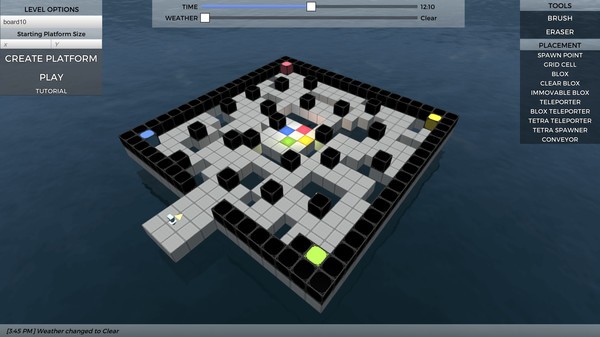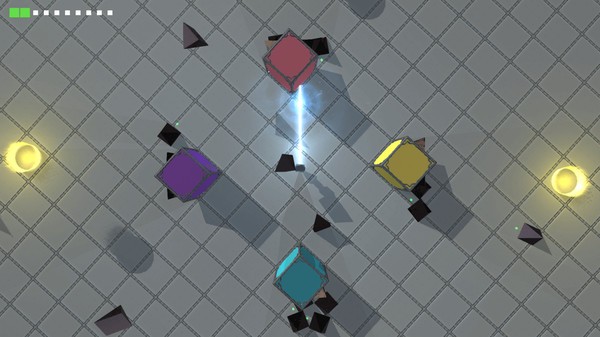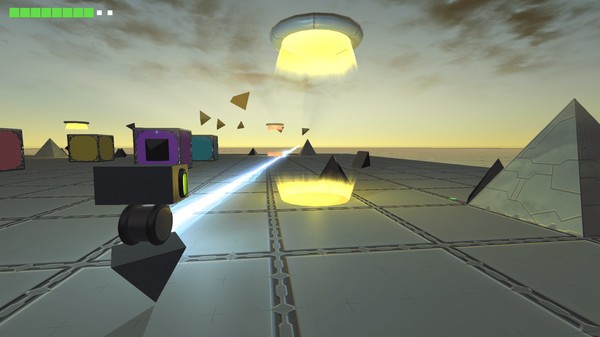Bloxitivity
(PC)


-
Kategorien:
-
Publisher:Degica
-
Entwickler:55 Revolver
-
Releasedatum:21. Jan 2016 (vor 9 Jahren)
Key-Preisvergleich
Preis kann jetzt höher sein
Beschreibung
Bloxitivity jetzt günstig als Steam Key kaufen. Vergleiche die Preise aller Keyshops und spare beim Kauf eines Bloxitivity Game Keys.
Bloxitivity is a puzzle/platformer with a powerful twist - you get to create the puzzles! Using the built-in level creator you're given the power to create intricate puzzles which you can share with friends and fans instantly using the Steam Workshop or directly by sharing the XML files used by the game. Build your levels with a host of tools and placements such as different colored blox and goals, teleporters, enemy spawners, conveyors, and more! Then share them with others for playing, streaming, or simply to show off what you've made. It's not just a game - it's a tool that unleashes your creativity. What will you create?
Play
Move around unique stages created by fellow players as you push and pull blox onto matching goals with your powerful beam weapons. Switch between three different camera angles to get the best view of the action. Utilize your movement, dashing, and double jumping capabilities to traverse platforming elements and dodge enemies, or blast them off of the platforms so that you can solve each puzzle and clear the level.
Bloxitivity comes with an assortment of initial levels that serve as examples to inspire you and fuel your creativity. As free updates to the game are released, we'll be adding even more official levels created by the development team behind the game; 55 Revolver. You can also download and play levels that you and other Bloxitivity players have created using the level creator.
Create
Inside the level creator you'll find all the tools you need to build your own puzzle/platformer levels including time and weather controls, spawn points, and more! Create as many levels as you like, test 'em out, then share them with others by uploading them to the Steam Workshop or by sharing the XML files that the game reads from. Make stages that will stump your friends, or create a relaxing setting to take the edge off. It's your game, make it the way you want it!
- Features:
- 25 Initial levels to play through as examples and inspiration
- More official levels coming soon in free updates
- Download levels created by others from the Steam Workshop or via XML files
- Create your own levels using a robust level creator
- Share your levels with friends and fans
- Unique push/pull beam lets you move blox from a distance and blast away enemies
- Multiple camera angles give you the best view at all times
Key-Aktivierung
Um einen Key bei Steam einzulösen, benötigst du zunächst ein Benutzerkonto bei Steam. Dieses kannst du dir auf der offiziellen Website einrichten. Im Anschluss kannst du dir auf der Steam Webseite direkt den Client herunterladen und installieren. Nach dem Start von Steam kannst du den Key wie folgt einlösen:
- Klicke oben im Hauptmenü den Menüpunkt "Spiele" und wähle anschließend "Ein Produkt bei Steam aktivieren...".
![]()
- Im neuen Fenster klickst du nun auf "Weiter". Bestätige dann mit einem Klick auf "Ich stimme zu" die Steam-Abonnementvereinbarung.
![]()
- Gebe in das "Produktschlüssel"-Feld den Key des Spiels ein, welches du aktivieren möchtest. Du kannst den Key auch mit Copy&Paste einfügen. Anschließend auf "Weiter" klicken und das Spiel wird deinem Steam-Account hinzugefügt.
![]()
Danach kann das Produkt direkt installiert werden und befindet sich wie üblich in deiner Steam-Bibliothek.
Das Ganze kannst du dir auch als kleines Video ansehen.
Um einen Key bei Steam einzulösen, benötigst du zunächst ein Benutzerkonto bei Steam. Dieses kannst du dir auf der offiziellen Website einrichten. Im Anschluss kannst du dir auf der Steam Webseite direkt den Client herunterladen und installieren. Nach dem Start von Steam kannst du den Key wie folgt einlösen:
- Klicke oben im Hauptmenü den Menüpunkt "Spiele" und wähle anschließend "Ein Produkt bei Steam aktivieren...".
![]()
- Im neuen Fenster klickst du nun auf "Weiter". Bestätige dann mit einem Klick auf "Ich stimme zu" die Steam-Abonnementvereinbarung.
![]()
- Gebe in das "Produktschlüssel"-Feld den Key des Spiels ein, welches du aktivieren möchtest. Du kannst den Key auch mit Copy&Paste einfügen. Anschließend auf "Weiter" klicken und das Spiel wird deinem Steam-Account hinzugefügt.
![]()
Danach kann das Produkt direkt installiert werden und befindet sich wie üblich in deiner Steam-Bibliothek.
Das Ganze kannst du dir auch als kleines Video ansehen.