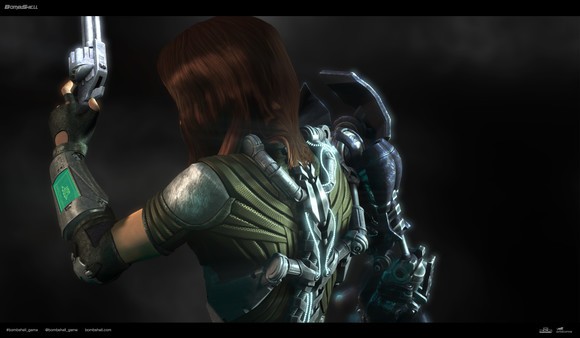Bombshell
(PC)


-
Kategorien:
-
Publisher:3D Realms
-
Entwickler:Interceptor Entertainment
-
Releasedatum:29. Jan 2016 (vor 9 Jahren)
Key-Preisvergleich
Preis kann jetzt höher sein
Preis kann jetzt höher sein
Preis kann jetzt höher sein
Preis kann jetzt höher sein
Preis kann jetzt höher sein
Preis kann jetzt höher sein
Preis kann jetzt höher sein
Preis kann jetzt höher sein
Preis kann jetzt höher sein
Preis kann jetzt höher sein
Ausverkauft
Beschreibung
Bombshell jetzt günstig als Steam Key kaufen. Vergleiche die Preise aller Keyshops und spare beim Kauf eines Bombshell Game Keys.
From the creators of Rise of the Triad and legendary game maker 3D Realms comes Bombshell, an action shooter game. Bomb disposal technician turned mercenary for hire, Shelly "Bombshell" Harrison must strong-arm her way across 4 planets in an Unreal Engine-powered galactic adventure to rescue the president from an apocalyptic alien threat. With out-of-this-world enemies, a never-before-seen arsenal of devastating weaponry and a host of genre-crossing mechanics, Bombshell is set to blow you away.Features
History in the Breaking
Be part of Bombshell's debut as she fights to save the president and her people from a maniac's mechanical monstrosity.
Brave New Worlds
Traverse the dying world of Kyrron as it's consumed by its neighboring sun, discover the secrets of a civilization frozen in time on the distant world of Zeroth and travel to the epitome of technology -- a villain's vision which threatens to consume all that exists.
Robot-Armed and Dangerous
Shell, shock and shatter your way through vicious, bloodthirsty predators, an augmented alien species, and the remnants of an ancient race re-animated, with more than 10 weaponized arm modifications.
Heavy Handed
Fierce finishing moves and interactive environments make Bombshell as dynamic as she is deadly.
Isometric Ingenuity
Brilliantly brutal isometric shooting layered with some classic role-playing mechanics, including experience points, upgrades, side quests, and non-linear levels. All with a twist of first-person shooter mechanics.
What Are You Lookin' At?
Yeah, she has a robot arm. Deal with it.
Systemanforderungen
- Betriebssystem: Win 7 SP1, Win 8.1, Win 10 (64-bit Operating System Required)
- Prozessor: Intel Core i5-750, 2.67 GHz | AMD Phenom II X4 965, 3.4 GHz
- Arbeitsspeicher: 4 GB RAM
- Grafik: NVIDIA GeForce GTX 550 (2 GB Memory Minimum) | AMD Radeon HD 7870 (2 GB Memory Minimum)
- DirectX: Version 9.0c
- Speicherplatz: 10 GB verfügbarer Speicherplatz
- Betriebssystem: Win 7 SP1, Win 8.1, Win 10 (64-bit Operating System Required)
- Prozessor: Intel Core i7-3770, 3.4 GHz | AMD FX-8350, 4.0 GHz
- Arbeitsspeicher: 6 GB RAM
- Grafik: NVIDIA GeForce GTX 760 - 3 GB Memory Recommended | AMD Radeon HD 7950 - 3 GB Memory Recommended
- DirectX: Version 11
- Speicherplatz: 20 GB verfügbarer Speicherplatz
Key-Aktivierung
Um einen Key bei Steam einzulösen, benötigst du zunächst ein Benutzerkonto bei Steam. Dieses kannst du dir auf der offiziellen Website einrichten. Im Anschluss kannst du dir auf der Steam Webseite direkt den Client herunterladen und installieren. Nach dem Start von Steam kannst du den Key wie folgt einlösen:
- Klicke oben im Hauptmenü den Menüpunkt "Spiele" und wähle anschließend "Ein Produkt bei Steam aktivieren...".
![]()
- Im neuen Fenster klickst du nun auf "Weiter". Bestätige dann mit einem Klick auf "Ich stimme zu" die Steam-Abonnementvereinbarung.
![]()
- Gebe in das "Produktschlüssel"-Feld den Key des Spiels ein, welches du aktivieren möchtest. Du kannst den Key auch mit Copy&Paste einfügen. Anschließend auf "Weiter" klicken und das Spiel wird deinem Steam-Account hinzugefügt.
![]()
Danach kann das Produkt direkt installiert werden und befindet sich wie üblich in deiner Steam-Bibliothek.
Das Ganze kannst du dir auch als kleines Video ansehen.
Um einen Key bei Steam einzulösen, benötigst du zunächst ein Benutzerkonto bei Steam. Dieses kannst du dir auf der offiziellen Website einrichten. Im Anschluss kannst du dir auf der Steam Webseite direkt den Client herunterladen und installieren. Nach dem Start von Steam kannst du den Key wie folgt einlösen:
- Klicke oben im Hauptmenü den Menüpunkt "Spiele" und wähle anschließend "Ein Produkt bei Steam aktivieren...".
![]()
- Im neuen Fenster klickst du nun auf "Weiter". Bestätige dann mit einem Klick auf "Ich stimme zu" die Steam-Abonnementvereinbarung.
![]()
- Gebe in das "Produktschlüssel"-Feld den Key des Spiels ein, welches du aktivieren möchtest. Du kannst den Key auch mit Copy&Paste einfügen. Anschließend auf "Weiter" klicken und das Spiel wird deinem Steam-Account hinzugefügt.
![]()
Danach kann das Produkt direkt installiert werden und befindet sich wie üblich in deiner Steam-Bibliothek.
Das Ganze kannst du dir auch als kleines Video ansehen.