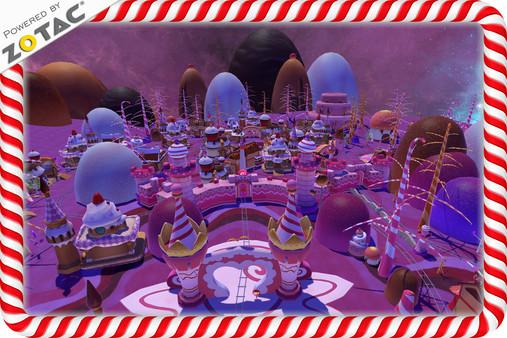Candy Kingdom VR
(PC)

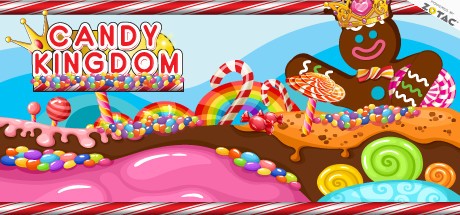
-
Kategorien:
-
Publisher:GameplaystudioVR
-
Entwickler:GameplaystudioVR
-
Releasedatum:20. Sep 2016 (vor 8 Jahren)
Key-Preisvergleich
Preis kann jetzt höher sein
Preis kann jetzt höher sein
Preis kann jetzt höher sein
Preis kann jetzt höher sein
Preis kann jetzt höher sein
Ausverkauft
Beschreibung
Candy Kingdom VR jetzt günstig als Steam Key kaufen. Vergleiche die Preise aller Keyshops und spare beim Kauf eines Candy Kingdom VR Game Keys.
Magical Candy Kingdom is a fun candy shooting game for all ages! - Requires an HTC vive headset !
Once upon a time in a magical Candy kingdom, there was a king named King Candy and he had so many candies that his whole kingdom was enjoying them every day!
On a glorious day, his army of candy cookies opened the door for a cute little fairy, who was lost and desperate to find a new place that she could call home.
After hearing all the stories that the fairy was sharing with him, he felt that he needed to help her out. Without further thinking he offered the fairy to stay in his kingdom as long as she wanted and enjoy his candies.
At this point, he didn’t knew that the cute little fairy was actually a witch in disguise, wanting to take all his candy and his kingdom.
The king was so interested in the fairy, that he invited her daily to his castle, to hear all the stories, which the fairy could tell him.
He didn’t know that spending time with the fairy caused him to fall into the grip of the witch, who was secretly putting a spell on him.
Days and days passed and step by step the king lost his interest in the candies and his kingdom. He couldn’t and wouldn’t care any more.
Once the kings mind was completely in control of the fairy, the witch could finally show her true form. He wouldn’t see or wouldn’t care…
Under the control of the witch, he did everything for her.
King Candy commanded his army of cookies to destroy anyone who would enter his kingdom from then on.
She even commanded him to switch all the nice candy with enchanted candies, so people who would eat them would be instantly under the control of the witch…
His kingdom is lost. The Candy kingdom needs a new king…
Will you be the new king of Candy Kingdom , destroy the enchanted candies and defeat the army of cookies?
Try to complete all levels to claim the King trophy!
Candy Kingdom features :
- Bright & vivid colors ( lights & sky changes when advancing through difficult levels)
- Candy shooting fun for the everyone and all ages 2-99
- 18 levels and 18 bonus levels to unlock auto-shooting
- Dual wield candy blasters
- easy levels 1-6 , non threatening cookies
- medium levels 7-12 , a few threatening cookies
- Hard challenging levels with threatening cookies 12-18
- Online leader-board , challenge other new Candy Kings !
- Unlock achievements while playing
- Optimized for VR, using the latest technologies ( MSAAx8 by default, automatic render target multiplier from 0.5 to 2.0)
Systemanforderungen
- Betriebssystem: Windows 7 or newer, 32-64-bit
- Prozessor: I5,equivalant or better
- Arbeitsspeicher: 4 GB RAM
- Grafik: GTX960 , equivalent or newer
- Netzwerk: Breitband-Internetverbindung
- Speicherplatz: 1000 MB verfügbarer Speicherplatz
- Soundkarte: default sound device
- Zusätzliche Anmerkungen: HTC vive required
- Betriebssystem: Windows 7 or newer, 32-64-bit
- Prozessor: I5,equivalant or better
- Arbeitsspeicher: 4 GB RAM
- Grafik: GTX970 , equivalent or newer
- Netzwerk: Breitband-Internetverbindung
- Speicherplatz: 1000 MB verfügbarer Speicherplatz
- Soundkarte: default sound device
- Zusätzliche Anmerkungen: HTC vive required
Key-Aktivierung
Um einen Key bei Steam einzulösen, benötigst du zunächst ein Benutzerkonto bei Steam. Dieses kannst du dir auf der offiziellen Website einrichten. Im Anschluss kannst du dir auf der Steam Webseite direkt den Client herunterladen und installieren. Nach dem Start von Steam kannst du den Key wie folgt einlösen:
- Klicke oben im Hauptmenü den Menüpunkt "Spiele" und wähle anschließend "Ein Produkt bei Steam aktivieren...".
![]()
- Im neuen Fenster klickst du nun auf "Weiter". Bestätige dann mit einem Klick auf "Ich stimme zu" die Steam-Abonnementvereinbarung.
![]()
- Gebe in das "Produktschlüssel"-Feld den Key des Spiels ein, welches du aktivieren möchtest. Du kannst den Key auch mit Copy&Paste einfügen. Anschließend auf "Weiter" klicken und das Spiel wird deinem Steam-Account hinzugefügt.
![]()
Danach kann das Produkt direkt installiert werden und befindet sich wie üblich in deiner Steam-Bibliothek.
Das Ganze kannst du dir auch als kleines Video ansehen.
Um einen Key bei Steam einzulösen, benötigst du zunächst ein Benutzerkonto bei Steam. Dieses kannst du dir auf der offiziellen Website einrichten. Im Anschluss kannst du dir auf der Steam Webseite direkt den Client herunterladen und installieren. Nach dem Start von Steam kannst du den Key wie folgt einlösen:
- Klicke oben im Hauptmenü den Menüpunkt "Spiele" und wähle anschließend "Ein Produkt bei Steam aktivieren...".
![]()
- Im neuen Fenster klickst du nun auf "Weiter". Bestätige dann mit einem Klick auf "Ich stimme zu" die Steam-Abonnementvereinbarung.
![]()
- Gebe in das "Produktschlüssel"-Feld den Key des Spiels ein, welches du aktivieren möchtest. Du kannst den Key auch mit Copy&Paste einfügen. Anschließend auf "Weiter" klicken und das Spiel wird deinem Steam-Account hinzugefügt.
![]()
Danach kann das Produkt direkt installiert werden und befindet sich wie üblich in deiner Steam-Bibliothek.
Das Ganze kannst du dir auch als kleines Video ansehen.