Cities in Motion: Design Quirks
(PC)

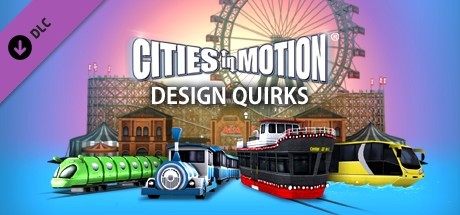
-
Kategorie:
-
Publisher:Paradox Interactive
-
Entwickler:Colossal Order Ltd.
-
Releasedatum:05. Feb 2013 (vor 12 Jahren)
Key-Preisvergleich
Preis kann jetzt höher sein
Preis kann jetzt höher sein
Preis kann jetzt höher sein
Preis kann jetzt höher sein
Preis kann jetzt höher sein
Preis kann jetzt höher sein
Preis kann jetzt höher sein
Beschreibung
Cities in Motion: Design Quirks jetzt günstig als Steam Key kaufen. Vergleiche die Preise aller Keyshops und spare beim Kauf eines Cities in Motion: Design Quirks Game Keys.
One of each of vehicle type, but with a twist! Instead of helicopter take a pleasant ride in a hot air balloon, or perhaps a tram that's been built like a boat to sail the city streets. These innovative vehicles will add a whole new level to the game and keep your company afloat with their high attractiveness.
- Hot air balloon - The balloon is an exciting way to get around the city. The sights are fabulous and the going is slow so the passengers have plenty of time to enjoy them. There are no complicated mechanical parts, so the balloon is reliable and doesn't need much maintenance
- Amphibus - The extraordinary Amphibus is a great invention. Looks like a bus, but glides on water elegantly! It carries a decent amount of passengers and moves speedily on water. It offers superb travelling with cushioned seats
- Caterpillar - The Caterpillar is an unique vehicle. It's a powerful metro train, and looks like a funky caterpillar! It has plenty of room and while the engine isn't top notch, it doesn't consume much fuel, making it a very efficient vehicle
- Lucitania -This fancy tram was designed to be used in parades, but since it was very popular, more were produced. Cleverly disguised as a boat, this tram actually has lots of seats and a decent engine hidden inside
- Sight-seeing Bus - The sight-seeing bus is built to look like a small train. While bringing joy to people by adding a cheerful touch to the cityscape, and also has a very low energy consumption. It's well-rounded vehicle, and very nice looking
Systemanforderungen
- OS:Microsoft Windows XP/Vista/7
- Processor:2 GHz Dual Core or higher
- Memory:2 GB RAM
- Graphics:NVIDIA GeForce 8800/ATI Radeon HD 3850 or higher (integrated video cards not supported), 512 MB RAM, OpenGL 3.0 graphics
- DirectX®:9.0c
- Hard Drive:2 GB HD space
- Sound:Any DirectSound compatible sound board
- OS:Mac OSX Snow Leopard
- Processor:2 GHz Dual Core or higher
- Memory:2 GB RAM
- Graphics:NVIDIA GeForce 8800/ATI Radeon HD 3850 or higher (integrated video cards not supported), 512 MB RAM, OpenGL 3.0 graphics
- Hard Drive:2 GB HD space
- OS:Ubuntu 12.04 LTS
- Processor:Intel Core Duo Processor (2GHz or better)
- Memory:2 GB RAM
- Graphics:nVIDIA GeForce 8800, 512 MB RAM or ATI Radeon HD 3850, 512 MB RAM
- Hard Drive:2 GB HD space
- Other Requirements:Broadband Internet connection
- Additional:GLSL 1.3, OpenGL 2.1. Controller support: 3-button mouse, keyboard and speakers. Internet Connection or LAN for multiplayer
Key-Aktivierung
Um einen Key bei Steam einzulösen, benötigst du zunächst ein Benutzerkonto bei Steam. Dieses kannst du dir auf der offiziellen Website einrichten. Im Anschluss kannst du dir auf der Steam Webseite direkt den Client herunterladen und installieren. Nach dem Start von Steam kannst du den Key wie folgt einlösen:
- Klicke oben im Hauptmenü den Menüpunkt "Spiele" und wähle anschließend "Ein Produkt bei Steam aktivieren...".
![]()
- Im neuen Fenster klickst du nun auf "Weiter". Bestätige dann mit einem Klick auf "Ich stimme zu" die Steam-Abonnementvereinbarung.
![]()
- Gebe in das "Produktschlüssel"-Feld den Key des Spiels ein, welches du aktivieren möchtest. Du kannst den Key auch mit Copy&Paste einfügen. Anschließend auf "Weiter" klicken und das Spiel wird deinem Steam-Account hinzugefügt.
![]()
Danach kann das Produkt direkt installiert werden und befindet sich wie üblich in deiner Steam-Bibliothek.
Das Ganze kannst du dir auch als kleines Video ansehen.
Um einen Key bei Steam einzulösen, benötigst du zunächst ein Benutzerkonto bei Steam. Dieses kannst du dir auf der offiziellen Website einrichten. Im Anschluss kannst du dir auf der Steam Webseite direkt den Client herunterladen und installieren. Nach dem Start von Steam kannst du den Key wie folgt einlösen:
- Klicke oben im Hauptmenü den Menüpunkt "Spiele" und wähle anschließend "Ein Produkt bei Steam aktivieren...".
![]()
- Im neuen Fenster klickst du nun auf "Weiter". Bestätige dann mit einem Klick auf "Ich stimme zu" die Steam-Abonnementvereinbarung.
![]()
- Gebe in das "Produktschlüssel"-Feld den Key des Spiels ein, welches du aktivieren möchtest. Du kannst den Key auch mit Copy&Paste einfügen. Anschließend auf "Weiter" klicken und das Spiel wird deinem Steam-Account hinzugefügt.
![]()
Danach kann das Produkt direkt installiert werden und befindet sich wie üblich in deiner Steam-Bibliothek.
Das Ganze kannst du dir auch als kleines Video ansehen.
Auch im Paket / Bundle erhältlich 3
| Name: | Releasedatum: | Preis: | |
|---|---|---|---|
| PCK | Cities in Motion DLC Collection | 05. Feb 2013 | 39.99 ab € 14,99 |
| PCK | Cities in Motion Collection | 05. Feb 2013 | 49.99 ab € 1,79 |
| PCK | Cities in Motion 1 and 2 Collection | 17. Sep 2013 | 84.99 ab € 4,91 |








