Cities: Skylines - Content Creator Pack: University City
DLC
(PC)

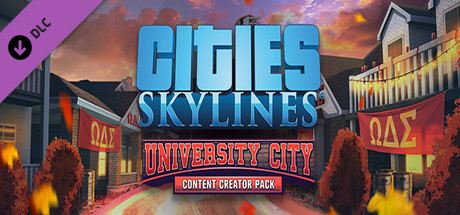
-
Kategorien:
-
Publisher:Paradox Interactive
-
Entwickler:Michael Warren
-
Releasedatum:21. Mai 2019 (vor 5 Jahren)
Key-Preisvergleich
Preis kann jetzt höher sein
Preis kann jetzt höher sein
Preis kann jetzt höher sein
Preis kann jetzt höher sein
Preis kann jetzt höher sein
Preis kann jetzt höher sein
Preis kann jetzt höher sein
Preis kann jetzt höher sein
Preis kann jetzt höher sein
Preis kann jetzt höher sein
Preis kann jetzt höher sein
Preis kann jetzt höher sein
Preis kann jetzt höher sein
Preis kann jetzt höher sein
Preis kann jetzt höher sein
Preis kann jetzt höher sein
Preis kann jetzt höher sein
Ausverkauft
Beschreibung
Cities: Skylines - Content Creator Pack: University City jetzt günstig als Steam Key kaufen. Vergleiche die Preise aller Keyshops und spare beim Kauf eines Cities: Skylines - Content Creator Pack: University City Game Keys.
Verpasse deiner Stadt den authentischen "Universitäts"-Look mit einer Auswahl neuer Gebäude-Spawns, entworfen von Mike "KingLeno" Leno. University City fügt 36 Wohngebäude mit geringerer Dichte, 32 Gewerbegebäude mit geringerer Dichte sowie 15 Requisiten hinzu, darunter Gewerbeschilder und -logos, um die Studentenbehausungen in deiner Nachbarschaft hervorzuheben!
Systemanforderungen
- Setzt 64-Bit-Prozessor und -Betriebssystem voraus
- Betriebssystem: Microsoft Windows XP/Vista/7/8/8.1 (64-bit)
- Prozessor: Intel Core 2 Duo, 3.0GHz or AMD Athlon 64 X2 6400+, 3.2GHz
- Arbeitsspeicher: 4 GB RAM
- Grafik: nVIDIA GeForce GTX 260, 512 MB or ATI Radeon HD 5670, 512 MB (Does not support Intel Integrated Graphics Cards)
- DirectX: Version 9.0c
- Netzwerk: Breitband-Internetverbindung
- Speicherplatz: 6 GB verfügbarer Speicherplatz
- Setzt 64-Bit-Prozessor und -Betriebssystem voraus
- Betriebssystem: Microsoft Windows 7/8 (64-bit)
- Prozessor: Intel Core i5-3470, 3.20GHz or AMD FX-6300, 3.5Ghz
- Arbeitsspeicher: 6 GB RAM
- Grafik: nVIDIA GeForce GTX 660, 2 GB or AMD Radeon HD 7870, 2 GB (Does not support Intel Integrated Graphics Cards)
- DirectX: Version 11
- Netzwerk: Breitband-Internetverbindung
- Speicherplatz: 4 GB verfügbarer Speicherplatz
- Setzt 64-Bit-Prozessor und -Betriebssystem voraus
- Betriebssystem: OS X 10.11 (64-bit)
- Prozessor: Intel Core 2 Duo, 3.0GHz
- Arbeitsspeicher: 4 GB RAM
- Grafik: nVIDIA GeForce GTX 260, 512 MB or ATI Radeon HD 5670, 512 MB (Does not support Intel Integrated Graphics Cards)
- Netzwerk: Breitband-Internetverbindung
- Speicherplatz: 4 GB verfügbarer Speicherplatz
- Setzt 64-Bit-Prozessor und -Betriebssystem voraus
- Betriebssystem: OS X 10.11 (64-bit)
- Prozessor: Intel Core i5-3470, 3.20GHz
- Arbeitsspeicher: 6 GB RAM
- Grafik: nVIDIA GeForce GTX 660, 2 GB or AMD Radeon HD 7870, 2 GB (Does not support Intel Integrated Graphics Cards)
- Netzwerk: Breitband-Internetverbindung
- Speicherplatz: 4 GB verfügbarer Speicherplatz
- Setzt 64-Bit-Prozessor und -Betriebssystem voraus
- Betriebssystem: Ubuntu 12.04 (64-bit)
- Prozessor: Intel Core 2 Duo, 3.0GHz or AMD Athlon 64 X2 6400+, 3.2GHz
- Arbeitsspeicher: 4 GB RAM
- Grafik: nVIDIA GeForce GTX 260, 512 MB or ATI Radeon HD 5670, 512 MB (Does not support Intel Integrated Graphics Cards)
- Speicherplatz: 4 GB verfügbarer Speicherplatz
- Setzt 64-Bit-Prozessor und -Betriebssystem voraus
- Betriebssystem: Ubuntu 14.10 (64-bit)
- Prozessor: Intel Core i5-3470, 3.20GHz or AMD FX-6300, 3.5Ghz
- Arbeitsspeicher: 6 GB RAM
- Grafik: nVIDIA GeForce GTX 660, 2 GB or AMD Radeon HD 7870, 2 GB (Does not support Intel Integrated Graphics Cards)
- Netzwerk: Breitband-Internetverbindung
- Speicherplatz: 4 GB verfügbarer Speicherplatz
Key-Aktivierung
Um einen Key bei Steam einzulösen, benötigst du zunächst ein Benutzerkonto bei Steam. Dieses kannst du dir auf der offiziellen Website einrichten. Im Anschluss kannst du dir auf der Steam Webseite direkt den Client herunterladen und installieren. Nach dem Start von Steam kannst du den Key wie folgt einlösen:
- Klicke oben im Hauptmenü den Menüpunkt "Spiele" und wähle anschließend "Ein Produkt bei Steam aktivieren...".
![]()
- Im neuen Fenster klickst du nun auf "Weiter". Bestätige dann mit einem Klick auf "Ich stimme zu" die Steam-Abonnementvereinbarung.
![]()
- Gebe in das "Produktschlüssel"-Feld den Key des Spiels ein, welches du aktivieren möchtest. Du kannst den Key auch mit Copy&Paste einfügen. Anschließend auf "Weiter" klicken und das Spiel wird deinem Steam-Account hinzugefügt.
![]()
Danach kann das Produkt direkt installiert werden und befindet sich wie üblich in deiner Steam-Bibliothek.
Das Ganze kannst du dir auch als kleines Video ansehen.
Um einen Key bei Steam einzulösen, benötigst du zunächst ein Benutzerkonto bei Steam. Dieses kannst du dir auf der offiziellen Website einrichten. Im Anschluss kannst du dir auf der Steam Webseite direkt den Client herunterladen und installieren. Nach dem Start von Steam kannst du den Key wie folgt einlösen:
- Klicke oben im Hauptmenü den Menüpunkt "Spiele" und wähle anschließend "Ein Produkt bei Steam aktivieren...".
![]()
- Im neuen Fenster klickst du nun auf "Weiter". Bestätige dann mit einem Klick auf "Ich stimme zu" die Steam-Abonnementvereinbarung.
![]()
- Gebe in das "Produktschlüssel"-Feld den Key des Spiels ein, welches du aktivieren möchtest. Du kannst den Key auch mit Copy&Paste einfügen. Anschließend auf "Weiter" klicken und das Spiel wird deinem Steam-Account hinzugefügt.
![]()
Danach kann das Produkt direkt installiert werden und befindet sich wie üblich in deiner Steam-Bibliothek.
Das Ganze kannst du dir auch als kleines Video ansehen.









