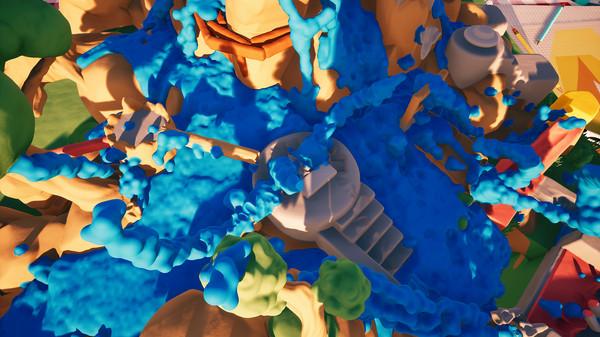Claybook
(PC)


-
Kategorien:
-
Publisher:Second Order
-
Entwickler:Second Order
-
Releasedatum:18. Okt 2017 (vor 7 Jahren)
Key-Preisvergleich
Preis kann jetzt höher sein
Preis kann jetzt höher sein
Preis kann jetzt höher sein
Preis kann jetzt höher sein
Beschreibung
Claybook jetzt günstig als Steam Key kaufen. Vergleiche die Preise aller Keyshops und spare beim Kauf eines Claybook Game Keys.
Claybook is a unique world made entirely of clay. Everything acts like it's made of real clay. Every inch of the environment can be shaped and molded. Everything has matter inside it, not just an outer shell. Clay can be deformed, destroyed and frozen to solid.
In the game, you step into the shoes of brave kids who bring the Claybook to life. Each chapter of the book challenges you with unique obstacles and puzzles. You possess clay blobs and morph them into different shapes in order to overcome tricky situations. Each shape has its own strengths and weaknesses, some even have special powers.
Awesome features:
- Play through challenging chapters by your self or with a buddy in split-screen.
- Compete against others in the leaderboards.
- Bunch of achievements that challenges you to use the clay shapes and environment differently.
- A unique clay simulation and visualization technology that has been designed from ground up for user-generated content, making it easy for players to unleash their creativity.
- Amazing in-game creation tool that lets you build your own books and chapters and share them with the Claybook community. You don't need any technical skills or have modding experience, anyone can create and share directly inside the game without hassle.
- Discover and play new community creations directly inside the game. All of the creations are small in size which makes the discovering and playing smooth experience even with a slower network.
Please note!
Claybook is still under development by a small team of three developers. We are committed to improve and create new ways to experience the Claybook in the upcoming updates.
Systemanforderungen
- Betriebssystem: Windows 7/8/10 64-bit or newer
- Prozessor: Dual-core Intel or AMD, 2.5 GHz or faster
- Arbeitsspeicher: 4 GB RAM
- Grafik: Nvidia GTX 960 or AMD RX 460 or equivalent
- DirectX: Version 11
- Speicherplatz: 3 GB verfügbarer Speicherplatz
- Zusätzliche Anmerkungen: DX11 compatible graphics card with at least 2GB memory
- Betriebssystem: Windows 7/8/10 64-bit or newer
- Prozessor: Quad-core Intel or AMD, 3.0 GHz or faster
- Arbeitsspeicher: 8 GB RAM
- Grafik: Nvidia GTX 1060 or AMD RX 480 or equivalent
- DirectX: Version 11
- Speicherplatz: 3 GB verfügbarer Speicherplatz
Key-Aktivierung
Um einen Key bei Steam einzulösen, benötigst du zunächst ein Benutzerkonto bei Steam. Dieses kannst du dir auf der offiziellen Website einrichten. Im Anschluss kannst du dir auf der Steam Webseite direkt den Client herunterladen und installieren. Nach dem Start von Steam kannst du den Key wie folgt einlösen:
- Klicke oben im Hauptmenü den Menüpunkt "Spiele" und wähle anschließend "Ein Produkt bei Steam aktivieren...".
![]()
- Im neuen Fenster klickst du nun auf "Weiter". Bestätige dann mit einem Klick auf "Ich stimme zu" die Steam-Abonnementvereinbarung.
![]()
- Gebe in das "Produktschlüssel"-Feld den Key des Spiels ein, welches du aktivieren möchtest. Du kannst den Key auch mit Copy&Paste einfügen. Anschließend auf "Weiter" klicken und das Spiel wird deinem Steam-Account hinzugefügt.
![]()
Danach kann das Produkt direkt installiert werden und befindet sich wie üblich in deiner Steam-Bibliothek.
Das Ganze kannst du dir auch als kleines Video ansehen.
Um einen Key bei Steam einzulösen, benötigst du zunächst ein Benutzerkonto bei Steam. Dieses kannst du dir auf der offiziellen Website einrichten. Im Anschluss kannst du dir auf der Steam Webseite direkt den Client herunterladen und installieren. Nach dem Start von Steam kannst du den Key wie folgt einlösen:
- Klicke oben im Hauptmenü den Menüpunkt "Spiele" und wähle anschließend "Ein Produkt bei Steam aktivieren...".
![]()
- Im neuen Fenster klickst du nun auf "Weiter". Bestätige dann mit einem Klick auf "Ich stimme zu" die Steam-Abonnementvereinbarung.
![]()
- Gebe in das "Produktschlüssel"-Feld den Key des Spiels ein, welches du aktivieren möchtest. Du kannst den Key auch mit Copy&Paste einfügen. Anschließend auf "Weiter" klicken und das Spiel wird deinem Steam-Account hinzugefügt.
![]()
Danach kann das Produkt direkt installiert werden und befindet sich wie üblich in deiner Steam-Bibliothek.
Das Ganze kannst du dir auch als kleines Video ansehen.