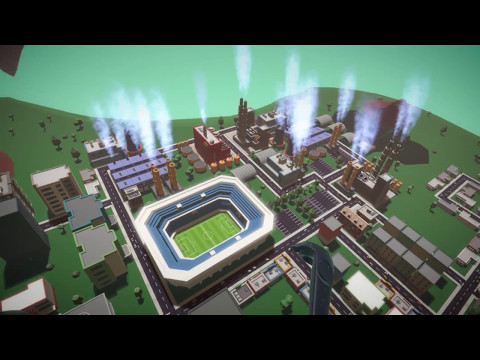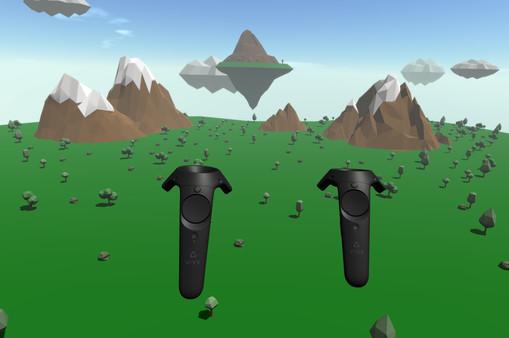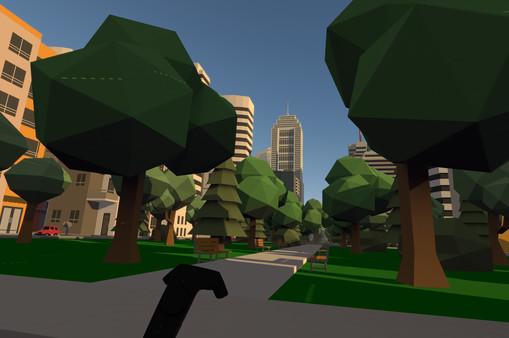CloudCity VR
(PC)


-
Kategorien:
-
Publisher:Floating Point Interactive
-
Entwickler:Floating Point Interactive
-
Releasedatum:13. Jul 2017 (vor 7 Jahren)
Key-Preisvergleich
Preis kann jetzt höher sein
Beschreibung
CloudCity VR jetzt günstig als Steam Key kaufen. Vergleiche die Preise aller Keyshops und spare beim Kauf eines CloudCity VR Game Keys.
CloudCity VR lets you experience creating and maintaining a city from scratch in roomscale VR. Build your city the way you want it; whether that means tending to your islanders' every need and creating a utopic paradise, or focusing on industry and maximising income potentially at the expense of your populace, the choice is yours to make!
Features:
- VR - This one's pretty obvious. You get to experience your city from a completely different perspective compared to other city builders. It's incredible seeing the skyscrapers you built rise up in 3d space around you, and physical interaction means the actual creation process becomes even more immersive.
- Advanced Economic Model - CloudCity uses an advanced, polycentric model of urban development at it's core. This means that businesses and other buildings form dynamic, complex interactions that create interesting scenarios for you.
- Full interactivity - Grab, throw, snap, create and expunge almost any object in the game. Is that mountain bothering you? Not for long. It's fun picking up a stadium to use as a broom to clear trees for a new development. You can finally safely say that YOU created your city!
- First person - Scale down and explore your city from the perspective of an islander. Ever wondered if you can see the sunset from that sweet park you built? Wonder no more! With the click of a button, you can minify and wander the streets as a regular citizen (Just don't get run over...)
- Dynamic weather and time of day - Experience your city in conditions ranging from drenching rains to moonlit nights with a full 24 hour day/ night cycle, advanced atmospheric effects and ever-changing weather.
Systemanforderungen
- Betriebssystem: Windows 10
- Prozessor: Intel Core i5 4590 or AMD FX 8350 or greater
- Arbeitsspeicher: 8 MB RAM
- Grafik: GeForce GTX 1050 or AMD Radeon RX 580 or better
- DirectX: Version 10
- Speicherplatz: 512 MB verfügbarer Speicherplatz
- Betriebssystem: Windows 10
- Prozessor: Intel Core i7-4790k or greater
- Arbeitsspeicher: 12 GB RAM
- Grafik: Nvidia GeForce GTX 1060 or better
- DirectX: Version 10
- Speicherplatz: 1024 MB verfügbarer Speicherplatz
Key-Aktivierung
Um einen Key bei Steam einzulösen, benötigst du zunächst ein Benutzerkonto bei Steam. Dieses kannst du dir auf der offiziellen Website einrichten. Im Anschluss kannst du dir auf der Steam Webseite direkt den Client herunterladen und installieren. Nach dem Start von Steam kannst du den Key wie folgt einlösen:
- Klicke oben im Hauptmenü den Menüpunkt "Spiele" und wähle anschließend "Ein Produkt bei Steam aktivieren...".
![]()
- Im neuen Fenster klickst du nun auf "Weiter". Bestätige dann mit einem Klick auf "Ich stimme zu" die Steam-Abonnementvereinbarung.
![]()
- Gebe in das "Produktschlüssel"-Feld den Key des Spiels ein, welches du aktivieren möchtest. Du kannst den Key auch mit Copy&Paste einfügen. Anschließend auf "Weiter" klicken und das Spiel wird deinem Steam-Account hinzugefügt.
![]()
Danach kann das Produkt direkt installiert werden und befindet sich wie üblich in deiner Steam-Bibliothek.
Das Ganze kannst du dir auch als kleines Video ansehen.
Um einen Key bei Steam einzulösen, benötigst du zunächst ein Benutzerkonto bei Steam. Dieses kannst du dir auf der offiziellen Website einrichten. Im Anschluss kannst du dir auf der Steam Webseite direkt den Client herunterladen und installieren. Nach dem Start von Steam kannst du den Key wie folgt einlösen:
- Klicke oben im Hauptmenü den Menüpunkt "Spiele" und wähle anschließend "Ein Produkt bei Steam aktivieren...".
![]()
- Im neuen Fenster klickst du nun auf "Weiter". Bestätige dann mit einem Klick auf "Ich stimme zu" die Steam-Abonnementvereinbarung.
![]()
- Gebe in das "Produktschlüssel"-Feld den Key des Spiels ein, welches du aktivieren möchtest. Du kannst den Key auch mit Copy&Paste einfügen. Anschließend auf "Weiter" klicken und das Spiel wird deinem Steam-Account hinzugefügt.
![]()
Danach kann das Produkt direkt installiert werden und befindet sich wie üblich in deiner Steam-Bibliothek.
Das Ganze kannst du dir auch als kleines Video ansehen.