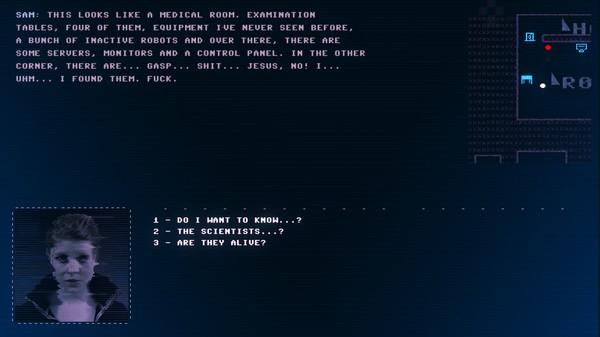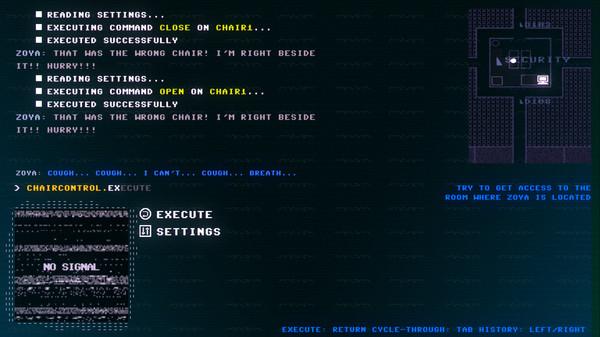Code 7
(PC)


-
Kategorien:
-
Publisher:Goodwolf Studio
-
Entwickler:Goodwolf Studio
-
Releasedatum:11. Aug 2017 (vor 7 Jahren)
Key-Preisvergleich
Beschreibung
Code 7 jetzt günstig als Steam Key kaufen. Vergleiche die Preise aller Keyshops und spare beim Kauf eines Code 7 Game Keys.
What would you do if you found yourself trapped on an eerie space station with nothing but a computer? Play as the hacker Alex and save the world from your keyboard as a sinister A.I. rises from the corner of the universe... but you are not the only one who acts from the shadows. Monsters lurk in the dark and soon humanity itself is in danger. When analog and digital worlds collide, only a master of both can survive.
Code 7 is a text-based game in which your imagination is the stage. The things unseen are the most terrifying ones... travel the network, gather information from e-mails, documents, and logs, hack protected computers, and navigate your partner through dangerous situations. Work together, gain their trust and make the right choices. The outcome of the story is determined by how you act and what you say.
Key Features:
- A Text Adventure you can listen to: Fully voiced dialogue, music, and sound effects
- Be a Hacker: Use the terminal-based LupOS system and hacking techniques like Man-in-the-Middle Attack, Brute Force Attack, Network Jamming and more
- Power of Words: Beware what you answer and the choices you make, they will determine the course of the last episode
Systemanforderungen
- Betriebssystem: Windows 7
- Prozessor: Intel Core i5 2,5 GHz
- Arbeitsspeicher: 6 GB RAM
- Grafik: NVIDIA GeForce GT 252M
- DirectX: Version 11
- Speicherplatz: 1 GB verfügbarer Speicherplatz
- Betriebssystem: Windows 10
- Prozessor: Intel Core i5 3.30 GHz
- Arbeitsspeicher: 8 GB RAM
- Grafik: NVIDIA GeForce GTX 560 Ti
- DirectX: Version 11
- Speicherplatz: 1 GB verfügbarer Speicherplatz
- Betriebssystem: OS X 10.10
- Prozessor: Intel Core i5 1,6 GHz
- Arbeitsspeicher: 2 GB RAM
- Grafik: Intel HD Graphics 3000 288 MB
- Speicherplatz: 1 GB verfügbarer Speicherplatz
- Betriebssystem: 10.12
- Prozessor: GHz Intel Core i7 2,5
- Arbeitsspeicher: 8 GB RAM
- Grafik: NVIDIA GeForce GT 750M
- Speicherplatz: 1 GB verfügbarer Speicherplatz
- Betriebssystem: Ubuntu 16.04
- Prozessor: Intel Cor2Duo 2.6 GHz
- Arbeitsspeicher: 4 GB RAM
- Grafik: NVIDIA GeForce GT 252M
- Speicherplatz: 1 GB verfügbarer Speicherplatz
- Betriebssystem: Ubuntu 16.04
- Prozessor: Intel Cor2Duo 3 GHz
- Arbeitsspeicher: 8 GB RAM
- Grafik: Geforce GT 640
- Speicherplatz: 1 GB verfügbarer Speicherplatz
Key-Aktivierung
Um einen Key bei Steam einzulösen, benötigst du zunächst ein Benutzerkonto bei Steam. Dieses kannst du dir auf der offiziellen Website einrichten. Im Anschluss kannst du dir auf der Steam Webseite direkt den Client herunterladen und installieren. Nach dem Start von Steam kannst du den Key wie folgt einlösen:
- Klicke oben im Hauptmenü den Menüpunkt "Spiele" und wähle anschließend "Ein Produkt bei Steam aktivieren...".
![]()
- Im neuen Fenster klickst du nun auf "Weiter". Bestätige dann mit einem Klick auf "Ich stimme zu" die Steam-Abonnementvereinbarung.
![]()
- Gebe in das "Produktschlüssel"-Feld den Key des Spiels ein, welches du aktivieren möchtest. Du kannst den Key auch mit Copy&Paste einfügen. Anschließend auf "Weiter" klicken und das Spiel wird deinem Steam-Account hinzugefügt.
![]()
Danach kann das Produkt direkt installiert werden und befindet sich wie üblich in deiner Steam-Bibliothek.
Das Ganze kannst du dir auch als kleines Video ansehen.
Um einen Key bei Steam einzulösen, benötigst du zunächst ein Benutzerkonto bei Steam. Dieses kannst du dir auf der offiziellen Website einrichten. Im Anschluss kannst du dir auf der Steam Webseite direkt den Client herunterladen und installieren. Nach dem Start von Steam kannst du den Key wie folgt einlösen:
- Klicke oben im Hauptmenü den Menüpunkt "Spiele" und wähle anschließend "Ein Produkt bei Steam aktivieren...".
![]()
- Im neuen Fenster klickst du nun auf "Weiter". Bestätige dann mit einem Klick auf "Ich stimme zu" die Steam-Abonnementvereinbarung.
![]()
- Gebe in das "Produktschlüssel"-Feld den Key des Spiels ein, welches du aktivieren möchtest. Du kannst den Key auch mit Copy&Paste einfügen. Anschließend auf "Weiter" klicken und das Spiel wird deinem Steam-Account hinzugefügt.
![]()
Danach kann das Produkt direkt installiert werden und befindet sich wie üblich in deiner Steam-Bibliothek.
Das Ganze kannst du dir auch als kleines Video ansehen.