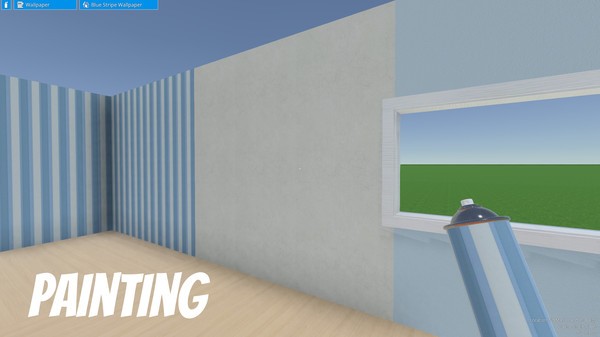Concrete and Steel
(PC)

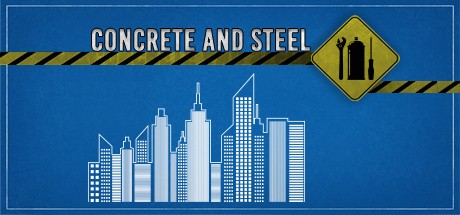
-
Kategorien:
-
Publisher:Matterhorn Software LTD
-
Entwickler:Matterhorn Software LTD
-
Releasedatum:27. Mai 2016 (vor 9 Jahren)
Key-Preisvergleich
Preis kann jetzt höher sein
Beschreibung
Concrete and Steel jetzt günstig als Steam Key kaufen. Vergleiche die Preise aller Keyshops und spare beim Kauf eines Concrete and Steel Game Keys.
Concrete And Steel is a creative sandbox environment where you can create structures using a huge range of prefabricated objects and materials. Using walls, beams and pillars it's possible to construct everything from ancient castles to modern skyscrapers. Decorate your creation with a wide selection of wallpaper, paints and furniture to make it unique and interesting. Share your creations or build together with collaborative multiplayer modes. Completely customise your world with the powerful modding kit. The only limit is your imagination!
If you like the build elements of other games, but don't like the hassle of survival or story lines, then this game could be for you. Because creativity is the core focus of Concrete And Steel, you are not held back by other aspects like competitiveness, survival or pvp. You can dive straight into creating whatever you can imagine, either alone or with friends or strangers. Concrete And Steel gives you a blank canvas, an intuitive set of tools, and a diverse range of structural and decorative objects for you to create the world in your imagination at your own pace.
Concrete And Steel's toolset allows you to construct objects on a fine 0.1m grid. This means complex structures can be created in small spaces, and everything aligns beautifully. When you're done building, the paint tool allows you to customise the look and feel of your environment, from harsh stone textures to soft linen materials. And finally, the wire tool allows you to make your world interactive with switches and cables to wire up doors, lights, and many other interactive objects in the game.
Want to take it a step further? Create custom objects and paints with our Modding SDK, which integrates with freely available and cross platform software to empower you to put your ideas and dreams into Concrete And Steel's creative environment. Mods are supported in Multiplayer, too!
Once you've established a group of build enthusiasts, why not start up a Dedicated Server? Servers can be passworded and customised with mods, too! Our free server software is distributed via Steam and runs on just about any Linux distro! For those without technical knowledge, we are working with game server partners to bring you affordable managed game servers shortly after release.
Concrete And Steel is for the creative build geeks. It's for the players who enjoy the experience and process of creating their own world. It's for players who love the satisfaction of standing back and admiring their creation, especially after many hours of construction, and especially with the friends who helped them build it.
What will you build?
Key-Aktivierung
Um einen Key bei Steam einzulösen, benötigst du zunächst ein Benutzerkonto bei Steam. Dieses kannst du dir auf der offiziellen Website einrichten. Im Anschluss kannst du dir auf der Steam Webseite direkt den Client herunterladen und installieren. Nach dem Start von Steam kannst du den Key wie folgt einlösen:
- Klicke oben im Hauptmenü den Menüpunkt "Spiele" und wähle anschließend "Ein Produkt bei Steam aktivieren...".
![]()
- Im neuen Fenster klickst du nun auf "Weiter". Bestätige dann mit einem Klick auf "Ich stimme zu" die Steam-Abonnementvereinbarung.
![]()
- Gebe in das "Produktschlüssel"-Feld den Key des Spiels ein, welches du aktivieren möchtest. Du kannst den Key auch mit Copy&Paste einfügen. Anschließend auf "Weiter" klicken und das Spiel wird deinem Steam-Account hinzugefügt.
![]()
Danach kann das Produkt direkt installiert werden und befindet sich wie üblich in deiner Steam-Bibliothek.
Das Ganze kannst du dir auch als kleines Video ansehen.
Um einen Key bei Steam einzulösen, benötigst du zunächst ein Benutzerkonto bei Steam. Dieses kannst du dir auf der offiziellen Website einrichten. Im Anschluss kannst du dir auf der Steam Webseite direkt den Client herunterladen und installieren. Nach dem Start von Steam kannst du den Key wie folgt einlösen:
- Klicke oben im Hauptmenü den Menüpunkt "Spiele" und wähle anschließend "Ein Produkt bei Steam aktivieren...".
![]()
- Im neuen Fenster klickst du nun auf "Weiter". Bestätige dann mit einem Klick auf "Ich stimme zu" die Steam-Abonnementvereinbarung.
![]()
- Gebe in das "Produktschlüssel"-Feld den Key des Spiels ein, welches du aktivieren möchtest. Du kannst den Key auch mit Copy&Paste einfügen. Anschließend auf "Weiter" klicken und das Spiel wird deinem Steam-Account hinzugefügt.
![]()
Danach kann das Produkt direkt installiert werden und befindet sich wie üblich in deiner Steam-Bibliothek.
Das Ganze kannst du dir auch als kleines Video ansehen.