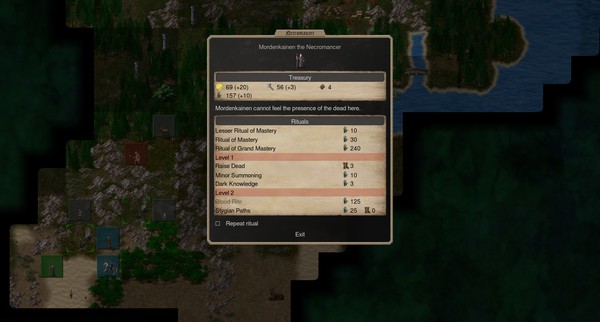Conquest of Elysium 4
(PC)

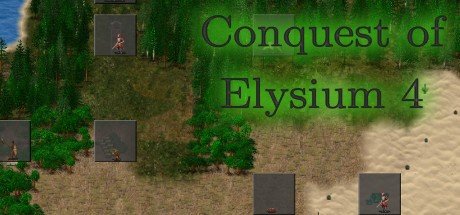
-
Kategorien:
-
Publisher:Illwinter Game Design
-
Entwickler:Illwinter Game Design
-
Releasedatum:16. Nov 2015 (vor 9 Jahren)
Key-Preisvergleich
Preis kann jetzt höher sein
Preis kann jetzt höher sein
Preis kann jetzt höher sein
Preis kann jetzt höher sein
Preis kann jetzt höher sein
Ausverkauft
Beschreibung
Conquest of Elysium 4 jetzt günstig als Steam Key kaufen. Vergleiche die Preise aller Keyshops und spare beim Kauf eines Conquest of Elysium 4 Game Keys.
Conquest of Elysium 4 is a quick turn based fantasy strategy game with a touch of rogue-like. The game might appear simple at first, but it is full of depth, details and of course monsters.
The main focus in CoE4 is that each race plays differently. We're not talking about a unique building and unique unit, we're talking about completely differently, with different mechanics and different goals. Perhaps you're playing a druid, focused on amassing a vast forest and jungle empire from which to harvest ingredients to summon creatures of the woods with no practical need to conquer mines. Perhaps you're a dwarf, who's only concern are mines and produce units at a set rate every turn, focused almost entirely on upgrading those units to survive as long as possible since they are so difficult to replace. With 20 different factions that alone is enough to keep your play dynamic as you vie for control of the map to conquer Elysium.
New for the 4th version of Conquest of Elysium is the addition of different planes, many new rituals, monster descriptions, a completely new battle system, new random maps with varying temperatures and much more.
The game has six different planes. There is for instance an Infernal plane that is the home of the devils and the demons. So if a demonologist manages to summon a demon lord, there will suddenly be a dark citadel without its master in inferno. Banishing a devil will now force it back to inferno instead of slaying it permanently. Although extremely difficult it is possible to permanently destroy a demon lord by storming inferno and slaying it on that plane. Although there are many planes now you will only rarely have to visit them. But they continue to run in the background and can make certain actions or random events more exciting.
Most factions start with a random set of rituals, a random set of combat spell and together with the random map that will ensure that no two games are the same. More rituals and spells can be learned during the game if you have the right resources and find the right locations. In addition to the aggressive wildlife of Elysium there's also random events to contend with, from bumper harvests and bandits, to the very gates of the underworld opening into Elysium. Your hands will be full before you even make contact with the enemy.
Key-Aktivierung
Um einen Key bei Steam einzulösen, benötigst du zunächst ein Benutzerkonto bei Steam. Dieses kannst du dir auf der offiziellen Website einrichten. Im Anschluss kannst du dir auf der Steam Webseite direkt den Client herunterladen und installieren. Nach dem Start von Steam kannst du den Key wie folgt einlösen:
- Klicke oben im Hauptmenü den Menüpunkt "Spiele" und wähle anschließend "Ein Produkt bei Steam aktivieren...".
![]()
- Im neuen Fenster klickst du nun auf "Weiter". Bestätige dann mit einem Klick auf "Ich stimme zu" die Steam-Abonnementvereinbarung.
![]()
- Gebe in das "Produktschlüssel"-Feld den Key des Spiels ein, welches du aktivieren möchtest. Du kannst den Key auch mit Copy&Paste einfügen. Anschließend auf "Weiter" klicken und das Spiel wird deinem Steam-Account hinzugefügt.
![]()
Danach kann das Produkt direkt installiert werden und befindet sich wie üblich in deiner Steam-Bibliothek.
Das Ganze kannst du dir auch als kleines Video ansehen.
Um einen Key bei Steam einzulösen, benötigst du zunächst ein Benutzerkonto bei Steam. Dieses kannst du dir auf der offiziellen Website einrichten. Im Anschluss kannst du dir auf der Steam Webseite direkt den Client herunterladen und installieren. Nach dem Start von Steam kannst du den Key wie folgt einlösen:
- Klicke oben im Hauptmenü den Menüpunkt "Spiele" und wähle anschließend "Ein Produkt bei Steam aktivieren...".
![]()
- Im neuen Fenster klickst du nun auf "Weiter". Bestätige dann mit einem Klick auf "Ich stimme zu" die Steam-Abonnementvereinbarung.
![]()
- Gebe in das "Produktschlüssel"-Feld den Key des Spiels ein, welches du aktivieren möchtest. Du kannst den Key auch mit Copy&Paste einfügen. Anschließend auf "Weiter" klicken und das Spiel wird deinem Steam-Account hinzugefügt.
![]()
Danach kann das Produkt direkt installiert werden und befindet sich wie üblich in deiner Steam-Bibliothek.
Das Ganze kannst du dir auch als kleines Video ansehen.