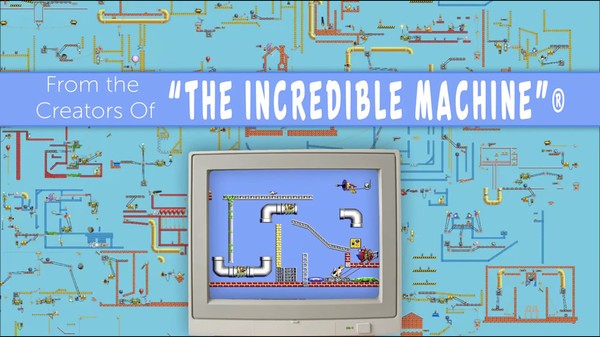Contraption Maker
(PC)


-
Kategorien:
-
Publisher:Spotkin
-
Entwickler:Spotkin
-
Releasedatum:07. Jul 2014 (vor 10 Jahren)
Key-Preisvergleich
Preis kann jetzt höher sein
Preis kann jetzt höher sein
Preis kann jetzt höher sein
Preis kann jetzt höher sein
Preis kann jetzt höher sein
Preis kann jetzt höher sein
Preis kann jetzt höher sein
Preis kann jetzt höher sein
Preis kann jetzt höher sein
Beschreibung
Contraption Maker jetzt günstig als Steam Key kaufen. Vergleiche die Preise aller Keyshops und spare beim Kauf eines Contraption Maker Game Keys.
** Contraption Maker is a 2-pack. Buy it and get a copy for a friend to build together! **
The team that created the original Incredible Machine® is bringing all of the Rube Goldberg craziness to the modern age.
Solve puzzles involving ridiculous chain reactions full of hamster motors, trampolines, alligators, cats, and so much more. Everything you loved about the original game is back and improved with a new physics engine, high definition art, new parts, and even online multiplayer. Over 200 official puzzles, and a whole bunch of community creations.
Steam Workshop integration allows you to share your creations with the world.
Enjoy hours of puzzle solving with over 200 official puzzles and countless community submissions. Fix broken contraptions with specific parts you are given to accomplish goals like turning on lights, opening fireworks factories, and throwing birthday parties for crocodiles.
Enter the easy to use Maker Lab to make your own puzzles or random contraptions. More than 100 parts ranging from gears and dynamite to bears and cats are at your disposal. Use the layered background tool to create settings for your contraptions to exist in, and then animate them to add some life. There's no part or size limitation to what you want to make. Build as much as you can to bring your computer to its knees.
Javascript modding is built directly into the game. Create custom game types using all of the the Contraption Maker parts and physics as a base. Or start with a published mod and use the Maker Lab to make a new level. Easily share and play other mods in the Steam Workshop.
Play online with friends to build contraptions together in the Maker Lab. Up to 8 players can build together in real time. Currently multiplayer is only in the Maker Lab, there is no cooperative puzzle solving yet.
Share your puzzles and creations with the world through the Steam Workshop. Thousands of Workshop submissions are already waiting to be played.
Key-Aktivierung
Um einen Key bei Steam einzulösen, benötigst du zunächst ein Benutzerkonto bei Steam. Dieses kannst du dir auf der offiziellen Website einrichten. Im Anschluss kannst du dir auf der Steam Webseite direkt den Client herunterladen und installieren. Nach dem Start von Steam kannst du den Key wie folgt einlösen:
- Klicke oben im Hauptmenü den Menüpunkt "Spiele" und wähle anschließend "Ein Produkt bei Steam aktivieren...".
![]()
- Im neuen Fenster klickst du nun auf "Weiter". Bestätige dann mit einem Klick auf "Ich stimme zu" die Steam-Abonnementvereinbarung.
![]()
- Gebe in das "Produktschlüssel"-Feld den Key des Spiels ein, welches du aktivieren möchtest. Du kannst den Key auch mit Copy&Paste einfügen. Anschließend auf "Weiter" klicken und das Spiel wird deinem Steam-Account hinzugefügt.
![]()
Danach kann das Produkt direkt installiert werden und befindet sich wie üblich in deiner Steam-Bibliothek.
Das Ganze kannst du dir auch als kleines Video ansehen.
Ein Steam Gift ist - wie der Name vermuten lässt - ein virtuelles Geschenk auf der Steam Plattform. Um ein Steam Geschenk empfangen zu können benötigst Du einen aktiven Steam-Account. Händler die Steam Geschenke verkaufen senden dir im Anschluss einen Link zur Steam-Seite auf dem du das Geschenk annehmen kannst.
Anschließend befindet sich das gekaufte Produkt wie üblich in deiner Steam-Bibliothek und ist bereit zum installieren und spielen.
Um einen Key bei Steam einzulösen, benötigst du zunächst ein Benutzerkonto bei Steam. Dieses kannst du dir auf der offiziellen Website einrichten. Im Anschluss kannst du dir auf der Steam Webseite direkt den Client herunterladen und installieren. Nach dem Start von Steam kannst du den Key wie folgt einlösen:
- Klicke oben im Hauptmenü den Menüpunkt "Spiele" und wähle anschließend "Ein Produkt bei Steam aktivieren...".
![]()
- Im neuen Fenster klickst du nun auf "Weiter". Bestätige dann mit einem Klick auf "Ich stimme zu" die Steam-Abonnementvereinbarung.
![]()
- Gebe in das "Produktschlüssel"-Feld den Key des Spiels ein, welches du aktivieren möchtest. Du kannst den Key auch mit Copy&Paste einfügen. Anschließend auf "Weiter" klicken und das Spiel wird deinem Steam-Account hinzugefügt.
![]()
Danach kann das Produkt direkt installiert werden und befindet sich wie üblich in deiner Steam-Bibliothek.
Das Ganze kannst du dir auch als kleines Video ansehen.
Ein Steam Gift ist - wie der Name vermuten lässt - ein virtuelles Geschenk auf der Steam Plattform. Um ein Steam Geschenk empfangen zu können benötigst Du einen aktiven Steam-Account. Händler die Steam Geschenke verkaufen senden dir im Anschluss einen Link zur Steam-Seite auf dem du das Geschenk annehmen kannst.
Anschließend befindet sich das gekaufte Produkt wie üblich in deiner Steam-Bibliothek und ist bereit zum installieren und spielen.