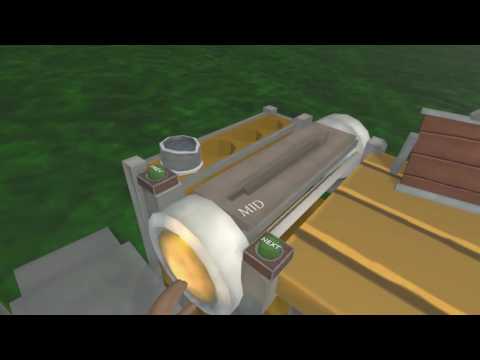Craft Keep VR
(PC)

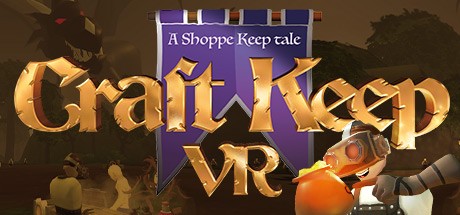
-
Kategorien:
-
Publisher:Excalibur Games
-
Entwickler:Arvydas Žemaitis
-
Releasedatum:11. Nov 2016 (vor 8 Jahren)
Key-Preisvergleich
Preis kann jetzt höher sein
Preis kann jetzt höher sein
Preis kann jetzt höher sein
Preis kann jetzt höher sein
Preis kann jetzt höher sein
Preis kann jetzt höher sein
Preis kann jetzt höher sein
Preis kann jetzt höher sein
Preis kann jetzt höher sein
Preis kann jetzt höher sein
Beschreibung
Craft Keep VR jetzt günstig als Steam Key kaufen. Vergleiche die Preise aller Keyshops und spare beim Kauf eines Craft Keep VR Game Keys.
Do you want to craft magnificent blades and brew powerful concoctions for local adventurers? If the answer is yes - and why wouldn't it be? - the position of local trainee Alchemist-blacksmith has just become available, thanks to a staffing grievance from the resident dragon who decided to e͞at̷ o̶u̵r̀ ̧las̕t͟ ̕trainee̸. Please see below for more details on the J̴̨̧͚̳̩̙͉̫̮̲̲̖̖̻̙͚ͅǪ̷͙̦͔̱͡B̵̨̘͕͉̱̻̣̬͔̱̣̰̫͔̀͘ ̶̛͕͉͙͙̦̰̫̬̪̙̭̹̤̖́͟R͡͏͇̜̲̮̫̞̠̘̞̲̻̥̜͎̱̞͚ͅÒ̷̡̲̪̱̬̞̘͓̻͈̹̗͕̼̬͕̣̀͟ͅL̵͖̭͖̦̤͕̠͟ͅE҉̸̛͔̲̥́
As the local blacksmith you'll be trusted by hundreds of adventurers to provide them with powerful and reasonably priced swords. Adventurers will rush to your stall asking you to craft something as simple as an iron PlainGru sword... What, you'd think you'd be ready to craft a frizzy dragonbone JagMar sword? Of course not, you build up to that! The last trainee we took on that attempted to create a frizzy dragonbone JagMar sword now requires a bag to poop in... Yes, to P̨͠͏̵̮̱͇̬͉̯̙͇̦̥̣̻̣͇͞O͍̹͈̲̣͇̕͞͝͝O͏̘̖̗̤̞̺ͅP͏̸̰͈̖̻̣̹̮̲͇̠̭̤!͏͇͕̩̫̱̼̜̯̹̯̲͚̣͈͎̕ͅ
The cauldron is a beautiful tool for every alchemist. You can create some pretty potent concoctions with this bad boy. I would know, I spent a good time in my college years creating several cheeky potions as a prank. Good times.... Anyway, With the cauldron you'll need to mix a selection of herbs in order to create useable items like health potions or to charge up enchantment stones.
What are enchantment stones? Well, they are stones that have properties to enchant things. It's not rocket science, i mean er witchcraft, well, maybe it is... Anyway! The enchantment stones can be used on swords and daggers to give them brand new properties like fire and ice. Simply etch an engraving on the sword or dagger you wish to enchant (I tend to use a variety of obscenities in various languages) and then rub the enchantment stone across the dagger until it glows. Job done! You'll have a legendary enchanted sword fit for any adventurer. Just be careful where you wave those stones, we will not be responsible for any third degree burns caused by the use of Enchantment stones.
More often than not, the local adventurers do not maintain their blades. This leads to an adventurer running to their mommy from even the puniest of beasts with a few dozen bruises. These adventurers need someone to repair their blades so that they may return once more to defeat the foe that made them look foolish and try to claw back any shred of dignity. Repair their blades using the forge, anvil and hammer. Remember, an adventurer with a broken blade is a poor sorry excuse of a man so treat them with kindness and respect... After they leave and pay for your services you have our permission to snigger or chuckle at their shocking negligence of weapon preservation.
VIRTUAL REALITY
Craft Keep makes use of the Valve HTC Vive’s motion controller capabilities and uses room scale. We’ve been having great fun in the environment and really can’t wait to see players enjoying the game with this tech.VR WORKING WITH NON VR FOR LOCAL MULTIPLAYER We’ve been experimenting with a new way to play the game, something that’s not yet confirmed to release with the game, but we felt it would be a great opportunity to get some feedback on this. While the core game experience is VR focused, we can create a separate playable character for local multiplayer via Mouse and Keyboard. What this character would do is something that we would like some feedback on. Do let us know if you have any ideas that will allow the VR player and the Keyboard & Mouse player to interact!
Key-Aktivierung
Ein Steam Gift ist - wie der Name vermuten lässt - ein virtuelles Geschenk auf der Steam Plattform. Um ein Steam Geschenk empfangen zu können benötigst Du einen aktiven Steam-Account. Händler die Steam Geschenke verkaufen senden dir im Anschluss einen Link zur Steam-Seite auf dem du das Geschenk annehmen kannst.
Anschließend befindet sich das gekaufte Produkt wie üblich in deiner Steam-Bibliothek und ist bereit zum installieren und spielen.
Um einen Key bei Steam einzulösen, benötigst du zunächst ein Benutzerkonto bei Steam. Dieses kannst du dir auf der offiziellen Website einrichten. Im Anschluss kannst du dir auf der Steam Webseite direkt den Client herunterladen und installieren. Nach dem Start von Steam kannst du den Key wie folgt einlösen:
- Klicke oben im Hauptmenü den Menüpunkt "Spiele" und wähle anschließend "Ein Produkt bei Steam aktivieren...".
![]()
- Im neuen Fenster klickst du nun auf "Weiter". Bestätige dann mit einem Klick auf "Ich stimme zu" die Steam-Abonnementvereinbarung.
![]()
- Gebe in das "Produktschlüssel"-Feld den Key des Spiels ein, welches du aktivieren möchtest. Du kannst den Key auch mit Copy&Paste einfügen. Anschließend auf "Weiter" klicken und das Spiel wird deinem Steam-Account hinzugefügt.
![]()
Danach kann das Produkt direkt installiert werden und befindet sich wie üblich in deiner Steam-Bibliothek.
Das Ganze kannst du dir auch als kleines Video ansehen.
Ein Steam Gift ist - wie der Name vermuten lässt - ein virtuelles Geschenk auf der Steam Plattform. Um ein Steam Geschenk empfangen zu können benötigst Du einen aktiven Steam-Account. Händler die Steam Geschenke verkaufen senden dir im Anschluss einen Link zur Steam-Seite auf dem du das Geschenk annehmen kannst.
Anschließend befindet sich das gekaufte Produkt wie üblich in deiner Steam-Bibliothek und ist bereit zum installieren und spielen.
Um einen Key bei Steam einzulösen, benötigst du zunächst ein Benutzerkonto bei Steam. Dieses kannst du dir auf der offiziellen Website einrichten. Im Anschluss kannst du dir auf der Steam Webseite direkt den Client herunterladen und installieren. Nach dem Start von Steam kannst du den Key wie folgt einlösen:
- Klicke oben im Hauptmenü den Menüpunkt "Spiele" und wähle anschließend "Ein Produkt bei Steam aktivieren...".
![]()
- Im neuen Fenster klickst du nun auf "Weiter". Bestätige dann mit einem Klick auf "Ich stimme zu" die Steam-Abonnementvereinbarung.
![]()
- Gebe in das "Produktschlüssel"-Feld den Key des Spiels ein, welches du aktivieren möchtest. Du kannst den Key auch mit Copy&Paste einfügen. Anschließend auf "Weiter" klicken und das Spiel wird deinem Steam-Account hinzugefügt.
![]()
Danach kann das Produkt direkt installiert werden und befindet sich wie üblich in deiner Steam-Bibliothek.
Das Ganze kannst du dir auch als kleines Video ansehen.