CrisisActionVR
(PC)

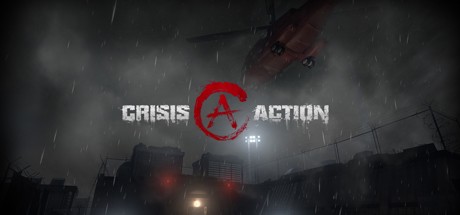
-
Kategorien:
-
Publisher:Pixel Wonder
-
Entwickler:Pixel Wonder
-
Releasedatum:25. Jul 2017 (vor 8 Jahren)
Key-Preisvergleich
Preis kann jetzt höher sein
Beschreibung
CrisisActionVR jetzt günstig als Steam Key kaufen. Vergleiche die Preise aller Keyshops und spare beim Kauf eines CrisisActionVR Game Keys.
Take your power-ups and invite your friends together into the immersive VR world! Here we offer you a journey of the virtual bullet-flying battlefield, zombie-raging city, and fast-moving truck.Features:
- HTC vive, Oculus, mouse and keyboard supported
- Global online: Global online fighting available
Modes:
- Classic mode- Players choose a Red Team or a Blue Team, and which team killing the required numbers firstly wins! There are five fantastic maps provided for players in the game.
- Story mode- Each process is an independent story, and players may involve and enjoy every story of diverse backgrounds! Single-player and no more than four players are all available!
Specialties:
- Basic shooting – Basic shooting is impressively promoted with special effects and physical performance to add the shooting feeling.
- In-close weapon- Assistant melee attack has been greatly adjusted in terms of physical damage degree and intensity. In some circumstances, a handy samurai sword or a fire axe can greatly increase the player's survival in the game.
- Fighting- Many bloody and violent effects are added, and the physical damage degree and effect of attacked limbs are improved. Players can determine the attacking priority based on the monster's amputated limbs while advancing the next stage.
- Dreadful scenes- Horrifying atmosphere and step-by-step rounds suitable to the VR game are added based on the exclusive first person shooting of the VR game to have players survive in fear.
The game offers:
- Multiple roles– Select your favorite role.
- A variety of weapons– A total of five series of firearms including AK47, CZ805, MP5 are provide for different rounds and interests
- Multiple maps- Well-designed silent office, dark garage, gloomy laboratory, ring road for running.
Systemanforderungen
- Betriebssystem: Windows 7 SP1, Windows 8.1 or later, Windows 10 (64bit)
- Prozessor: Intel i5-4590, AMD FX 8350 equivalent or better
- Arbeitsspeicher: 8 GB RAM
- Grafik: Nvidia GeForce GTX 970, AMD Radeon R9 290 equivalent or better
- DirectX: Version 11
- Netzwerk: Breitband-Internetverbindung
- Speicherplatz: 10 GB verfügbarer Speicherplatz
Key-Aktivierung
Um einen Key bei Steam einzulösen, benötigst du zunächst ein Benutzerkonto bei Steam. Dieses kannst du dir auf der offiziellen Website einrichten. Im Anschluss kannst du dir auf der Steam Webseite direkt den Client herunterladen und installieren. Nach dem Start von Steam kannst du den Key wie folgt einlösen:
- Klicke oben im Hauptmenü den Menüpunkt "Spiele" und wähle anschließend "Ein Produkt bei Steam aktivieren...".
![]()
- Im neuen Fenster klickst du nun auf "Weiter". Bestätige dann mit einem Klick auf "Ich stimme zu" die Steam-Abonnementvereinbarung.
![]()
- Gebe in das "Produktschlüssel"-Feld den Key des Spiels ein, welches du aktivieren möchtest. Du kannst den Key auch mit Copy&Paste einfügen. Anschließend auf "Weiter" klicken und das Spiel wird deinem Steam-Account hinzugefügt.
![]()
Danach kann das Produkt direkt installiert werden und befindet sich wie üblich in deiner Steam-Bibliothek.
Das Ganze kannst du dir auch als kleines Video ansehen.
Um einen Key bei Steam einzulösen, benötigst du zunächst ein Benutzerkonto bei Steam. Dieses kannst du dir auf der offiziellen Website einrichten. Im Anschluss kannst du dir auf der Steam Webseite direkt den Client herunterladen und installieren. Nach dem Start von Steam kannst du den Key wie folgt einlösen:
- Klicke oben im Hauptmenü den Menüpunkt "Spiele" und wähle anschließend "Ein Produkt bei Steam aktivieren...".
![]()
- Im neuen Fenster klickst du nun auf "Weiter". Bestätige dann mit einem Klick auf "Ich stimme zu" die Steam-Abonnementvereinbarung.
![]()
- Gebe in das "Produktschlüssel"-Feld den Key des Spiels ein, welches du aktivieren möchtest. Du kannst den Key auch mit Copy&Paste einfügen. Anschließend auf "Weiter" klicken und das Spiel wird deinem Steam-Account hinzugefügt.
![]()
Danach kann das Produkt direkt installiert werden und befindet sich wie üblich in deiner Steam-Bibliothek.
Das Ganze kannst du dir auch als kleines Video ansehen.









