CrossWorlds: Escape
(PC)

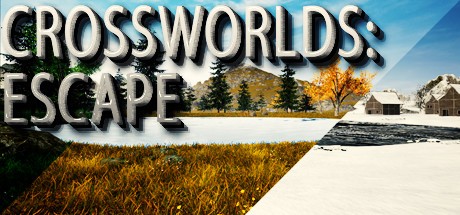
-
Kategorien:
-
Publisher:Another Reality
-
Entwickler:Another Reality
-
Releasedatum:12. Okt 2016 (vor 9 Jahren)
Key-Preisvergleich
Preis kann jetzt höher sein
Preis kann jetzt höher sein
Preis kann jetzt höher sein
Beschreibung
CrossWorlds: Escape jetzt günstig als Steam Key kaufen. Vergleiche die Preise aller Keyshops und spare beim Kauf eines CrossWorlds: Escape Game Keys.
CrossWorlds: Escape is a hardcore game in which you will have to deploy all your skills to survive in a huge open world that is susceptible to changes in weather, seasons and various natural phenomena. You have to start from scratch, supplying yourself with food, tools, clothing and shelter. You need to protect yourself against enemies who may turn out to be stronger than you, and you have to prepare for winter and summer. As you do all these, it would be quite good to at the same time look for a way to get out of this strange world where you happened to be against your will.Key features:
- A 64 km2 game world, which you can explore without any restrictions
- Change in seasons:
Hot summer – time when you would want to be closer to the snowy peaks or at least to the cool creek
Fertile fall – the period of big travels and discoveries, a time you shouldn't forget about the coming winter
Severe winter – the time when a warm shelter with a hot fireplace and pre-readied stocks will be useful
Refurbishing spring – ready to sweep away your shelter from places perfectly coping without it for centuries
- Weather phenomena:
Gentle breeze that helps you to cope with the summer heat or that turns you into an icicle in winter playfully
Long-awaited rain, which will prevent you from dying of thirst, but at the same time, will flood your shelter
Mysterious fog, which will help you to escape from the crowds of enemies, but thanks to which you will pass the desired location without finding it you have missed your destination
Soft snow that decorates everything around. The snowdrift, which you will turn into, will be quite beautiful - Various biomes willing to share their wealth ... if you can cope with their inhabitants
- Enemies – both those that got trapped in this world against their will and the indigenous inhabitants with advanced intelligence, ready to call their friends to gladly kill you if they can’t do so alone. But if they can’t kill you with friends, they will play dirty tricks on you and crush your temporary shelter
- A construction and crafting system you can use to acquire strength, new clothes, armor and weapons. This system will force you to visit the most remote corners of the world, destroy already endangered species, explore the dark and inhospitable caves, where you will be seen as enemy number oneUnavailable in the current version, will be added later:
- Deadly creatures with immeasurable levels of strength. You will have to find or summon them, and then win them, to get out of this world. But if you don't hurry up, they may get bored and will come to you by themselves at the wrong time
- Severe and deadly magic that changes the laws of nature, gives enormous power, but demands long and difficult preparation and unreasonably huge cost in exchange
- A cooperative of 4 people will increase your chances of survival and successful search for a way out of the CrossWorlds
Systemanforderungen
- Betriebssystem: Windows 7 64-Bit
- Prozessor: 2.2 GHz Dual-Core CPU
- Arbeitsspeicher: 4 GB RAM
- Grafik: DirectX11 Compatible GPU with 1 GB Video RAM (work on integrated and mobile graphics cards has not been tested and is not guaranteed!)
- DirectX: Version 11
- Netzwerk: Breitband-Internetverbindung
- Speicherplatz: 10 GB verfügbarer Speicherplatz
Key-Aktivierung
Um einen Key bei Steam einzulösen, benötigst du zunächst ein Benutzerkonto bei Steam. Dieses kannst du dir auf der offiziellen Website einrichten. Im Anschluss kannst du dir auf der Steam Webseite direkt den Client herunterladen und installieren. Nach dem Start von Steam kannst du den Key wie folgt einlösen:
- Klicke oben im Hauptmenü den Menüpunkt "Spiele" und wähle anschließend "Ein Produkt bei Steam aktivieren...".
![]()
- Im neuen Fenster klickst du nun auf "Weiter". Bestätige dann mit einem Klick auf "Ich stimme zu" die Steam-Abonnementvereinbarung.
![]()
- Gebe in das "Produktschlüssel"-Feld den Key des Spiels ein, welches du aktivieren möchtest. Du kannst den Key auch mit Copy&Paste einfügen. Anschließend auf "Weiter" klicken und das Spiel wird deinem Steam-Account hinzugefügt.
![]()
Danach kann das Produkt direkt installiert werden und befindet sich wie üblich in deiner Steam-Bibliothek.
Das Ganze kannst du dir auch als kleines Video ansehen.
Um einen Key bei Steam einzulösen, benötigst du zunächst ein Benutzerkonto bei Steam. Dieses kannst du dir auf der offiziellen Website einrichten. Im Anschluss kannst du dir auf der Steam Webseite direkt den Client herunterladen und installieren. Nach dem Start von Steam kannst du den Key wie folgt einlösen:
- Klicke oben im Hauptmenü den Menüpunkt "Spiele" und wähle anschließend "Ein Produkt bei Steam aktivieren...".
![]()
- Im neuen Fenster klickst du nun auf "Weiter". Bestätige dann mit einem Klick auf "Ich stimme zu" die Steam-Abonnementvereinbarung.
![]()
- Gebe in das "Produktschlüssel"-Feld den Key des Spiels ein, welches du aktivieren möchtest. Du kannst den Key auch mit Copy&Paste einfügen. Anschließend auf "Weiter" klicken und das Spiel wird deinem Steam-Account hinzugefügt.
![]()
Danach kann das Produkt direkt installiert werden und befindet sich wie üblich in deiner Steam-Bibliothek.
Das Ganze kannst du dir auch als kleines Video ansehen.









