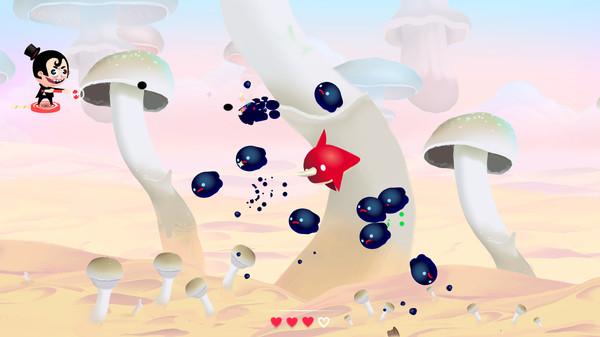Dandy: Or a Brief Glimpse Into the Life of the Candy Alchemist
(PC)

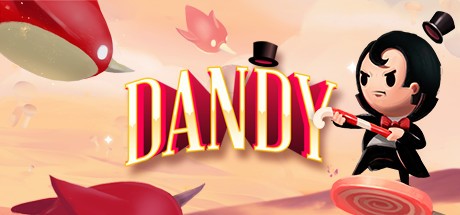
-
Kategorien:
-
Publisher:wefiends, Inc.
-
Entwickler:wefiends, Inc.
-
Releasedatum:04. Aug 2015 (vor 9 Jahren)
Key-Preisvergleich
Preis kann jetzt höher sein
Preis kann jetzt höher sein
Beschreibung
Dandy: Or a Brief Glimpse Into the Life of the Candy Alchemist jetzt günstig als Steam Key kaufen. Vergleiche die Preise aller Keyshops und spare beim Kauf eines Dandy: Or a Brief Glimpse Into the Life of the Candy Alchemist Game Keys.
Deceptively whimsical, Dandy is a perma-death side-scrolling shoot 'em up with a host of stacking power-ups. Different on every play-through, with reactive enemies that force you to strategize.
The last in a dwindling line, Dandy was the only active candy alchemist of his time. His obsessive search for alchemical ingredients took him into the ruins of the ancient world. It is said that whatever he found there drove him mad, but nothing is truly known about his disappearance. Take a brief glimpse into his life, and uncover the mysteries of a forbidden land.
Key Features:
- Local co-op - Bring up to 3 friends along with randomly created companions. Just hook up your controllers and press start.
- Online Racing - Join up to 3 other players in a race to the boss, with kart racing style sabotages (works cross platform).
- Thousands of power-up combinations, with powerful synergies to discover. Each power-up combination gives Dandy a completely new look.
- Procedurally generated maps make each playthrough different and challenging.
- Reactive enemies that force you to learn and strategize. Coming in with guns (er, wands) blazing will often be a bad choice.
- Choose a custom random seed you can share with friends.
- 10 song original soundtrack (it's awesome!).
- Mouse, Keyboard, or Controller controls.
Key-Aktivierung
Um einen Key bei Steam einzulösen, benötigst du zunächst ein Benutzerkonto bei Steam. Dieses kannst du dir auf der offiziellen Website einrichten. Im Anschluss kannst du dir auf der Steam Webseite direkt den Client herunterladen und installieren. Nach dem Start von Steam kannst du den Key wie folgt einlösen:
- Klicke oben im Hauptmenü den Menüpunkt "Spiele" und wähle anschließend "Ein Produkt bei Steam aktivieren...".
![]()
- Im neuen Fenster klickst du nun auf "Weiter". Bestätige dann mit einem Klick auf "Ich stimme zu" die Steam-Abonnementvereinbarung.
![]()
- Gebe in das "Produktschlüssel"-Feld den Key des Spiels ein, welches du aktivieren möchtest. Du kannst den Key auch mit Copy&Paste einfügen. Anschließend auf "Weiter" klicken und das Spiel wird deinem Steam-Account hinzugefügt.
![]()
Danach kann das Produkt direkt installiert werden und befindet sich wie üblich in deiner Steam-Bibliothek.
Das Ganze kannst du dir auch als kleines Video ansehen.
Um einen Key bei Steam einzulösen, benötigst du zunächst ein Benutzerkonto bei Steam. Dieses kannst du dir auf der offiziellen Website einrichten. Im Anschluss kannst du dir auf der Steam Webseite direkt den Client herunterladen und installieren. Nach dem Start von Steam kannst du den Key wie folgt einlösen:
- Klicke oben im Hauptmenü den Menüpunkt "Spiele" und wähle anschließend "Ein Produkt bei Steam aktivieren...".
![]()
- Im neuen Fenster klickst du nun auf "Weiter". Bestätige dann mit einem Klick auf "Ich stimme zu" die Steam-Abonnementvereinbarung.
![]()
- Gebe in das "Produktschlüssel"-Feld den Key des Spiels ein, welches du aktivieren möchtest. Du kannst den Key auch mit Copy&Paste einfügen. Anschließend auf "Weiter" klicken und das Spiel wird deinem Steam-Account hinzugefügt.
![]()
Danach kann das Produkt direkt installiert werden und befindet sich wie üblich in deiner Steam-Bibliothek.
Das Ganze kannst du dir auch als kleines Video ansehen.