Days of War
(PC)

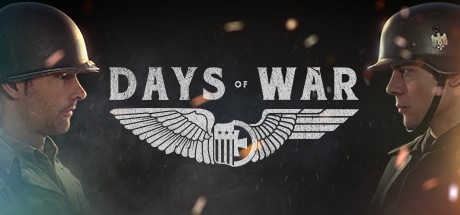
-
Kategorien:
-
Publisher:Driven Arts
-
Entwickler:Driven Arts
-
Releasedatum:26. Jan 2017 (vor 8 Jahren)
Key-Preisvergleich
Preis kann jetzt höher sein
Preis kann jetzt höher sein
Ausverkauft
Beschreibung
Days of War jetzt günstig als Steam Key kaufen. Vergleiche die Preise aller Keyshops und spare beim Kauf eines Days of War Game Keys.
Grab your rifle and make those bullets count. Head back to the Second World War where combat was brutal, unforgiving, and required extensive teamwork. In this competitive FPS, players need to fall back on their marksmanship, skill, map awareness and tactical cunning. Like in true WW2 warfare, combat in Days of War is brutal, unforgiving and requires extensive teamwork.
Features
- Classic competitive FPS combat: marksmanship, skill, knowledge of the map and tactical cunning is your path to victory
- Team based combat roles: 9 well defined classes, over 20 weapons, each with distinct strengths and weaknesses
- Realistic battlefield variety: from tight city streets to wide open beaches, to foliage rich forests, all with a variety of weather conditions and times of day
- Authentic WW2 warfare: motion captured soldier animations, maps designed using photogrammetry, and laser scanned weapon models
- Devoted community support: dedicated server hosting and modding support coming soon
That means there will be bugs, your frames may drop, and there isn't a ton of content. But ask any of our Kickstarter backers - we keep making Days of War more performant, more fluid, and better looking with each update. We'll be adding more maps, more factions, and more weapons as free expansions as we build up to full release.
If you want to help make Days of War a better game, we invite you to join us in Early Access. If you are expecting a final, polished game, we implore you to wait until full release. We're going to keep plugging away until we've gotten Days of War to a place where we can all be proud of.
Systemanforderungen
- Betriebssystem: Windows 7 SP1 (x64)
- Prozessor: Intel Core i5-2500K CPU
- Arbeitsspeicher: 4 GB RAM
- Grafik: Geforce GTX 560 or AMD Radeon HD 7850
- DirectX: Version 11
- Netzwerk: Breitband-Internetverbindung
- Speicherplatz: 12 GB verfügbarer Speicherplatz
- Betriebssystem: Windows 7 SP1 (x64), Windows 8 (x64), Windows 10 (x64)
- Prozessor: Intel Core i7 2600k CPU
- Arbeitsspeicher: 8 GB RAM
- Grafik: Geforce GTX 970 or AMD Radeon R9 290
- DirectX: Version 12
- Netzwerk: Breitband-Internetverbindung
- Speicherplatz: 12 GB verfügbarer Speicherplatz
Key-Aktivierung
Um einen Key bei Steam einzulösen, benötigst du zunächst ein Benutzerkonto bei Steam. Dieses kannst du dir auf der offiziellen Website einrichten. Im Anschluss kannst du dir auf der Steam Webseite direkt den Client herunterladen und installieren. Nach dem Start von Steam kannst du den Key wie folgt einlösen:
- Klicke oben im Hauptmenü den Menüpunkt "Spiele" und wähle anschließend "Ein Produkt bei Steam aktivieren...".
![]()
- Im neuen Fenster klickst du nun auf "Weiter". Bestätige dann mit einem Klick auf "Ich stimme zu" die Steam-Abonnementvereinbarung.
![]()
- Gebe in das "Produktschlüssel"-Feld den Key des Spiels ein, welches du aktivieren möchtest. Du kannst den Key auch mit Copy&Paste einfügen. Anschließend auf "Weiter" klicken und das Spiel wird deinem Steam-Account hinzugefügt.
![]()
Danach kann das Produkt direkt installiert werden und befindet sich wie üblich in deiner Steam-Bibliothek.
Das Ganze kannst du dir auch als kleines Video ansehen.
Um einen Key bei Steam einzulösen, benötigst du zunächst ein Benutzerkonto bei Steam. Dieses kannst du dir auf der offiziellen Website einrichten. Im Anschluss kannst du dir auf der Steam Webseite direkt den Client herunterladen und installieren. Nach dem Start von Steam kannst du den Key wie folgt einlösen:
- Klicke oben im Hauptmenü den Menüpunkt "Spiele" und wähle anschließend "Ein Produkt bei Steam aktivieren...".
![]()
- Im neuen Fenster klickst du nun auf "Weiter". Bestätige dann mit einem Klick auf "Ich stimme zu" die Steam-Abonnementvereinbarung.
![]()
- Gebe in das "Produktschlüssel"-Feld den Key des Spiels ein, welches du aktivieren möchtest. Du kannst den Key auch mit Copy&Paste einfügen. Anschließend auf "Weiter" klicken und das Spiel wird deinem Steam-Account hinzugefügt.
![]()
Danach kann das Produkt direkt installiert werden und befindet sich wie üblich in deiner Steam-Bibliothek.
Das Ganze kannst du dir auch als kleines Video ansehen.









