DCS: A-10A Warthog
(PC)


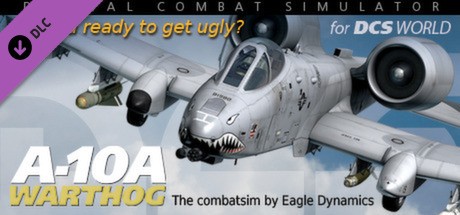
-
Kategorie:
-
Entwickler:Eagle Dynamics
-
Releasedatum:19. Aug 2013 (vor 11 Jahren)
Key-Preisvergleich
Preis kann jetzt höher sein
Beschreibung
DCS: A-10A Warthog jetzt günstig als Steam Key oder Download Key kaufen. Vergleiche die Preise aller Keyshops und spare beim Kauf eines DCS: A-10A Warthog Game Keys.
Note: This is the exact same simulation of the A-10A as featured in DCS: Flaming Cliffs 3.
The A-10A Thunderbolt II, also known as the Warthog, is a 'flying gun'. The aircraft was used extensively during Operation Desert Storm, in support of NATO operations in response to the Kosovo crisis, in Operation Enduring Freedom in Afghanistan and in Operation Iraqi Freedom. The A-10A is a high-survivability and versatile aircraft, popular with pilots for the 'get home' effectiveness. The mission of the aircraft is ground attack against tanks, armored vehicles and installations, and close air support of ground forces. The Warthog is famous for its massive 30mm cannon, but it can also be armed with Maverick guided missiles and several types of bombs and rockets.
The A-10A is the forerunner of the A-10C and has much in common with the A-10C. Although the A-10A lacks the glass cockpit some of sensors and weapons of the A-10C, it is more simple aircraft to operate.
A-10A for DCS World focuses on ease of use without complicated cockpit interaction, significantly reducing the learning curve. As such, A-10A features keyboard and joystick cockpit commands with a focus on the most mission critical of cockpit systems.Features:
- Detailed and accurate 3D model and animations
- Six Degrees of Freedom (6DOF) capable cockpit
- Advanced Flight Model (AFM)
- Campaign and missions
- A-10A skins from a wide array of squadrons
- Both Simulation and Game modes
Systemanforderungen
OS 64-bit Windows 7/8/10; DirectX11; CPU: Core i5; RAM: 8 GB; Free hard disk space: 30 GB; Video: 2 GB RAM card, DirectX11 - compatible; requires internet activation.
OS 64-bit Windows 7/8/10; DirectX11; CPU: Core i7+; RAM: 16GB; Hard disk space: 30 GB; Video: NVIDIA GeForce GTX780 / ATI R9 290 DirectX11 or better; Joystick; requires internet activation.
Key-Aktivierung
Um einen Key bei Steam einzulösen, benötigst du zunächst ein Benutzerkonto bei Steam. Dieses kannst du dir auf der offiziellen Website einrichten. Im Anschluss kannst du dir auf der Steam Webseite direkt den Client herunterladen und installieren. Nach dem Start von Steam kannst du den Key wie folgt einlösen:
- Klicke oben im Hauptmenü den Menüpunkt "Spiele" und wähle anschließend "Ein Produkt bei Steam aktivieren...".
![]()
- Im neuen Fenster klickst du nun auf "Weiter". Bestätige dann mit einem Klick auf "Ich stimme zu" die Steam-Abonnementvereinbarung.
![]()
- Gebe in das "Produktschlüssel"-Feld den Key des Spiels ein, welches du aktivieren möchtest. Du kannst den Key auch mit Copy&Paste einfügen. Anschließend auf "Weiter" klicken und das Spiel wird deinem Steam-Account hinzugefügt.
![]()
Danach kann das Produkt direkt installiert werden und befindet sich wie üblich in deiner Steam-Bibliothek.
Das Ganze kannst du dir auch als kleines Video ansehen.
Um einen Key bei Steam einzulösen, benötigst du zunächst ein Benutzerkonto bei Steam. Dieses kannst du dir auf der offiziellen Website einrichten. Im Anschluss kannst du dir auf der Steam Webseite direkt den Client herunterladen und installieren. Nach dem Start von Steam kannst du den Key wie folgt einlösen:
- Klicke oben im Hauptmenü den Menüpunkt "Spiele" und wähle anschließend "Ein Produkt bei Steam aktivieren...".
![]()
- Im neuen Fenster klickst du nun auf "Weiter". Bestätige dann mit einem Klick auf "Ich stimme zu" die Steam-Abonnementvereinbarung.
![]()
- Gebe in das "Produktschlüssel"-Feld den Key des Spiels ein, welches du aktivieren möchtest. Du kannst den Key auch mit Copy&Paste einfügen. Anschließend auf "Weiter" klicken und das Spiel wird deinem Steam-Account hinzugefügt.
![]()
Danach kann das Produkt direkt installiert werden und befindet sich wie üblich in deiner Steam-Bibliothek.
Das Ganze kannst du dir auch als kleines Video ansehen.








