Dead Army - Radio Frequency
(PC)

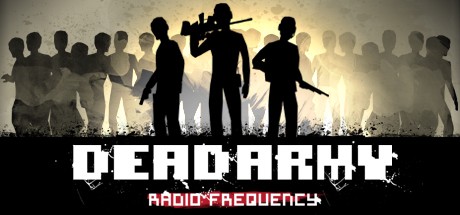
-
Kategorien:
-
Publisher:Skyjaz Games
-
Entwickler:Skyjaz Games
-
Releasedatum:11. Okt 2016 (vor 8 Jahren)
Key-Preisvergleich
Preis kann jetzt höher sein
Beschreibung
Dead Army - Radio Frequency jetzt günstig als Steam Key kaufen. Vergleiche die Preise aller Keyshops und spare beim Kauf eines Dead Army - Radio Frequency Game Keys.
Dead Army is a Real Time Strategy (RTS) game where the player takes control of an army of zombies. The player will be able to command each and every zombie in order to create the best strategy to raze military bases, villages and small towns. Given that controlling zombies is a feature, the player will also be able to increase its undead army through human infection. In the multiplayer mode players will be able to choose between zombies or law enforcers in a battle for the supremacy of a region.
Concept
Based on both Tower Defense and Real Time Strategy genres, the player will take control of a pre-determined number of zombies and march them towards the enemy bases on each level. These bases are populated by armed soldiers or law enforcers that can be in or outside of a service station.
Single Player Mode
Player objective varies within each level. Some objectives will be more straightforward than others. With that being said, in some levels the player will have to kill all enemies to succeed; while in other levels the player may be tasked with the gathering of some resource, or protecting a hero at all costs. The objectives will be displayed as soon as the player reaches a new level.Miscellaneous objectives in Single Player Mode
Not every level will feature misc-objectives. Their purpose will be to generate additional challenges to the player. Some will be simple, while others will need an elaborate strategy for its completion. Misc-objectives will not be mandatory in order to complete any level.Multiplayer Mode (not added yet)
Player objective will vary with each chosen game mode. The general objective will be to prevail over every opponent.Levels
Every level will have one or more enemy bases to be destroyed, and every level will also start with an initial amount of zombies for the player to control. This amount can be increased throughout the course of the game.Features
Gameplay
- Initial levels that works as a tutorial
- New types of soldiers and enemies gradually appear throughout the game
- Tactical objectives where the player will have to go beyond devastating its opponent
- New features at every level revealing both human and zombie units – each with its new abilities
Battle
- Individual control and selection of each unit
- Group control and selection through keyboard mapping
- Squad control and selection by unit type (zombie-ballistae, zombie-warrior, etc)
- HP bar display for both ally and enemy units
- New units that are more killed and lethal at each level
Key-Aktivierung
Um einen Key bei Steam einzulösen, benötigst du zunächst ein Benutzerkonto bei Steam. Dieses kannst du dir auf der offiziellen Website einrichten. Im Anschluss kannst du dir auf der Steam Webseite direkt den Client herunterladen und installieren. Nach dem Start von Steam kannst du den Key wie folgt einlösen:
- Klicke oben im Hauptmenü den Menüpunkt "Spiele" und wähle anschließend "Ein Produkt bei Steam aktivieren...".
![]()
- Im neuen Fenster klickst du nun auf "Weiter". Bestätige dann mit einem Klick auf "Ich stimme zu" die Steam-Abonnementvereinbarung.
![]()
- Gebe in das "Produktschlüssel"-Feld den Key des Spiels ein, welches du aktivieren möchtest. Du kannst den Key auch mit Copy&Paste einfügen. Anschließend auf "Weiter" klicken und das Spiel wird deinem Steam-Account hinzugefügt.
![]()
Danach kann das Produkt direkt installiert werden und befindet sich wie üblich in deiner Steam-Bibliothek.
Das Ganze kannst du dir auch als kleines Video ansehen.
Um einen Key bei Steam einzulösen, benötigst du zunächst ein Benutzerkonto bei Steam. Dieses kannst du dir auf der offiziellen Website einrichten. Im Anschluss kannst du dir auf der Steam Webseite direkt den Client herunterladen und installieren. Nach dem Start von Steam kannst du den Key wie folgt einlösen:
- Klicke oben im Hauptmenü den Menüpunkt "Spiele" und wähle anschließend "Ein Produkt bei Steam aktivieren...".
![]()
- Im neuen Fenster klickst du nun auf "Weiter". Bestätige dann mit einem Klick auf "Ich stimme zu" die Steam-Abonnementvereinbarung.
![]()
- Gebe in das "Produktschlüssel"-Feld den Key des Spiels ein, welches du aktivieren möchtest. Du kannst den Key auch mit Copy&Paste einfügen. Anschließend auf "Weiter" klicken und das Spiel wird deinem Steam-Account hinzugefügt.
![]()
Danach kann das Produkt direkt installiert werden und befindet sich wie üblich in deiner Steam-Bibliothek.
Das Ganze kannst du dir auch als kleines Video ansehen.









