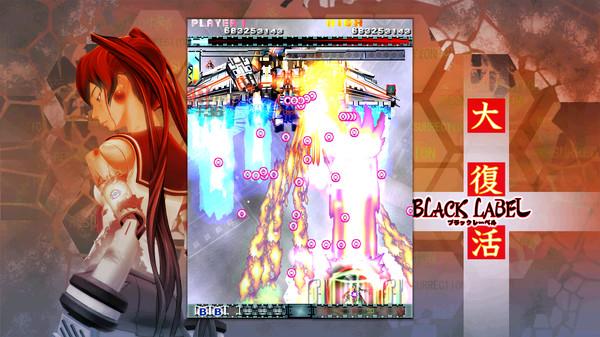DoDonPachi Resurrection
(PC)


-
Kategorie:
-
Publisher:Degica
-
Entwickler:CAVE Interactive CO.,LTD.
-
Releasedatum:13. Okt 2016 (vor 8 Jahren)
Key-Preisvergleich
Preis kann jetzt höher sein
Preis kann jetzt höher sein
Preis kann jetzt höher sein
Preis kann jetzt höher sein
Ausverkauft
Beschreibung
DoDonPachi Resurrection jetzt günstig als Steam Key kaufen. Vergleiche die Preise aller Keyshops und spare beim Kauf eines DoDonPachi Resurrection Game Keys.
The legendary bullet-hell shoot-’em-up series hits Steam in the form of DoDonPachi Resurrection, the sequel to Blissful Death, packed with enough modes to satisfy the beginner all the way up to the hard core shooting fan and a fantastic musical score to boot.
The past is being altered. An android, known as Next EXY, has traveled one thousand years back in time. Your task is to stop NEXY and the other Elemental Daughters who were built in the image of the Elemental Dolls who once protected humanity. What is NEXY’s intent? Should you attack what you shouldn’t understand? Orders are orders, and Col. Godwin Longhener is not to be ignored.
Features:
- Choose between three ships and three Styles
- Cancel bullets and increase your score with the Hyper Counter system
- Turn the tides and clash lasers with the Counter Laser system
- Explore the complete DDPR experience with 8 different modes
- 1. Normal 1.5
The original, refined game. - 2. Normal 1.51
A different scoring system and controls in this Cave Matsuri special version. - 3. Arrange B
Play single stages in this highly customisable mode. - 4. Arrange A (ver L)
A newly arranged mode with mechanics and a ship borrowed from DDP Blissful Death. - 5. Novice
A crash course in bullet hell for newcomers! - 6. Black Label
A new method of attack and a new final boss await! - 7. Black Label Novice
Experience Black Label without the difficulty! - 8. Black Label Arrange
Control the Tiger Schwert from KETSUI in the first international release for this mode!
- 1. Normal 1.5
- Bring in devastating backup with two-player local cooperative play
- Master the intricate scoring systems for which CAVE has become famous
- Steam Trading Cards, Cloud Saves, and Leaderboard support
Key-Aktivierung
Um einen Key bei Steam einzulösen, benötigst du zunächst ein Benutzerkonto bei Steam. Dieses kannst du dir auf der offiziellen Website einrichten. Im Anschluss kannst du dir auf der Steam Webseite direkt den Client herunterladen und installieren. Nach dem Start von Steam kannst du den Key wie folgt einlösen:
- Klicke oben im Hauptmenü den Menüpunkt "Spiele" und wähle anschließend "Ein Produkt bei Steam aktivieren...".
![]()
- Im neuen Fenster klickst du nun auf "Weiter". Bestätige dann mit einem Klick auf "Ich stimme zu" die Steam-Abonnementvereinbarung.
![]()
- Gebe in das "Produktschlüssel"-Feld den Key des Spiels ein, welches du aktivieren möchtest. Du kannst den Key auch mit Copy&Paste einfügen. Anschließend auf "Weiter" klicken und das Spiel wird deinem Steam-Account hinzugefügt.
![]()
Danach kann das Produkt direkt installiert werden und befindet sich wie üblich in deiner Steam-Bibliothek.
Das Ganze kannst du dir auch als kleines Video ansehen.
Um einen Key bei Steam einzulösen, benötigst du zunächst ein Benutzerkonto bei Steam. Dieses kannst du dir auf der offiziellen Website einrichten. Im Anschluss kannst du dir auf der Steam Webseite direkt den Client herunterladen und installieren. Nach dem Start von Steam kannst du den Key wie folgt einlösen:
- Klicke oben im Hauptmenü den Menüpunkt "Spiele" und wähle anschließend "Ein Produkt bei Steam aktivieren...".
![]()
- Im neuen Fenster klickst du nun auf "Weiter". Bestätige dann mit einem Klick auf "Ich stimme zu" die Steam-Abonnementvereinbarung.
![]()
- Gebe in das "Produktschlüssel"-Feld den Key des Spiels ein, welches du aktivieren möchtest. Du kannst den Key auch mit Copy&Paste einfügen. Anschließend auf "Weiter" klicken und das Spiel wird deinem Steam-Account hinzugefügt.
![]()
Danach kann das Produkt direkt installiert werden und befindet sich wie üblich in deiner Steam-Bibliothek.
Das Ganze kannst du dir auch als kleines Video ansehen.