Don Bradman Cricket 14
(PC)

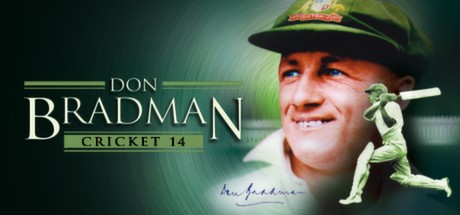
-
Kategorien:
-
Publisher:Big Ant Studios
-
Entwickler:Big Ant Studios
-
Releasedatum:26. Jun 2014 (vor 10 Jahren)
Key-Preisvergleich
Preis kann jetzt höher sein
Beschreibung
Don Bradman Cricket 14 jetzt günstig als Steam Key kaufen. Vergleiche die Preise aller Keyshops und spare beim Kauf eines Don Bradman Cricket 14 Game Keys.
The first thing to think about when you start playing Don Bradman Cricket 14 is to forget what you know about Cricket games and start afresh...it's cricket like you've never seen it before!
Take to the field with any of the 100+ teams provided or choose from over 14,000 teams available online from the Academy.
Don Bradman Cricket 14 includes:
• Career Mode, allowing you to take control of an aspiring young cricketer and take him through the ranks to International glory.
• Unique Batting and Bowling Controls, giving full 360 Shot control and Line and Length delivery without pitch markers.
• A fully featured fielding system that allows you to run down the ball and slide to prevent a four, catch a high ball on the boundary rope, or knock down the stumps to take a vital run out. You are always involved in the play at every stage of the game!
• Ball Physics giving realistic Edges, bat pad catches and movement off the pitch.
• A complete player physics system with individual attributes including weight and height – imagine running in a 200cm bowler to delivery that perfect bouncer!
• Appeal and Electronic Review system allowing for the first time challenges of the umpires decision.
• Practice Nets, Hone your skills to perfection before taking to the field.
• Dynamic time of day, Weather System and Pitch Degradation that are based on real world data with effects occurring in real-time throughout a days’ play.
• The Cricket Academy, allowing for unparalleled customisation of your Cricket experience, creating Teams, players, Tours, Competitions, Match Types and even Umpires.
• More than 150,000 Community created players and teams ready to download and use in game.
• An online Save system that lets you continue your match whenever you want with online opponents.
• Online & Offline 2 Player Vs AI Co-op.
Don Bradman Cricket 14 “The legend continues….”
Note: You must be connected to the internet to boot this game. You may disconnect from the internet once at the main menu.
Key-Aktivierung
Um einen Key bei Steam einzulösen, benötigst du zunächst ein Benutzerkonto bei Steam. Dieses kannst du dir auf der offiziellen Website einrichten. Im Anschluss kannst du dir auf der Steam Webseite direkt den Client herunterladen und installieren. Nach dem Start von Steam kannst du den Key wie folgt einlösen:
- Klicke oben im Hauptmenü den Menüpunkt "Spiele" und wähle anschließend "Ein Produkt bei Steam aktivieren...".
![]()
- Im neuen Fenster klickst du nun auf "Weiter". Bestätige dann mit einem Klick auf "Ich stimme zu" die Steam-Abonnementvereinbarung.
![]()
- Gebe in das "Produktschlüssel"-Feld den Key des Spiels ein, welches du aktivieren möchtest. Du kannst den Key auch mit Copy&Paste einfügen. Anschließend auf "Weiter" klicken und das Spiel wird deinem Steam-Account hinzugefügt.
![]()
Danach kann das Produkt direkt installiert werden und befindet sich wie üblich in deiner Steam-Bibliothek.
Das Ganze kannst du dir auch als kleines Video ansehen.
Um einen Key bei Steam einzulösen, benötigst du zunächst ein Benutzerkonto bei Steam. Dieses kannst du dir auf der offiziellen Website einrichten. Im Anschluss kannst du dir auf der Steam Webseite direkt den Client herunterladen und installieren. Nach dem Start von Steam kannst du den Key wie folgt einlösen:
- Klicke oben im Hauptmenü den Menüpunkt "Spiele" und wähle anschließend "Ein Produkt bei Steam aktivieren...".
![]()
- Im neuen Fenster klickst du nun auf "Weiter". Bestätige dann mit einem Klick auf "Ich stimme zu" die Steam-Abonnementvereinbarung.
![]()
- Gebe in das "Produktschlüssel"-Feld den Key des Spiels ein, welches du aktivieren möchtest. Du kannst den Key auch mit Copy&Paste einfügen. Anschließend auf "Weiter" klicken und das Spiel wird deinem Steam-Account hinzugefügt.
![]()
Danach kann das Produkt direkt installiert werden und befindet sich wie üblich in deiner Steam-Bibliothek.
Das Ganze kannst du dir auch als kleines Video ansehen.








