DreadEye VR
(PC)

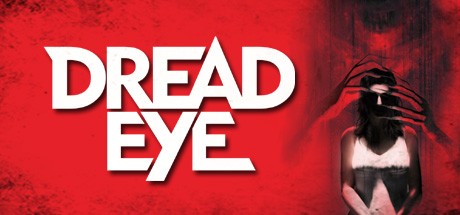
-
Kategorien:
-
Publisher:Digital Happiness
-
Entwickler:Digital Happiness
-
Releasedatum:28. Nov 2017 (vor 8 Jahren)
Key-Preisvergleich
Preis kann jetzt höher sein
Preis kann jetzt höher sein
Preis kann jetzt höher sein
Preis kann jetzt höher sein
Preis kann jetzt höher sein
Preis kann jetzt höher sein
Ausverkauft
Beschreibung
DreadEye VR jetzt günstig als Steam Key kaufen. Vergleiche die Preise aller Keyshops und spare beim Kauf eines DreadEye VR Game Keys.
DreadEye VR is a virtual reality experience that allows you to become an Indonesian shaman (dukun). Craft and combine ingredients as you practice an ancient ritual, opening the gate to the spirit realm to commune with the dead. Immerse yourself in terrifying experiences set in haunted rural Indonesia, and discover the gruesome horrors lurking in the shadows!
Designed and developed from the ground up for fully immersive atmosphere and gameplay, DreadEye VR is our approach to a truly unsettling, macabre virtual reality experience.
ABOUT THE RITUAL
1. Follow instructions - Consult the book for step-by-step methods to summon spirits.
2. Cook ingredients - Use the bowl to prepare ritual ingredients that require it.
3. Reset when necessary - If things get messy, use the hourglass to think it over and start again from scratch.
4. Summon the ghost - Complete the ritual and call upon the restless dead.
5. Find the ghost - Use your flashlight to illuminate the ghost.
6. Commune with the dead - Enter the spiritual world and endure the horror.
GAME FEATURES
- Combine, Craft, and Commune
Combine ingredients to commune with the dead. - Enter the Spiritual realm
Overcome numerous puzzles in a unique Indonesian rural setting. - Battle Spirits
Endure the non-stop torment from the evil spirits that will slowly devour your soul. - Learn more about Indonesian spirits from the DreadOut™ universe
Delve deeper into terrifying ghost lore from the DreadOut universe. - Survive the Dread!
Systemanforderungen
- Betriebssystem: Windows 10
- Prozessor: Intel i5-4590
- Arbeitsspeicher: 8 GB RAM
- Grafik: NVIDIA GeForce GTX 970
- DirectX: Version 11
- Netzwerk: Breitband-Internetverbindung
- Speicherplatz: 5 GB verfügbarer Speicherplatz
- Betriebssystem: Windows 10
- Prozessor: Intel i7-4770
- Arbeitsspeicher: 16 GB RAM
- Grafik: NVIDIA GeForce GTX 980 Ti
- DirectX: Version 12
- Speicherplatz: 5 GB verfügbarer Speicherplatz
Key-Aktivierung
Um einen Key bei Steam einzulösen, benötigst du zunächst ein Benutzerkonto bei Steam. Dieses kannst du dir auf der offiziellen Website einrichten. Im Anschluss kannst du dir auf der Steam Webseite direkt den Client herunterladen und installieren. Nach dem Start von Steam kannst du den Key wie folgt einlösen:
- Klicke oben im Hauptmenü den Menüpunkt "Spiele" und wähle anschließend "Ein Produkt bei Steam aktivieren...".
![]()
- Im neuen Fenster klickst du nun auf "Weiter". Bestätige dann mit einem Klick auf "Ich stimme zu" die Steam-Abonnementvereinbarung.
![]()
- Gebe in das "Produktschlüssel"-Feld den Key des Spiels ein, welches du aktivieren möchtest. Du kannst den Key auch mit Copy&Paste einfügen. Anschließend auf "Weiter" klicken und das Spiel wird deinem Steam-Account hinzugefügt.
![]()
Danach kann das Produkt direkt installiert werden und befindet sich wie üblich in deiner Steam-Bibliothek.
Das Ganze kannst du dir auch als kleines Video ansehen.
Um einen Key bei Steam einzulösen, benötigst du zunächst ein Benutzerkonto bei Steam. Dieses kannst du dir auf der offiziellen Website einrichten. Im Anschluss kannst du dir auf der Steam Webseite direkt den Client herunterladen und installieren. Nach dem Start von Steam kannst du den Key wie folgt einlösen:
- Klicke oben im Hauptmenü den Menüpunkt "Spiele" und wähle anschließend "Ein Produkt bei Steam aktivieren...".
![]()
- Im neuen Fenster klickst du nun auf "Weiter". Bestätige dann mit einem Klick auf "Ich stimme zu" die Steam-Abonnementvereinbarung.
![]()
- Gebe in das "Produktschlüssel"-Feld den Key des Spiels ein, welches du aktivieren möchtest. Du kannst den Key auch mit Copy&Paste einfügen. Anschließend auf "Weiter" klicken und das Spiel wird deinem Steam-Account hinzugefügt.
![]()
Danach kann das Produkt direkt installiert werden und befindet sich wie üblich in deiner Steam-Bibliothek.
Das Ganze kannst du dir auch als kleines Video ansehen.









