Dreamfall Chapters
(PC)

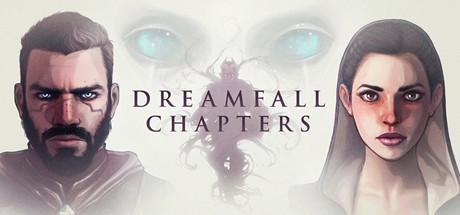
-
Kategorien:
-
Publisher:Red Thread Games
-
Entwickler:Red Thread Games
-
Releasedatum:17. Jun 2016 (vor 8 Jahren)
Key-Preisvergleich
Preis kann jetzt höher sein
Preis kann jetzt höher sein
Preis kann jetzt höher sein
Preis kann jetzt höher sein
Preis kann jetzt höher sein
Preis kann jetzt höher sein
Preis kann jetzt höher sein
Ausverkauft
Beschreibung
Dreamfall Chapters jetzt günstig als Steam Key kaufen. Vergleiche die Preise aller Keyshops und spare beim Kauf eines Dreamfall Chapters Game Keys.
Your purchase of Dreamfall Chapters includes all five episodes. The first four episodes are available for download today. The final episode will be available as a free update soon!
Dreamfall Chapters is the episodic follow-up to award-winning adventures The Longest Journey and Dreamfall: The Longest Journey: a story about choices and consequences, dreams and reality, magic and science, chaos and order, and the broken heroes whose actions will shape the course of history in all worlds.
Set in parallel worlds — one a dark cyberpunk vision of the future, the other a magical fantasy realm — the game follows two unlikely heroes on their journeys across worlds to save the very fabric of reality from the Undreaming. Dreamfall Chapters is a mature, emotional, dark, magical and heartbreaking adventure that will take you by surprise.
With a brand new storyline and a fresh cast of characters, Dreamfall Chapters introduces new players to The Longest Journey saga, while returning players will get the conclusion they have been waiting for since the end of Dreamfall: The Longest Journey.
Key Features
- Experience a deep and emotional episodic storyline that continues the epic saga of The Longest Journey — an award-winning story the New York Times called “compelling” and “terrific”
- Sequel to acclaimed Adventure Game of the Year, Dreamfall: The Longest Journey. A recap of Dreamfall is available in-game for new players
- Shape the story and the course of your journey through your choices and actions, and live with the surprising and sometimes devastating consequences
- Connect your game and see the choices your Steam and Facebook friends have made before making your own, and share your decisions with everyone playing the game
- Explore beautiful, rich, detailed and original worlds that combine a stunning cyberpunk vision of the future with magical fantasy, along with a broken and decaying dreamscape
Key-Aktivierung
Ein Steam Gift ist - wie der Name vermuten lässt - ein virtuelles Geschenk auf der Steam Plattform. Um ein Steam Geschenk empfangen zu können benötigst Du einen aktiven Steam-Account. Händler die Steam Geschenke verkaufen senden dir im Anschluss einen Link zur Steam-Seite auf dem du das Geschenk annehmen kannst.
Anschließend befindet sich das gekaufte Produkt wie üblich in deiner Steam-Bibliothek und ist bereit zum installieren und spielen.
Um einen Key bei Steam einzulösen, benötigst du zunächst ein Benutzerkonto bei Steam. Dieses kannst du dir auf der offiziellen Website einrichten. Im Anschluss kannst du dir auf der Steam Webseite direkt den Client herunterladen und installieren. Nach dem Start von Steam kannst du den Key wie folgt einlösen:
- Klicke oben im Hauptmenü den Menüpunkt "Spiele" und wähle anschließend "Ein Produkt bei Steam aktivieren...".
![]()
- Im neuen Fenster klickst du nun auf "Weiter". Bestätige dann mit einem Klick auf "Ich stimme zu" die Steam-Abonnementvereinbarung.
![]()
- Gebe in das "Produktschlüssel"-Feld den Key des Spiels ein, welches du aktivieren möchtest. Du kannst den Key auch mit Copy&Paste einfügen. Anschließend auf "Weiter" klicken und das Spiel wird deinem Steam-Account hinzugefügt.
![]()
Danach kann das Produkt direkt installiert werden und befindet sich wie üblich in deiner Steam-Bibliothek.
Das Ganze kannst du dir auch als kleines Video ansehen.
Ein Steam Gift ist - wie der Name vermuten lässt - ein virtuelles Geschenk auf der Steam Plattform. Um ein Steam Geschenk empfangen zu können benötigst Du einen aktiven Steam-Account. Händler die Steam Geschenke verkaufen senden dir im Anschluss einen Link zur Steam-Seite auf dem du das Geschenk annehmen kannst.
Anschließend befindet sich das gekaufte Produkt wie üblich in deiner Steam-Bibliothek und ist bereit zum installieren und spielen.
Um einen Key bei Steam einzulösen, benötigst du zunächst ein Benutzerkonto bei Steam. Dieses kannst du dir auf der offiziellen Website einrichten. Im Anschluss kannst du dir auf der Steam Webseite direkt den Client herunterladen und installieren. Nach dem Start von Steam kannst du den Key wie folgt einlösen:
- Klicke oben im Hauptmenü den Menüpunkt "Spiele" und wähle anschließend "Ein Produkt bei Steam aktivieren...".
![]()
- Im neuen Fenster klickst du nun auf "Weiter". Bestätige dann mit einem Klick auf "Ich stimme zu" die Steam-Abonnementvereinbarung.
![]()
- Gebe in das "Produktschlüssel"-Feld den Key des Spiels ein, welches du aktivieren möchtest. Du kannst den Key auch mit Copy&Paste einfügen. Anschließend auf "Weiter" klicken und das Spiel wird deinem Steam-Account hinzugefügt.
![]()
Danach kann das Produkt direkt installiert werden und befindet sich wie üblich in deiner Steam-Bibliothek.
Das Ganze kannst du dir auch als kleines Video ansehen.









