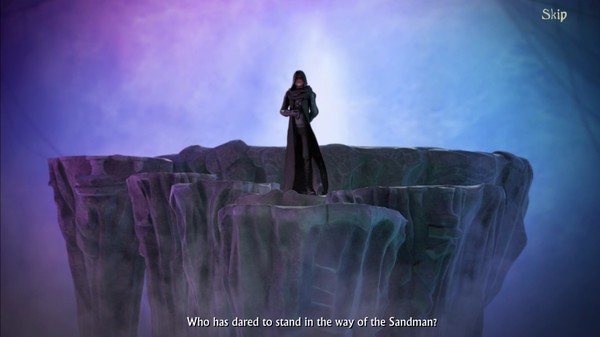Dreamscapes: Nightmare's Heir - Premium Edition
(PC)


-
Kategorien:
-
Publisher:1C Company
-
Entwickler:Shaman Games Studio
-
Releasedatum:11. Mär 2015 (vor 10 Jahren)
Key-Preisvergleich
Preis kann jetzt höher sein
Preis kann jetzt höher sein
Preis kann jetzt höher sein
Preis kann jetzt höher sein
Preis kann jetzt höher sein
Preis kann jetzt höher sein
Preis kann jetzt höher sein
Ausverkauft
Beschreibung
Dreamscapes: Nightmare's Heir - Premium Edition jetzt günstig als Steam Key kaufen. Vergleiche die Preise aller Keyshops und spare beim Kauf eines Dreamscapes: Nightmare's Heir - Premium Edition Game Keys.
Laura doesn’t suffer from nightmares anymore. But, despite the fact that it has been 2 years since she came out of the coma, she is haunted by the promise of Sandman to take revenge. Laura and Tim go to ski resort hoping to distract Laura from heavy thoughts.
There, on the edge of the world, misfortune befalls her. Tim goes out of the house in a fit of lunacy and falls off the cliff. He did not die, but is in a coma. It is not hard to guess that the fall off the cliff and coma are caused by intrigues of the Sandman.
It would seem what might be easier for Laura, having the absolute Power, to awaken her husband? However, being received the Power, Laura has made a commitment not to use the Power for her own benefit. This means that she can’t help Tim to wake up. And she has 2 choices: watch how her beloved slowly dies in the hospital, or have recourse to the help of an old friend again who once helped her when she was in a coma.
When Laura met an old friend (the player), she stops the time to pass by the doctors unchecked and infiltrate in Tim’s ward, and then she immerses the player into the subconscious of Tim, whose body is almost seized by the Sandman.
The Sandman operates under the old scheme: by sending nightmares, he suppresses the will of the victim to resist.
Will the player have time to wake up Tim before the Sandman turns him into his heir?
- Continuation of game series;
- Original game world;
- More than 40 gaming locations;
- The world changes during walkthrough;
- 12 mini-games;
- More than 30 3D videos and cut-scenes;
- Unique meta-game on search of beholders (variation of Hidden Object’s mechanics);
- Meta-game on search of diary’s pages with prehistory of game events
- 2 game modes (normal and advanced);
- Achievements system
Systemanforderungen
- Betriebssystem: Windows XP/7/8
- Prozessor: 2 GHz
- Arbeitsspeicher: 1024 MB RAM
- Grafik: DirectX 9 Compatible
- DirectX: Version 9.0
- Speicherplatz: 2 GB verfügbarer Speicherplatz
- Soundkarte: Any DirectX Compatible
Key-Aktivierung
Um einen Key bei Steam einzulösen, benötigst du zunächst ein Benutzerkonto bei Steam. Dieses kannst du dir auf der offiziellen Website einrichten. Im Anschluss kannst du dir auf der Steam Webseite direkt den Client herunterladen und installieren. Nach dem Start von Steam kannst du den Key wie folgt einlösen:
- Klicke oben im Hauptmenü den Menüpunkt "Spiele" und wähle anschließend "Ein Produkt bei Steam aktivieren...".
![]()
- Im neuen Fenster klickst du nun auf "Weiter". Bestätige dann mit einem Klick auf "Ich stimme zu" die Steam-Abonnementvereinbarung.
![]()
- Gebe in das "Produktschlüssel"-Feld den Key des Spiels ein, welches du aktivieren möchtest. Du kannst den Key auch mit Copy&Paste einfügen. Anschließend auf "Weiter" klicken und das Spiel wird deinem Steam-Account hinzugefügt.
![]()
Danach kann das Produkt direkt installiert werden und befindet sich wie üblich in deiner Steam-Bibliothek.
Das Ganze kannst du dir auch als kleines Video ansehen.
Um einen Key bei Steam einzulösen, benötigst du zunächst ein Benutzerkonto bei Steam. Dieses kannst du dir auf der offiziellen Website einrichten. Im Anschluss kannst du dir auf der Steam Webseite direkt den Client herunterladen und installieren. Nach dem Start von Steam kannst du den Key wie folgt einlösen:
- Klicke oben im Hauptmenü den Menüpunkt "Spiele" und wähle anschließend "Ein Produkt bei Steam aktivieren...".
![]()
- Im neuen Fenster klickst du nun auf "Weiter". Bestätige dann mit einem Klick auf "Ich stimme zu" die Steam-Abonnementvereinbarung.
![]()
- Gebe in das "Produktschlüssel"-Feld den Key des Spiels ein, welches du aktivieren möchtest. Du kannst den Key auch mit Copy&Paste einfügen. Anschließend auf "Weiter" klicken und das Spiel wird deinem Steam-Account hinzugefügt.
![]()
Danach kann das Produkt direkt installiert werden und befindet sich wie üblich in deiner Steam-Bibliothek.
Das Ganze kannst du dir auch als kleines Video ansehen.