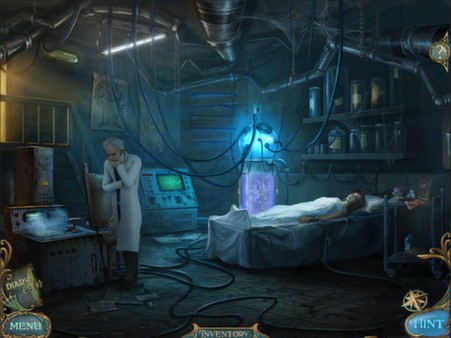Dreamscapes: The Sandman - Premium Edition
(PC)


-
Kategorie:
-
Publisher:1C Company, Playrix
-
Entwickler:Shaman Games Studio
-
Releasedatum:16. Apr 2014 (vor 11 Jahren)
Key-Preisvergleich
Preis kann jetzt höher sein
Preis kann jetzt höher sein
Preis kann jetzt höher sein
Preis kann jetzt höher sein
Preis kann jetzt höher sein
Preis kann jetzt höher sein
Preis kann jetzt höher sein
Preis kann jetzt höher sein
Ausverkauft
Beschreibung
Dreamscapes: The Sandman - Premium Edition jetzt günstig als Steam Key kaufen. Vergleiche die Preise aller Keyshops und spare beim Kauf eines Dreamscapes: The Sandman - Premium Edition Game Keys.
As a child, father often told Laura that she is special. But Laura's father died before her full age, and Laura didn’t knew what her father had said about her speciality. In memory of her father Laura kept as remembrance an amulet “the Dream catcher” - her father gave it to Laura since she was a little girl, as Laura complained that she has nightmares.
Suddenly her favorite Dream catcher disappears, and Laura falls asleep during her concert. The doctors shrug their shoulders - she fell into a liturgical dream, and in spite of all their efforts she’s not coming back to life. There it was the Professor Sanders offered his services.
We play for an Professor’s Assistant - volunteer, who offered himself to participate in the experiment, and bring Laura back to life.
With help of Professor’s invention - “the Dreams Machine” - the player will have to make the dangerous journey through the subconsciousness of Laura, find her, and try to get to wake up getting to know about the reasons why she fell into a coma.
Destroying Laura’s nightmares one after another, the player realizes that Laura guides him to her, leaving the pages from her diary and tips. Laura becomes stronger with every destroyed nightmare - it is seen by the fact that scary world transformes little by little.
Gradually, the player learns about the Sandman, the Dream Guardians, and the fact that Laura is chosen, the world was waiting her appearance for many years.
Having collected all Dream catcher, Laura plans to destroy the Sandman, and to interrupt the dreaded rite.
Now when Laura got her Dream catcher, the Sandman has no control over her, but he is furious and promises to revenge. And his next victim – Tim – the best friend of Laura. To be continued.
Key features:
- Original game world
- An intriguing plot
- 50 game locations
- 16 mini-games
- More than 50 3D movies and cutscenes
- Unique meta-game on the beholders’ search (Hidden Object’s variation mechanics)
- Meta-game on Dream catcher’s search (puzzle)
- Meta-game on diary pages’ search with gaming events’ background
- 2 game modes (normal and advanced)
- Achievements’ System
Systemanforderungen
- Betriebssystem: Windows XP/ 7
- Prozessor: 2GHz
- Arbeitsspeicher: 1024 MB RAM
- Grafik: DirectX9
- Speicherplatz: 2 GB verfügbarer Speicherplatz
- Soundkarte: Any
- Betriebssystem: 10.6 or later
- Prozessor: 2 GHz
- Arbeitsspeicher: 1024 MB RAM
- Grafik: Any
- Speicherplatz: 2 GB verfügbarer Speicherplatz
- Soundkarte: Any
Key-Aktivierung
Um einen Key bei Steam einzulösen, benötigst du zunächst ein Benutzerkonto bei Steam. Dieses kannst du dir auf der offiziellen Website einrichten. Im Anschluss kannst du dir auf der Steam Webseite direkt den Client herunterladen und installieren. Nach dem Start von Steam kannst du den Key wie folgt einlösen:
- Klicke oben im Hauptmenü den Menüpunkt "Spiele" und wähle anschließend "Ein Produkt bei Steam aktivieren...".
![]()
- Im neuen Fenster klickst du nun auf "Weiter". Bestätige dann mit einem Klick auf "Ich stimme zu" die Steam-Abonnementvereinbarung.
![]()
- Gebe in das "Produktschlüssel"-Feld den Key des Spiels ein, welches du aktivieren möchtest. Du kannst den Key auch mit Copy&Paste einfügen. Anschließend auf "Weiter" klicken und das Spiel wird deinem Steam-Account hinzugefügt.
![]()
Danach kann das Produkt direkt installiert werden und befindet sich wie üblich in deiner Steam-Bibliothek.
Das Ganze kannst du dir auch als kleines Video ansehen.
Um einen Key bei Steam einzulösen, benötigst du zunächst ein Benutzerkonto bei Steam. Dieses kannst du dir auf der offiziellen Website einrichten. Im Anschluss kannst du dir auf der Steam Webseite direkt den Client herunterladen und installieren. Nach dem Start von Steam kannst du den Key wie folgt einlösen:
- Klicke oben im Hauptmenü den Menüpunkt "Spiele" und wähle anschließend "Ein Produkt bei Steam aktivieren...".
![]()
- Im neuen Fenster klickst du nun auf "Weiter". Bestätige dann mit einem Klick auf "Ich stimme zu" die Steam-Abonnementvereinbarung.
![]()
- Gebe in das "Produktschlüssel"-Feld den Key des Spiels ein, welches du aktivieren möchtest. Du kannst den Key auch mit Copy&Paste einfügen. Anschließend auf "Weiter" klicken und das Spiel wird deinem Steam-Account hinzugefügt.
![]()
Danach kann das Produkt direkt installiert werden und befindet sich wie üblich in deiner Steam-Bibliothek.
Das Ganze kannst du dir auch als kleines Video ansehen.